Of all the social media platforms on the Internet, Twitter is the most persistent with email marketing, by default it has around a dozen different reasons to send you an email. Thankfully it is possible to disable them all, so follow along as we show you how to stop twitter spamming you with emails.

How to Change the Voice of Google Assistant.
It doesn’t matter which social media platform you use, they all love to send out emails notifying you of random events, upcoming news, and of course privacy updates, among other things. Of all the social media platforms and websites on the Internet, none is as spammy as Twitter, with near on a dozen different categories specifically for sending out emails. The good news is that if you are getting flooded with emails from Twitter, you can actually disable them all, rather than diverting them to your email accounts spam folder.
For the time being the only way to make these changes is from the web version of Twitter, so you won’t be able to access any of these settings from the app on your mobile devices. Unless of course, you request the web version using your phone’s mobile browser.
If you aren’t sure how to do this, the process is the same on both Chrome and Firefox mobile browsers. Open whichever one you are using on your device, then tap the Settings icon in the top right-hand corner of the screen. Next, scroll down the menu and tick the box Request Desktop Site. Generally desktop versions of websites are far more stable than their mobile variants and show more options, however, they can be hard to navigate, so be prepared to do a lot of zooming during navigation.
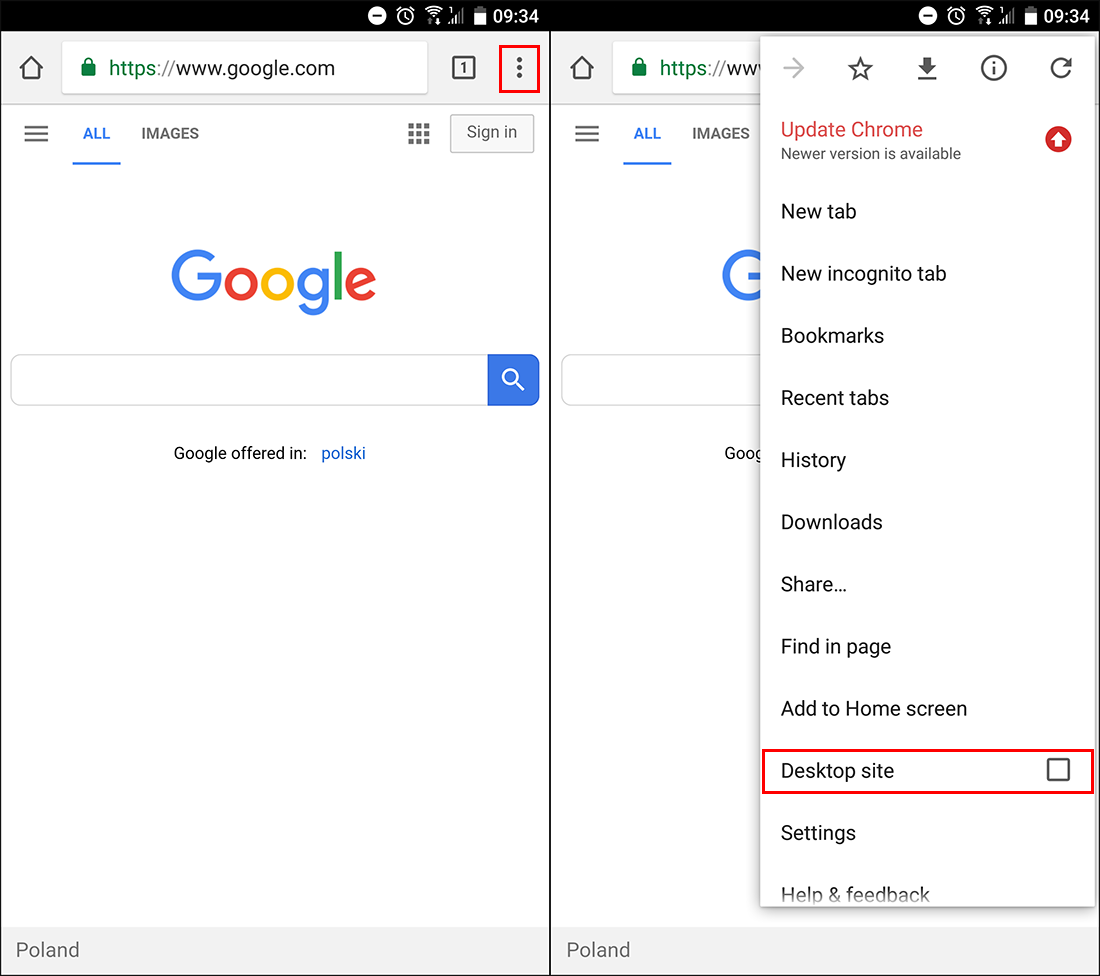
Above Google Chrome Below Mozilla Firefox.
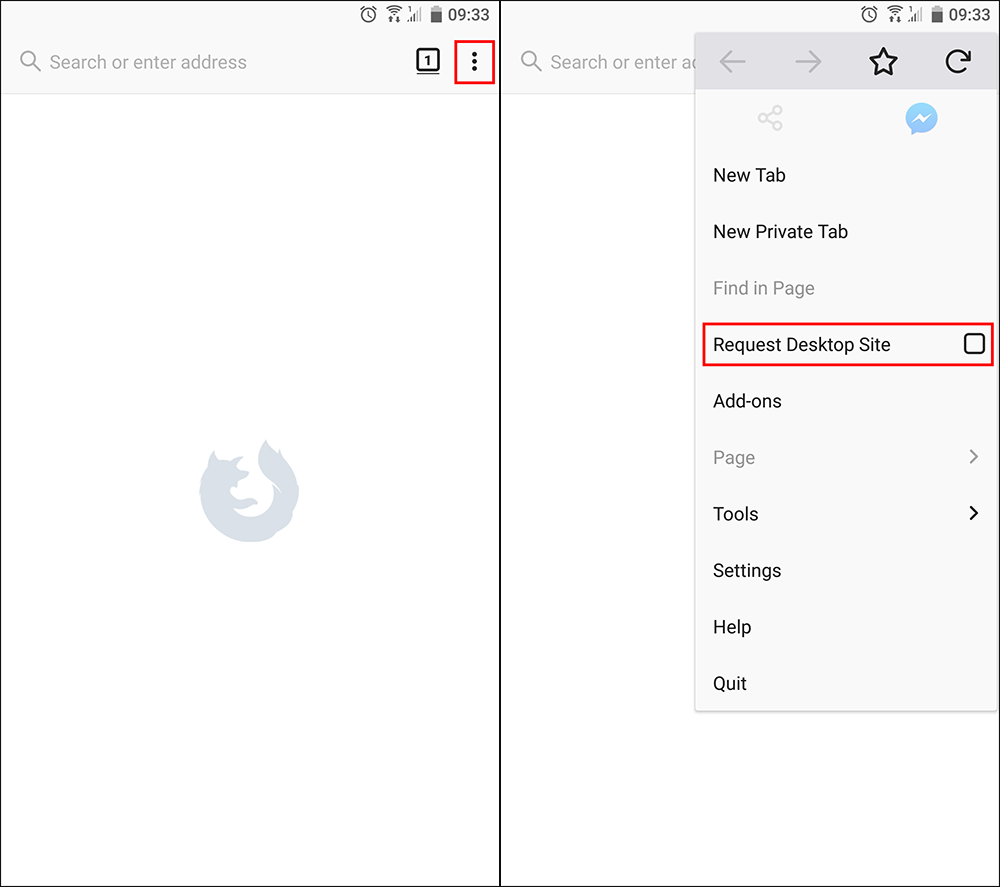
Related: How to hide all retweets (retweeted content) from your Twitter feed.
How Do You Stop Twitter Sending Emails About Everything?
To begin, log into your Twitter account, click on your Profile Picture, then select Settings and Privacy. Next, select Email Notifications from the left-hand pane and disable all 13 tick boxes in the center pane. Yep! There are 13 different reasons why Twitter may email you…. Excessive isn’t it. Once you have removed all the ticks, make sure you Save the changes at the bottom of the page.
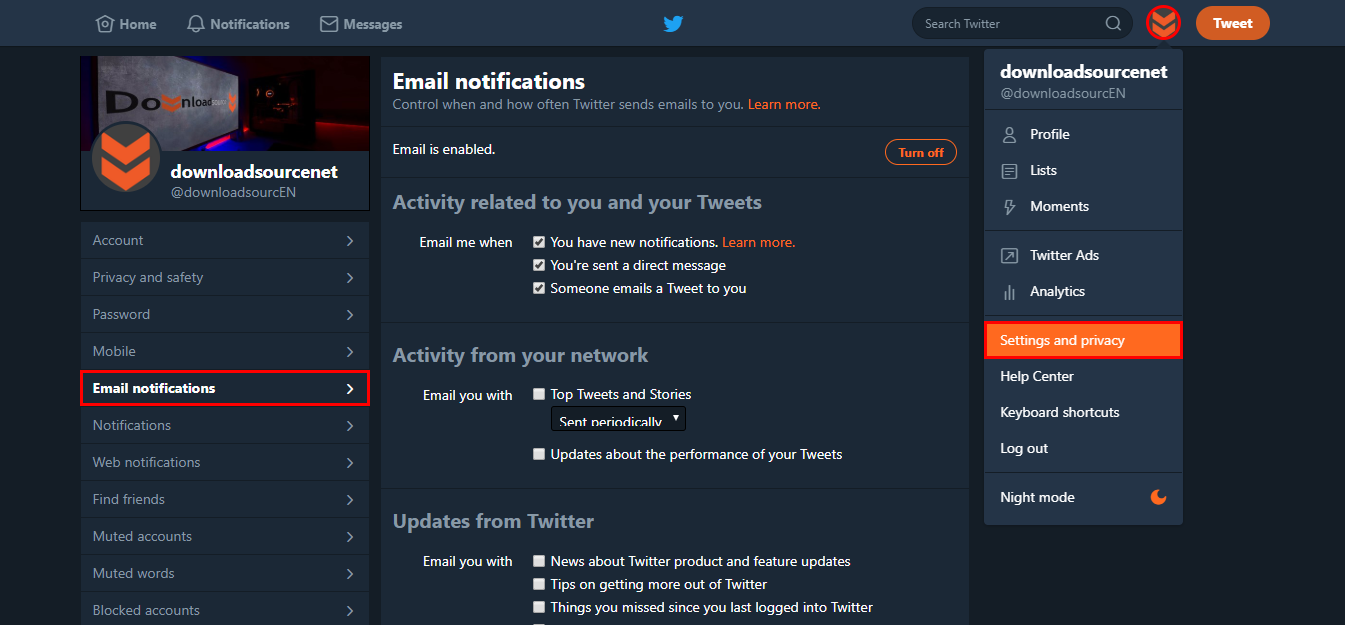
Related: Unfortunately, these settings may not stick for the long term and may require you to reset them at some stage, usually when Twitter updates their privacy statement or something similar they also seem to reset email notification settings. While you are focused on Twitter, make sure you check out our guide on how to delete all your old Tweets in bulk. Save yourself a ton of time and remove them all in a fraction of the time you would manually.
If you've found this article useful, don't forget to swing us a like on Facebook, Google + or follow us on Twitter.
