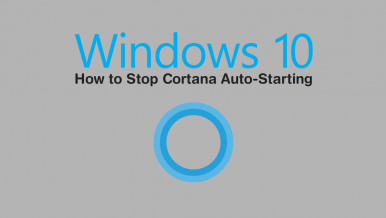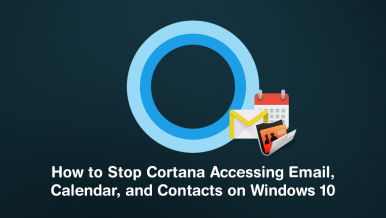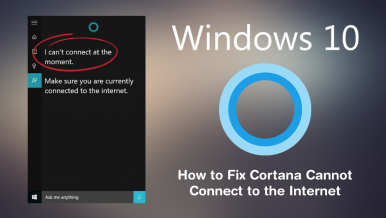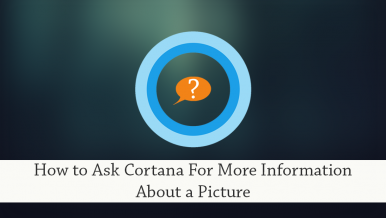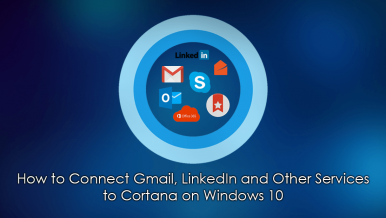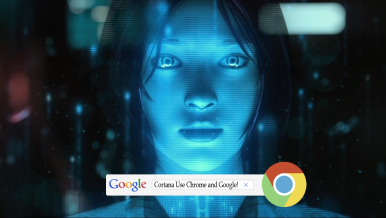Articles
A short tutorial showing you how to stop Cortana on Windows 10 from auto-starting at system boot. A handy new feature recently added to Windows 10 tha...
A short tutorial showing you how to block Cortana’s access to Email, Contacts, and Calendar information on Windows 10. A new list of options that will...
A short tutorial showing you how to stop Cortana accessing, viewing, and collecting data from your Internet browsing history. A feature of Cortana ena...
A short tutorial showing you how to restore Internet access to Cortana if she can no longer connect to the Internet on your PC. An unusual error some...
A short tutorial showing you how to disable Cortana’s ability to offer you suggestions in Skype. A new feature of Skype which may annoy you more than...
A short tutorial showing you how to use Cortana to find more information about any pictures/images you come across on the Internet. An easy way to get...
A short tutorial showing you how to disable the Windows Superfetch service. A common cause of high disk and ram usage.
If you are a Windows 10 user and like to take advantage of Cortana, this guide will show you how to connect your Gmail account and other accounts like...
No one likes being forced into doing something or using something they don't like or despise. Especially when previous freedoms allowed you to do as y...
If you have just discovered that your Windows 10 search is no longer working like it should it's quite a common problem so let’s fix it