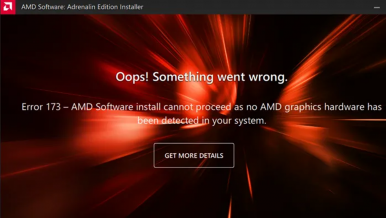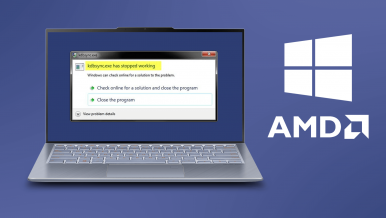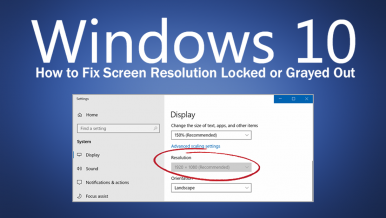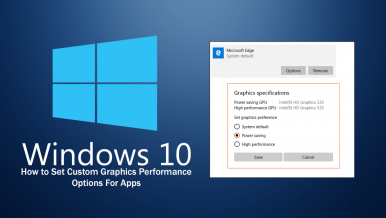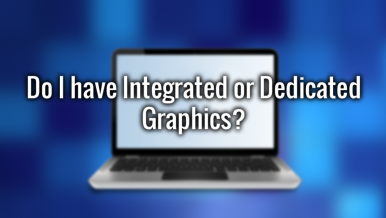Articles
Learn how to clear the Nvidia shader cache to improve game performance in some games. Clearing the NVIDIA cache will offer better performance in some...
Learn how to fix Advanced Display Settings missing from Display Settings on Windows 11. A rare problem you may come across on Windows 11 that prevents...
Are you experiencing the "Driver Download Failed" error in Nvidia GeForce Experience? This error can prevent you from updating your GPU drivers and ne...
Learn how to fix Oops! Something went wrong, Error 173 – AMD Soft ware install cannot proceed as no AMD graphics hardware has been detected in your sy...
Learn how to fix kdbsync.exe has stopped working on Windows 10. A Windows 10 error that is exclusive to systems with AMD graphics.
A tutorial showing you how to fix the issue that prevents you from changing screen resolutions on Windows 10. Removing the grayed out box locked to a...
Windows 10 has a variety of options available for customizing the way your system's hardware functions. For example, you can customize battery usage u...
NVIDIA GeForce Experience is quite a good piece of software for managing all your graphics cards options and until now, it has been relatively passive...
Learn how to quickly and easily find out if your Windows 7, 8 or 10 system has an integrated or dedicated/discrete graphics processing unit (GPU)
- Smartphones and Tablets
-
Software
- Security
- Office
-
Internet and communication
- Download Accelerators
- Newsgroups readers
- RSS Readers
- FTP Clients
- E-Mail Clients
- SSH/Telnet Clients
- Instant Messengers
- LAN Instant Messengers
- IP Tools
- Website downloaders
- Other tools and addons
- Web browsers
- FTP Servers
- Network Scanners
- File Sharing
- Bandwidth optimization
- Remote Access
- Network Benchmarks
- Other Servers
- E-Mail Clients Add-ons
-
Multimedia
- CD/DVD/BR Burning
- Codecs
- Audio converters and rippers
- Video converters and rippers
- Audio Players
- Video Players
- DVD/Blu-ray players
- Other Multimedia Software
- Music making and editing
- Movie making and editing
- Karaoke
- Multimedia suites
- Radio and TV stations players
- Software for DJs
- Video capture
- Organizing multimedia content
- Tools
- Programming
- Operating systems
-
Graphics
- Graphics Conversion
- Image editors
- Image Viewers
- Creating and editing animations
- Graphic suites
- Creating and editing raster graphics
- Creating and editing vector graphics
- Painting
- 3D Modeling
- CAD design programs
- Image editing and organizing
- Creating HDR images
- Other graphics programs
- Tools for photographers
- Graphics programs add-ons
- Photomontage, collage
- Flash
-
Business
- Customer Relationship Management
- Invoicing programs
- Accounting Software
- Business management
- Running the business
- Financial-accounting programs
- HR and payroll software
- Fixed assets record
- Production management
- Accounting firm software
- Industry specific software
- Stock exchange and currencies
- Other programs
- Sales and inventory programs
- Extras
- Mobile devices support
- Education and science
- Home Software
-
Drivers
-
Video Cards
- 3DFX
- 3DLabs
- Abit
- Adaptec
- Aopen
- ASUS
- ATI / AMD
- AVerMedia
- Aztech
- Canopus
- Cirrus Logic
- Compro
- Creative Labs
- Diamond
- ELSA
- Gainward
- Genius
- Gigabyte
- Hauppauge
- Hercules
- InnoVISION Multimedia
- Intel
- KWorld
- Leadtek
- LifeView
- Matrox
- MSI
- NVIDIA
- PcChips
- Pinnacle Systems
- PowerVR
- Prolink
- S3 Graphics
- Sapphire
- SIIG
- SiS
- Tekram
- Terratec
- Trident
- Tyan
- Typhoon
- VIA
- VideoLogic
- Village Tronic
- Voyetra
- XGI
- Yuan
- Aztech
-
Sound Cards
- Creative Labs
- NVIDIA
- Terratec
- Trust
- Typhoon
- VIA
- Voyetra
- Yamaha
- Zoltrix
- SiS
- SIIG
- RME
- Realtek
- Pine Group
- Philips
- MediaTek
- M-Audio
- Lynx Studio
- InnoVISION Multimedia
- Hercules
- Genius
- Gainward
- ESS Technology
- ESI
- Ennyah
- Emu
- Echo
- Diamond
- Crystal Semiconductors
- Cirrus Logic
- C-Media
- Aztech
- Aureal
- Audiotrak
- Asound
- ASUS
- Modems
- System
- Input Devices
-
Printers
- Zebra
- Xerox
- Toshiba
- TallyGenicom
- Star Micronics
- Sony
- Sharp Electronics
- Seiko
- Samsung
- Ricoh
- Printronix
- Printek
- Polaroid
- Panasonic
- Olympus
- Olivetti
- OKI
- Oce
- NEC
- Mitsubishi Electric
- Konica Minolta
- Lexmark
- Kyocera
- Kodak
- IBM
- Hewlett-Packard
- Hi-Touch
- GCC
- Fujitsu
- Fargo
- Epson
- Dell
- Apple
- Alps Electric
- Brother
- Canon
- Notebook
- Scanners
- Mainboards
- Network interface cards
- Tablets
- Webcams
- TV tuners
-
Video Cards
- Games