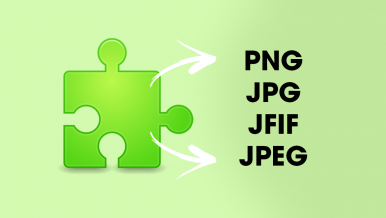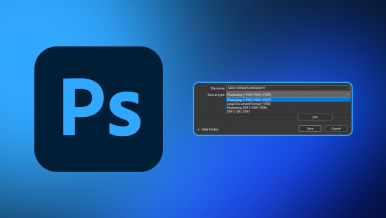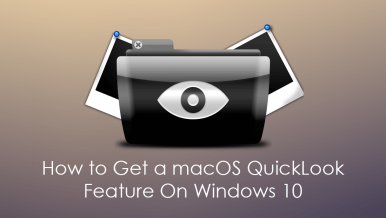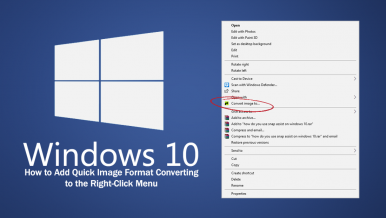Articles
Learn how to force Microsoft Edge to save all images downloaded from the Internet as JPG or PNG files not webp. Stop Microsoft from saving image files...
Learn how to stop Google Chrome from saving some or all images as webp format files. Make Chrome save images in other formats that aren’t webp.
Learn how to save images straight from Google Chrome, Brave, Edge and any other Chromium-based browser in the image format that you want. Save in jpg,...
Learn how to fix/solve missing save formats in Photoshop. Photoshop version (xxxx) and newer missing save formats when going to File > Save as.
Learn how to remove the background from images and objects using the Photos app on iPhone. A cool new feature that lets you quickly and easily erase t...
Learn how to check your remaining Midjourney GPU minutes. The amount of GPU time that you have remaining for rendering AI generated images.
Learn how to use commands in Midjourney to fine-tune your creations and make the most out of the GPU minutes. Commands open up an entirely new world o...
Learn how to create a unique triangulation effect for photos and videos.
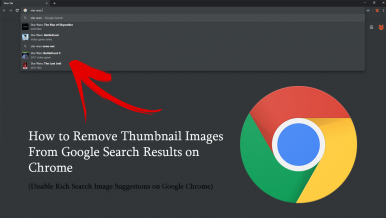
How to Remove Thumbnail Images From Google Search Results on Chrome. (Disable Rich Search Image Suggestions on Google Chrome)
A short tutorial showing you how to remove the added information and image thumbnails from search suggestions on Google Chrome. A new feature of Googl...
A short tutorial showing you how to compress (reduce the size) of photos and images on Android devices. One of the best ways to save space on Android...
A short tutorial showing you how to remove the background from images using online tools. A quick and easy online alternative for removing image backg...
A short tutorial showing you how to remove your old profile pictures on Windows 10. The pictures that are stored alongside your user profile should yo...
A short tutorial showing you how to get a macOS Quick Look feature on Windows 10 operating systems. The easiest and quickest way to view images and ph...
A short tutorial showing you how to convert image files to other formats using the right-click menu on Windows 10. You can convert between Jpg, png, p...
HTML files aren’t all that common to come across on the Internet during everyday use. That being said, you may eventually stumble across some, most li...
Webp image files have been around since September 2010 and are slowly starting to gain traction, with more and more websites incorporating the format....
It seems CSI inspired photo enhancement software is moving in leaps and bounds, with a new service now offering exceptional photo quality improvements...
Reddit is one of the best social media platforms on the Internet, offering an almost endless amount of information on a phenomenal amount of topics, s...
If you use Firefox for all your Internet activities, you might be interested to know there is now a unique new way to edit any image you come across....