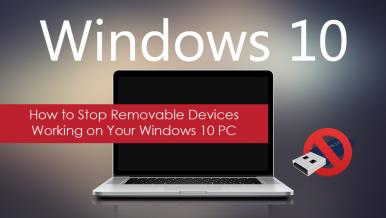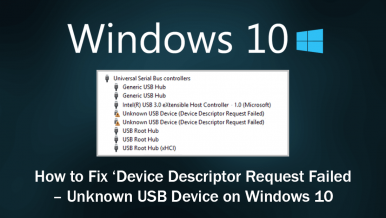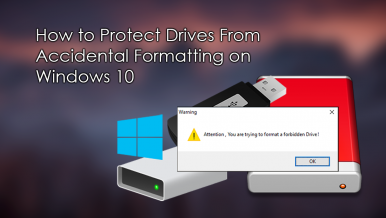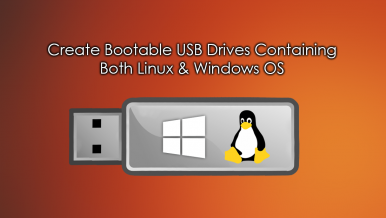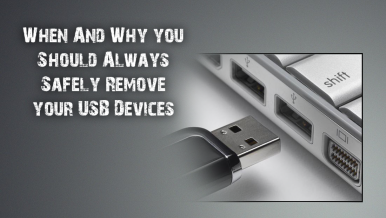Articles
USB over IP (USB/IP) is a technology that allows you to connect USB devices to a remote computer via an IP network. It works by redirecting USB traffi...
Learn how to add or remove Write Protection from a USB drive on Windows 11. A process that will allow you to get past “The disk is write protected” er...
Learn how to repair a damaged USB drive on Windows 11. A quick and easy way to fix a USB drive (not a hardware issue) using built-in tools on Windows...
Learn how to fix USB drives not appearing on Windows 10 and 11. If you connect a USB stick to your computer and nothing happens. This article will gui...
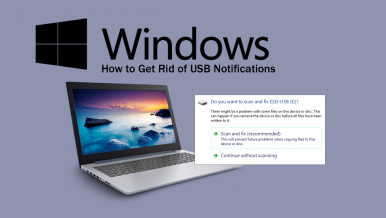
How to Get Rid of USB Notifications on Windows 10. (“Scan and Fix (Recommended) or “Continue without scanning”)
A short tutorial showing you how to get rid of the annoying USB device notifications that appear when USB devices that are connected yet may have malf...
A short tutorial showing you how to fix the issue causing a USB port to stay active on Windows 10. Even after using the Safely Remove Hardware Tool. A...
A short tutorial showing you several different troubleshooting steps you can take if you connect a USB or external device to your computer and receive...
A short tutorial showing you how to block access for any newly added removable devices on Windows 10. Devices such as USB sticks, pen drives, cameras,...
Connecting USB devices to your Windows-based PC should be a super simple plug and play process. Unfortunately, this isn’t always the case, with random...
If you have recently discovered the Windows 10 Selective USB Suspension feature for saving power on mobile devices and can’t seem to get it to work, t...
USB Selective Suspend is a very useful feature that most Windows 10 users aren’t aware of. It allows you to disable USB ports that aren’t being used,...
If you are paranoid that someday one of your main computer hard drives will accidentally be formatted. This guide will show you how to place a block/s...
If you use USB drives or SD cards on Windows long enough, you are bound to come across two rather common errors. 'Unable to access' errors and 'unable...
If you no longer want to carry around multiple USB flash drives containing your operating systems, there are tools available that will allow you to cr...
Learn how to share USB flash drives across your network or over the internet. Once shared the drives will show in the exact same way they would if the...
If you have plugged in a USB flash drive and can’t seem to format it because of write protection, this guide will show you how to remove the write pro...
Constantly connecting and disconnecting USB drives to your Windows 10 computer? Want an easier way to get to the contents of your favorite drive? Find...
Learn how to install Google Chrome OS (Chromium) onto a USB Drive. This will allow you to run Chrome OS on any PC you connect the USB drive to.
This is one of those topics that always divides a room and it’s easy to understand why. Safely removing a USB device from your computer, especially fl...
If you are a regular Windows user or just use a Windows based PC from time to time, there is a good chance you have encountered the “USB Device not re...