It happens pretty often that you find an interesting image on the Internet, but it is too small and you cannot set it as your desktop background. The image can also be placed in a Youtube movie that you cannot save. When you find a catchy song, you can find it in Google by typing some of the lyrics into the search engine. What about images? How to find a picture that you liked in a higher resolution?
Multiple times have I stumbled upon an interesting image that I wanted to set as my desktop background, but I only got a small thumbail. Every trial of finding the exact same image by using key words came to nothing. That's when Google search settings come in handy. There is a great feature that allows you to search for images with the help of an... image.
Searching for the same image in different sizes
The first step that needs to be done in order to find the same image in higher resolution is accessing the picture in a smaller format. If the image is placed on a website, there are no complications with proceeding. Simply right-click the image and save in on your harddrive as a JPG or PNG file. You can also copy the image's link into the clipboard. (direct link to the JPG/PNG file).
If the file is not placed on a website and is e.g. set as a background on a YouTube movie, you need to make a print screen. You can do it by pressing the 'Print Screen' button on your keyboard and access Paint after that to paste the print screen, cut out the part that caught your eye and save it as a new file.
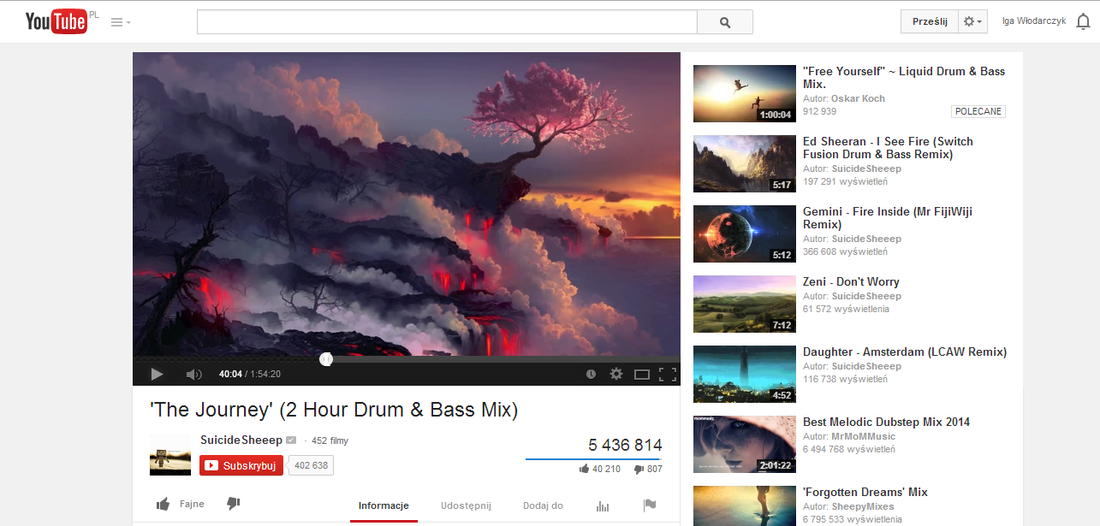
When you have the JPG/PNG file with the image or a link to an image on a certain website, you need to access the image search engine in Google. After clicking in the search bar you may notice two icons on the right side. The first one is the 'Image Search'.
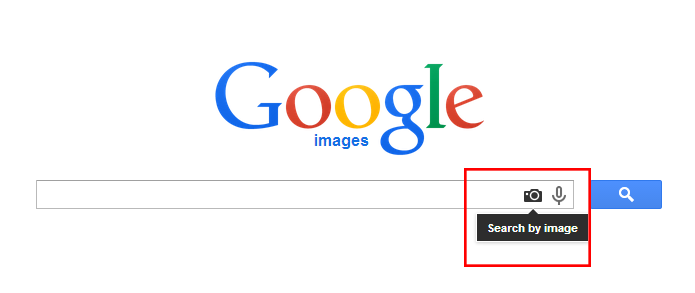
After you click the icon, new window will open in which you can point an image which Google will use to find the exact same or similar photos. There are two methods to direct Google to the image – you can paste a link to the photo or send it from your PC.
If you have a direct link to the JPG/PNG file you paste it and then click 'Image Search'. If the image file is on your PC, you need to switch to the 'Send image' tab and direct Google to the file's location.
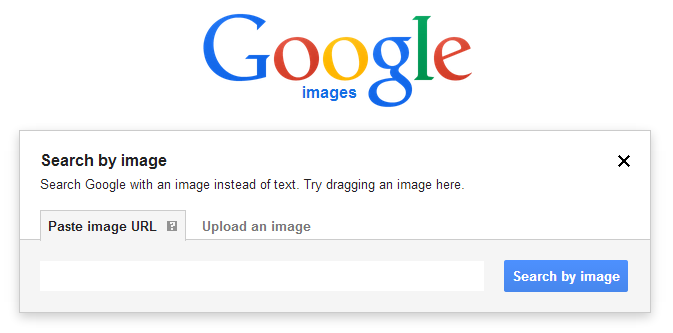
Google Images will now search for photos based on the image that you have provided. Based on the analisys of the image, key words will be added (the most accurate ones). Thumbnail for you picture will be displayed as well as links that will allow you to search for the image in different sizes.
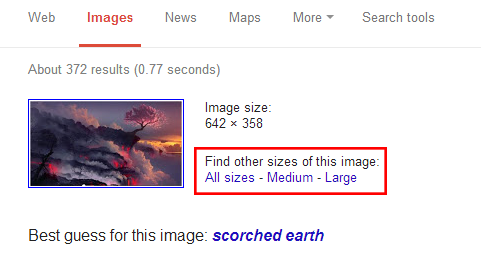
Click 'Find other sizes: All sizes' and wait for Google to display found photos.
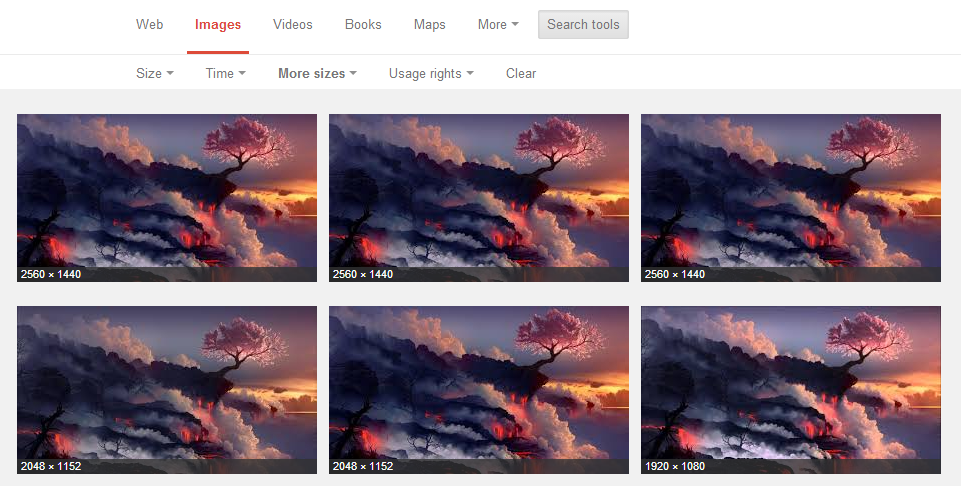
As you can see, I directed Google to an image that was cut out of a YouTube movie and it resulted in Google finding the exact same picture in higher resolutions.
