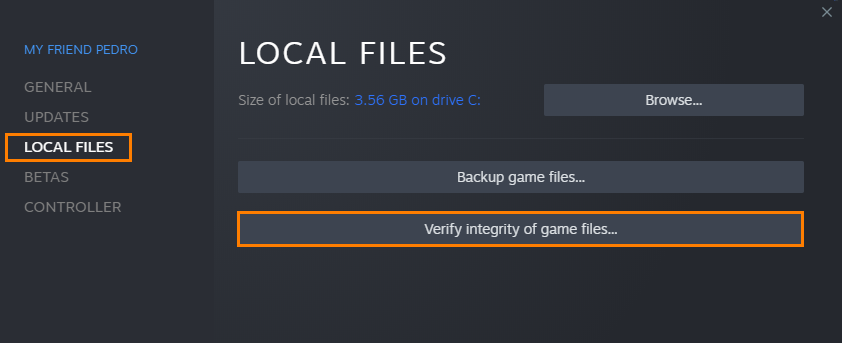If you are trying to play Manor Lords but are having problems with a black screen or crashing when launching the game on Steam or elsewhere. This article will guide you through all of the current working fixes that are known to solve the problem. These are quite common fixes that are used to solve similar issues across most new releases. However this early into a release it's more than likely future updates will solve any more complicated issues.

Takeaways:
- Learn how to fix and solve Manor Lords black screen issues.
- Learn how to fix and solve Manor Lords crashing problems.
How to Fix Crashing and Black Screen Issues in Manor Lords.
First things first! Make sure that you meet the game's minimum requirements! Including using an SSD. If you fall short in any area there is a good chance that this is what is causing the problems. Outside of that make sure Windows is up to date.
Run Manor Lords as an Administrator.
-
Go to library > right click game > properties > installed files > browse.
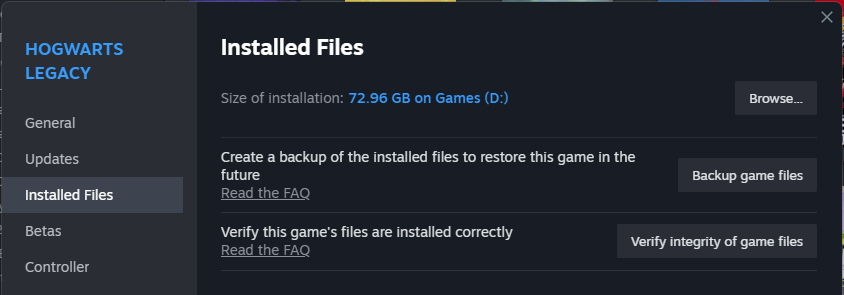
-
Right-click .exe > run as admin.
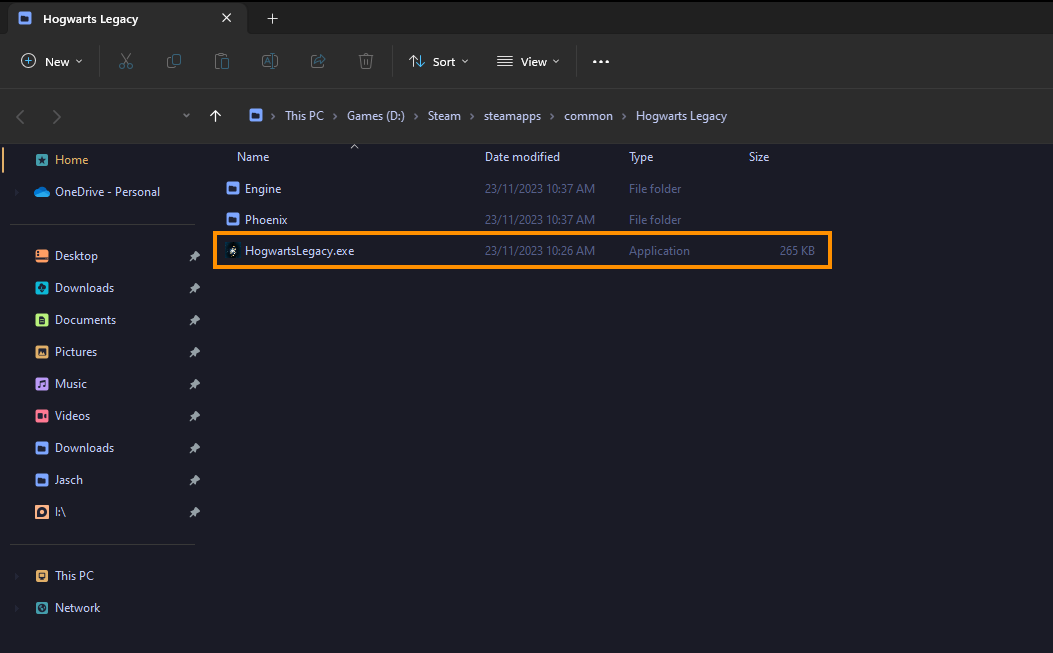
Using an Overclock? Readjust Your Overclock Settings or Disable the OC.
Even if Manor Lords isn't your most demanding game you should check your OC settings.
-
Turn off any GPU, CPU, or RAM overclocking.
-
Launch Manor Lords and see if you are still getting a black screen.
-
If disabling overclocking resolves the problem, reconsider your overclock settings. Starting with GPU, then CPU, and finally RAM.
-
When you get stable settings you should be able to play without any future problems, though future game updates may change things so keep an eye on it.
Purge your Graphics Drivers with Display Driver Uninstaller.
Whenever you have any kind of graphical issue, especially after a driver update, a clean GPU driver installation is generally the best fix. So grab DDU and start the process below.
-
Download the latest GPU driver you want to use.
-
Now Disable your Internet connection.
-
Run DDU and select the option to remove GeForce Experience (GFE) if prompted. You will get a similar message if you are using AMD Graphics.
-
After the process completes accept the restart request and let your computer restart.
-
Now install the driver software and re-establish your internet connection. This prevents Windows from installing generic drivers automatically.
-
Now that you have new drivers everything should be working!
I know it's tempting! But don't use Mods yet!
I always say this! But don't bother using mods in the first few months of a game release. However, if you are dead set on the idea at least Disable Automatic Game Updates in Steam.
-
Try launching Manor Lords without any mods enabled.
-
If Manor Lords launches successfully without mods, enable your mods one by one. Launch the game after enabling each mod to identify the one causing conflicts.
-
Ensure your mods are up to date and compatible with the game's current version.
Verify Manor Lords Game Files in Steam.
If you were fooling around with mods or just done something silly you aren't sure how to reverse it's probably time to Verify Manor Lords game files.
-
Launch Steam
-
Change to the Library tab.
-
Find Manor Lords, right-click on it and select Properties.
-
Go to the Local Files tab and click "Verify integrity of game files".
-
Wait for the process to finish. It takes a while sometimes.