If you are trying to play Enshrouded but can't get the game to launch because you keep getting - No Compatible Graphics Device Found error. This article will guide you through eight different troubleshooting steps you can use to fix this annoying GPU problem.
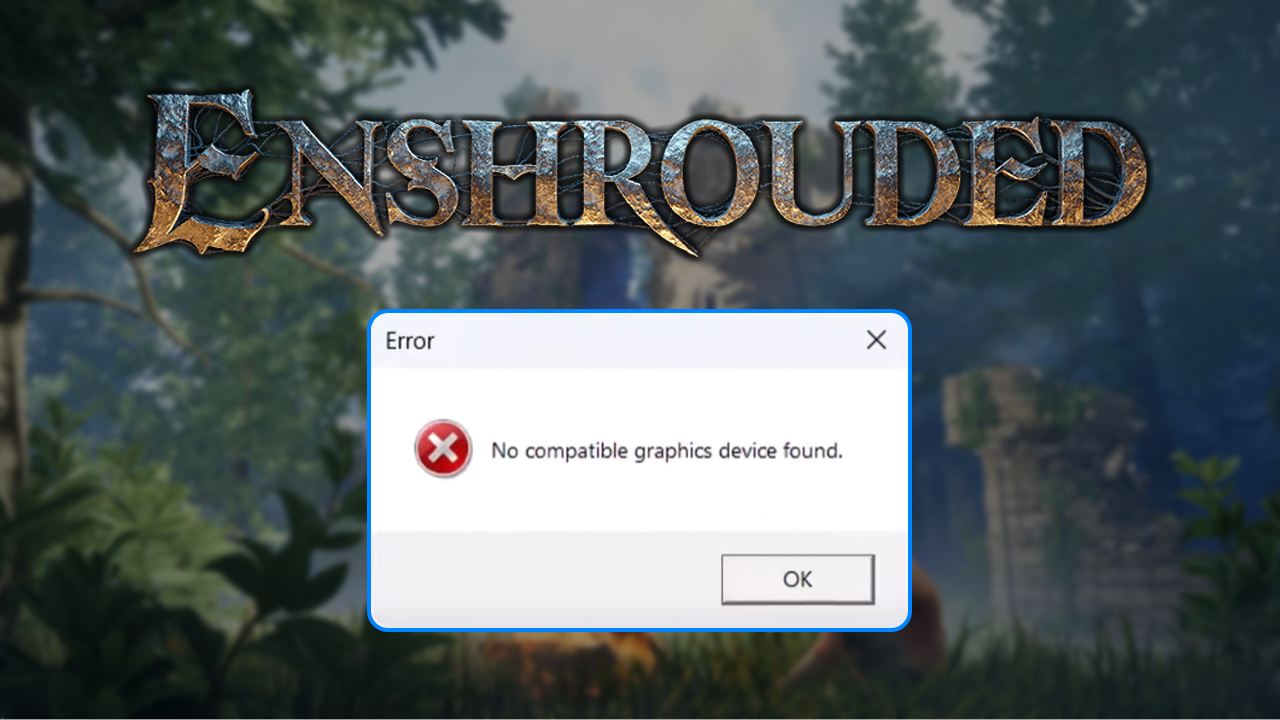
Takeaways:
- Learn how to fix Enshrouded - No Compatible Graphics Device Found error.
- Fixing the underlying problem that is preventing Enshrouded from launching on your computer or crashing shortly after launching.
How To Fix Enshrouded Error No Compatible Graphics Device on PC
Before you start any of the steps below make sure that you are using the latest version of Windows 10 or 11.
Clean Install your Graphics Drivers using Display Driver Uninstaller.
The first and most effective solution to solve - No Compatible Graphics Device Found is to clean install your GPU drivers using Display Driver Uninstaller.
- Download Display Driver Uninstaller
- Download the latest GPU driver you want to use.
NVIDIA: https://www.nvidia.com/en-us/geforce
AMD: https://www.amd.com/en/support - Now Disable your Internet connection.
- Run DDU and select the option to remove GeForce Experience (GFE) if prompted. You will get a similar message if you are using AMD Graphics.
- After the process completes accept the restart request and let your computer restart.
- Now install the driver software and re-establish your internet connection. This prevents Windows from installing generic drivers automatically.
- Now that you have new drivers everything should be working!
Disable Onboard/Integrated Graphics Card in Device manager
If you're playing on a laptop with integrated and dedicated graphics try disabling your integrated graphics so that the game only recognises the dedicated card. To do this do the following.
- Right-click the start menu then select Device Manager.
- Next, expand Display adapters, then right-click on your integrated GPU and select Disable.
- Once you have done this try to play Enshrouded and it should launch without any problems.
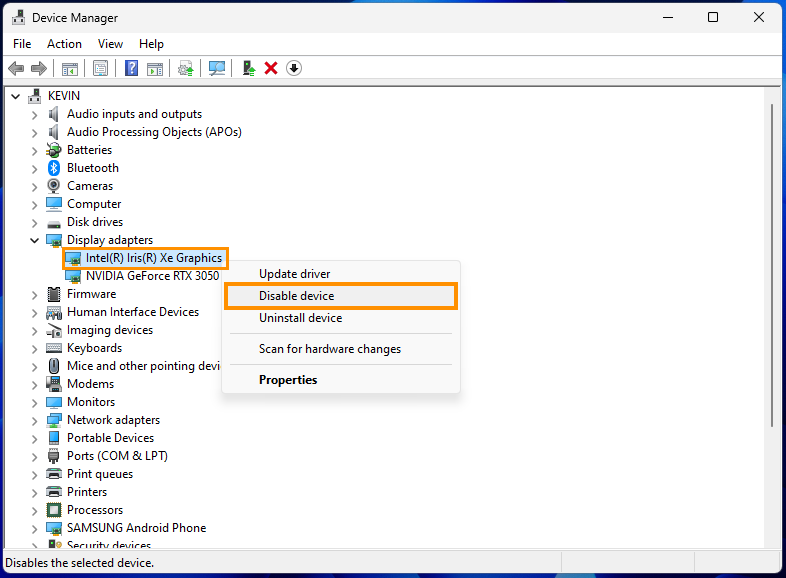
Roll back graphics driver to older versions
If you are currently using the latest graphics driver version without any success, you might want to roll back to an older graphic driver. You'd be surprised how often this works as a fix. Sometimes new drivers have instabilities so it can be worthwhile to skip a version every so often. Especially if you notice a performance drop or start having crashes.
Verify Palworld Game Files on Steam
Finally, you can try Verifying Enshrouded game files in Steam. This is a good alternative to uninstalling and reinstalling the game. However if this doesn't work it's time to reinstall everything.
- Launch Steam
- Change to the Library tab.
- Find Palworld, right-click on it and select Properties.
- Go to the Local Files tab and click "Verify integrity of game files".
- Wait for the process to finish. It takes a while sometimes.
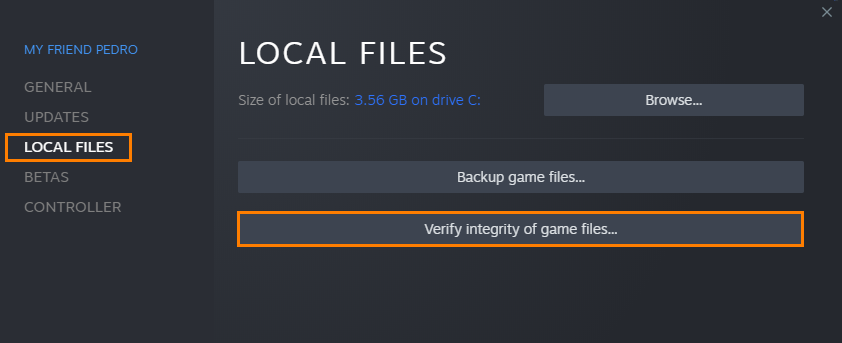
Is Enshrouded coming to Xbox and PS5?
"Enshrouded" is a brand-new survival and action role-playing game from Keen Games currently available on PC. It was released in January 2024 but is also coming out later in 2024 for PlayStation 5 and Xbox Series X and Series S. While it has kind of been overshadowed by Palworld Enshrouded has taken the gaming community by storm and will continue to be a very popular game moving forward.
