Another update to Google Chrome is out. Now you can reset all your settings to their defaults. Omnibox has also been improved, along with a couple of other modifications that have certainly enhanced user experience.

Google has finally released the final version to another update of its browser. Signed as 29, this actualization brings an array of useful modifications that enhance user experience and make browser navigation easier. First and foremost the feature for resetting all the browser's settings and restoring their default values has been introduced. If you Chrome has problems working correctly or some malicious software has set you an unwanted home page that you are not able to remove, then this feature will allow to get rid of such nuisances.
To use resetting feature and restore default settings you have to go to the Customize and control Google Chrome menu (an icon in the upper right corner) and then choose Settings>Show Advanced Settings... - the resetting feature can be found at the bottom.
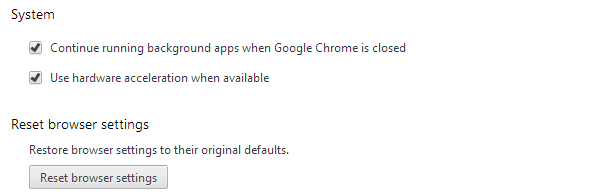
Click on the "Reset browser settings" button, and then confirm your choice by choosing "Reset". This feature will reset your home page, the "New Tab" website, as well as turn off all the extensions (that may also contain malware). Cookie files and cache will also be cleared, and you will be logged out from all websites.
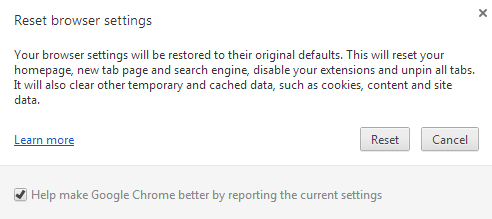
Another change is related the omnibox - Chrome's address bar that is also a search engine. Google decided to make it more efficient by making the omnibox suggest the websites' addresses based on the frequency with which users visit them. It may seem that such a feature should be here from the very beginning (when we are typing we should get suggestions that take into account the most often visited websites) but it seems that such an option has been introduced to Chrome now.
If you don't want to download the installer and start from the scratch, you can update your browser from the settings. Just click on the menu icon in the upper right corner and go to "About Google Chrome" tab.
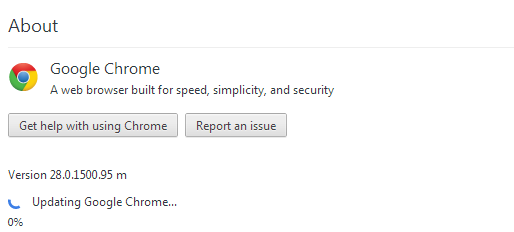
Chrome will download the newest update and install it after you relaunch the browser.
