If you are used to playing games on Steam where you can quickly and easily see how long you have played a specific game and how many hours others have played a game you may be wondering where the option is in the Xbox app. While it is possible to check how many minutes and hours you've played in Game Pass games in the Xbox app finding the location isn't exactly a simple process. It also varies on each device you want to check from.
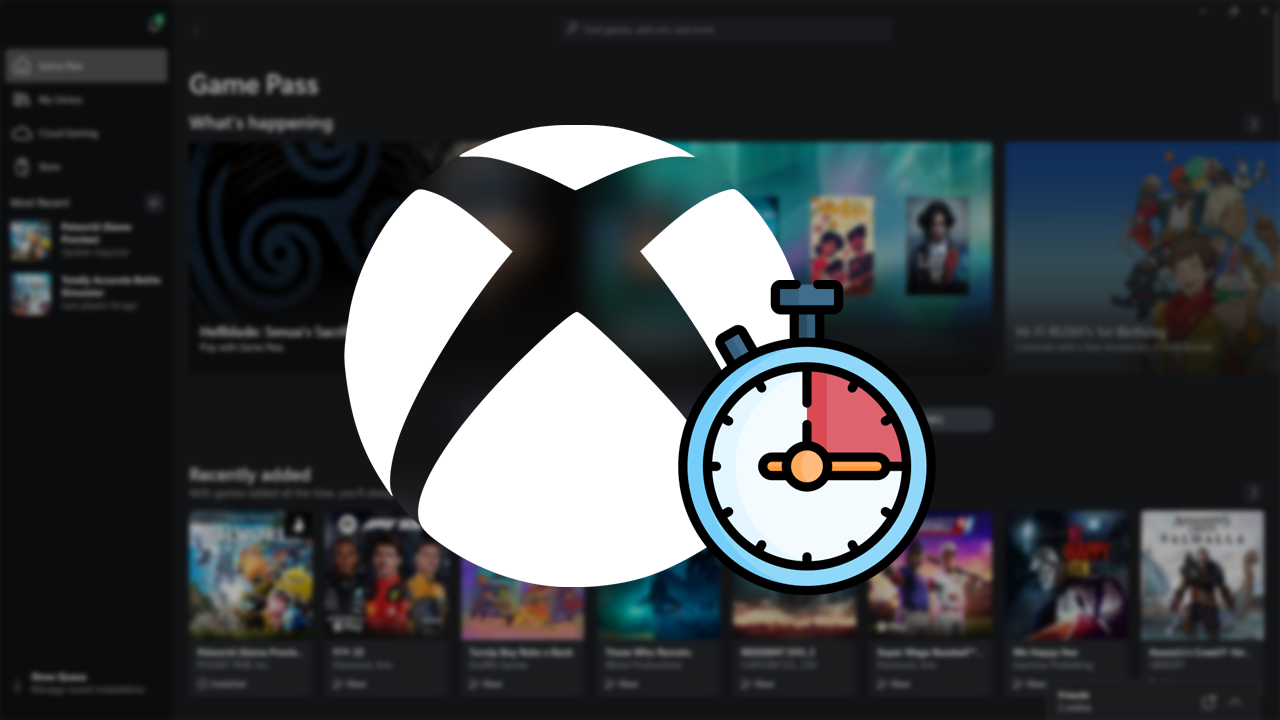
Takeaways:
- All the statistics and achievements made in Game Pass video games will be stored in your Xbox profile.
- Find out how long you have played a game for in the Xbox app on Windows, Android, iOS and Xbox.
- Where to view the playtime of friends and other Xbox app users?
Table of Contents
How to View How Many Hours You've Played a Game Pass Game from your PC.
- Fix visit Xbox.com and log into your account. The one you are playing games with.
- Click on the icon or username (Top right corner)
- A menu will be displayed in which you have to click on: Xbox Profile
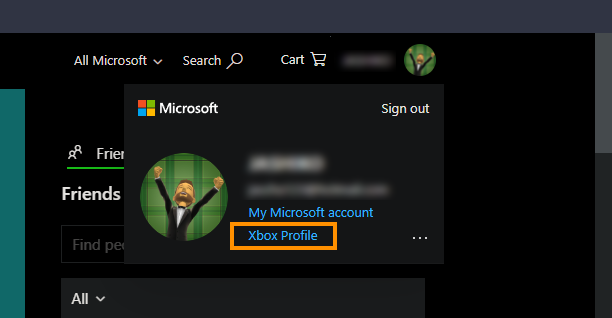
- Now go to the tab: Achievements
- In the Game Pass video game list you've played, do click the video game you want to know the time played.
- On the next screen you must return to the tab: Achievements
- This will be where you can see the Minutes played (third box)
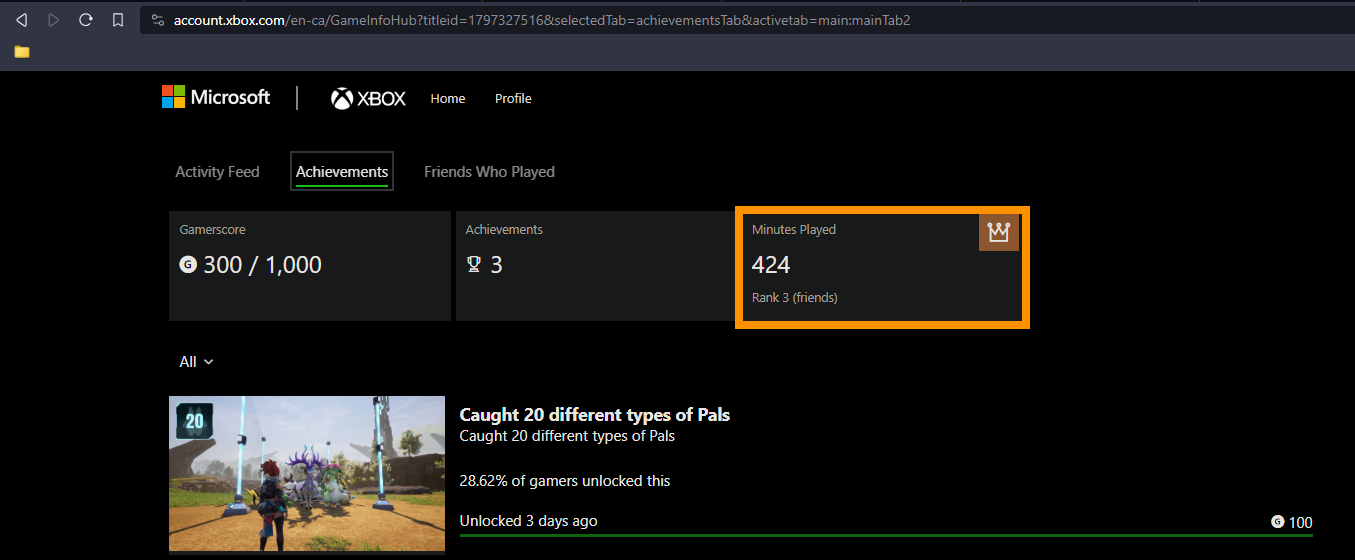
How to View How Many Hours You've played a Game Pass Game from the Xbox app on Android or iPhone.
- Open the Xbox app on your iPhone or Android.
- After opening it and logging in with your account, click on your Profile icon.
- On the next screen, go to the tab: Achievements
- Line then you will have to select one of the Xbox games.
- Then select the tab: Statistics
- Now you will see the total time you have been playing the selected game.
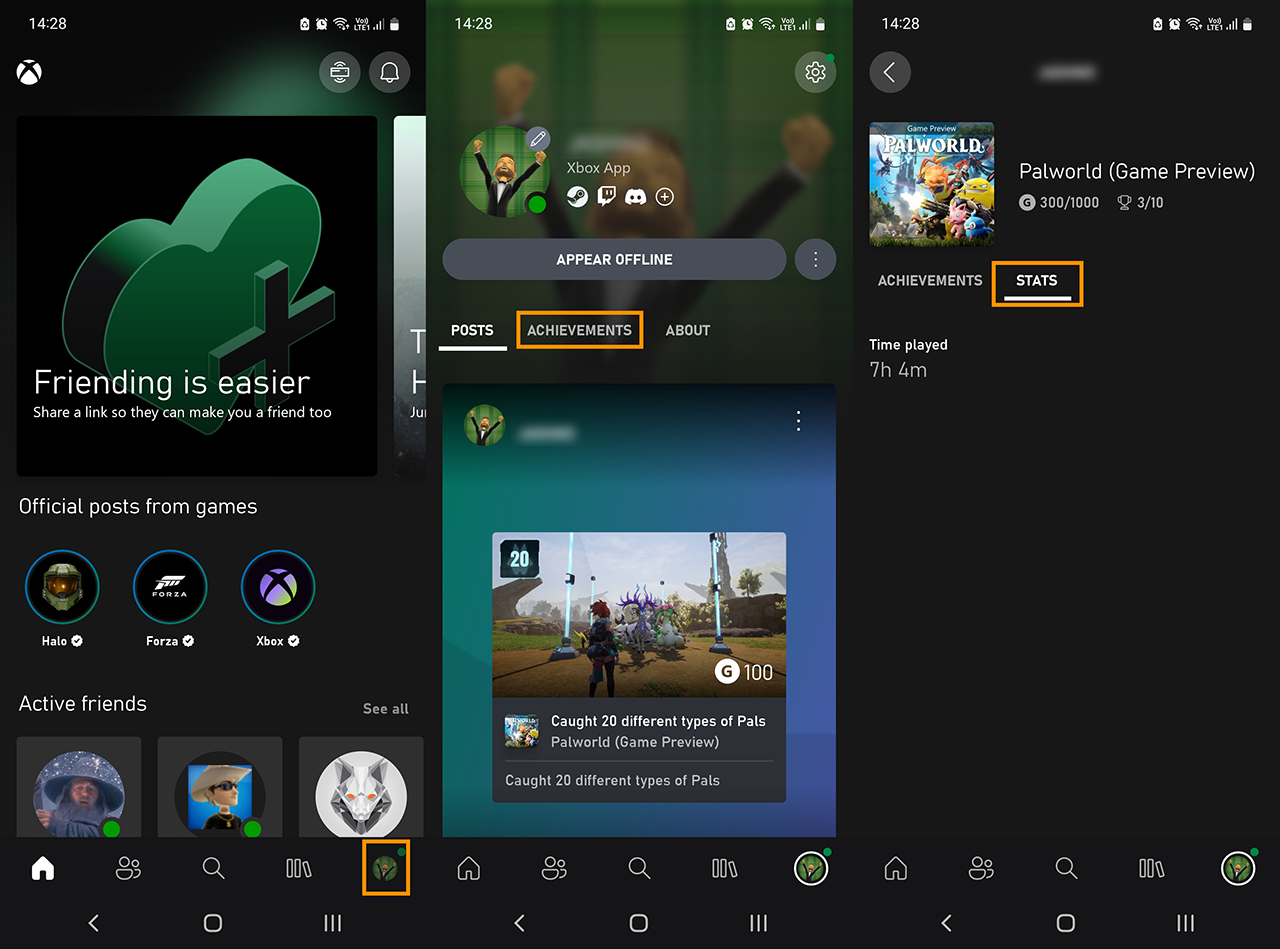
How to View How Many Hours You've Played a Game Pass Game on Xbox
- Turn on your Xbox game console.
- From the main screen, press the Xbox button on your remote.
- When the Guide, select the option: Game Activity
- Line then select: All achievements.
- In the list of video games indicates the title you are interested in.
- Finally, you only have to access: Statistics.
- Now you can view the time spent on the video game consulted.
Can I View how long other players have played a Game in Game Pass?
Unlike over on Steam, it is impossible to view how many hours someone has played a game in the Xbox app. All of this information is kept private and only the account owner can view the statistics. It is possible that this may change at some stage, it would be nice to see how many hours our friends have been playing certain games. However, Microsoft doesn't quite seem to really understand what games want, which is why they still haven't managed to claw back much ground from PlayStation. That said Xbox console sales have been doing reasonably well more recently.
