Table of Contents
If you are looking for a way to upload an image to the YouTube comment section or another websites comment section. This article will show you how to get shareable links for screenshots and other images, which will allow you to add image content to a range of different online forums.
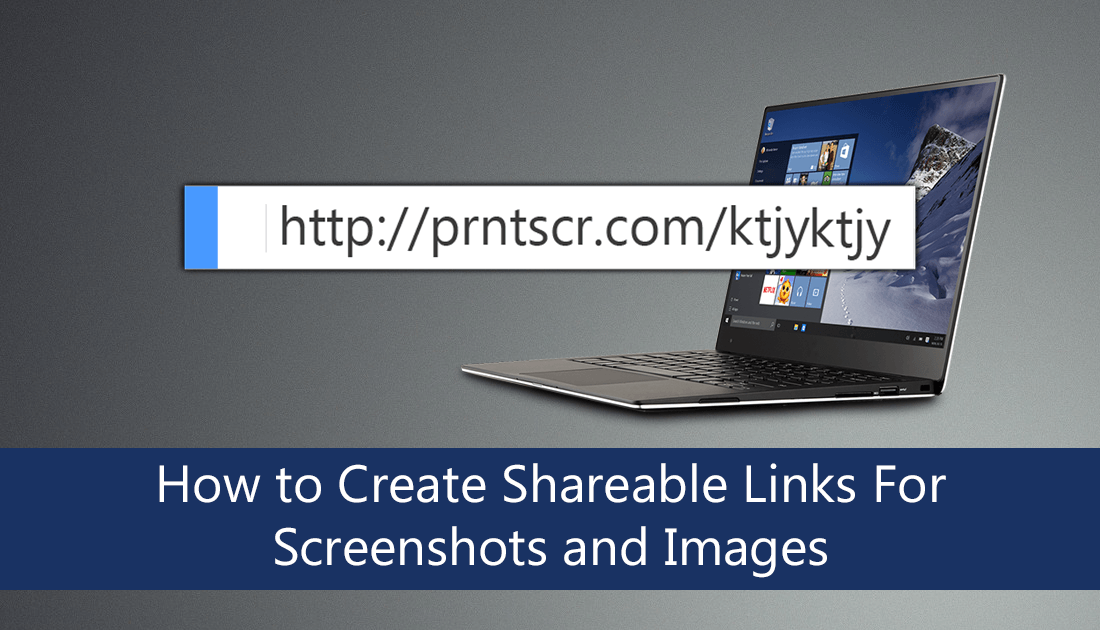
How to Enable Picture in Picture Mode (PIP) on Google Chrome.
Having the ability to upload pictures and images to websites and comment sections is quite a standard feature on most websites. But what happens when a website doesn’t allow you to upload image content? YouTube for example? In these situations, you’ll need to use an online image link service which lets you upload image content to receive a link to view the uploaded content. Putting it as simply as possible, you upload your image, then receive a link to that image, which you can post to your desired location for everyone/anyone to view.
At the moment there are dozens of websites which provide these kinds of services, however, a lot of them are unreliable or far too basic for most use cases. Which is why we’ve put together this article listing 3 of the best image linking/hosting services we’ve come across so far.
Get Shareable Links to Images Using Imgur.
First off the mark and probably the most well known of all the image linking/hosting services is Imgur. Imgur is super easy to use, extremely reliable and has quite a few basic image editing options. Tools such as draw, text, orientation, crop, redeye, whiten, blemish, enhance, brightness and of course a ton of effects.
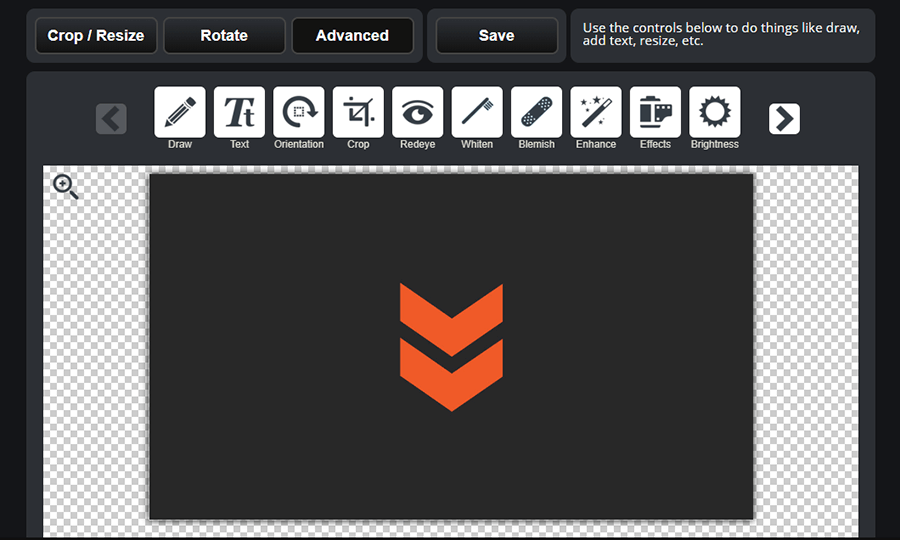
Simply upload your content, give it a name (optional) and receive a link that will take anyone directly to the image, you don’t even need to sign up for an account, though it is worth doing if you plan to use the service quite often. Having an account will also allow you to delete any image content you upload immediately. If you upload something, then navigate away from the page, you will have to wait for the image to delete when hosting time expires. However, if you don't share the link no one will 'theoretically' have access.
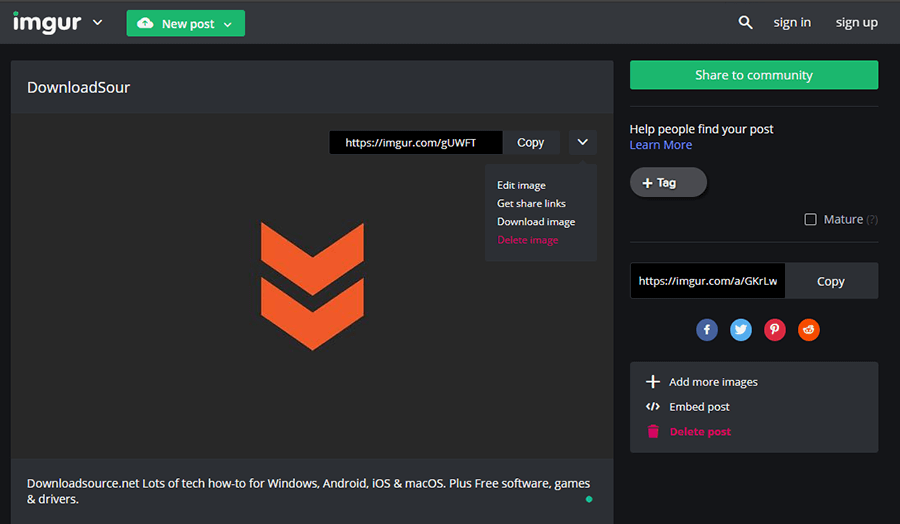
Get Shareable Links to Images Using Snaggy.
Shaggy is another exceptionally simple tool for sharing screenshots as links, simply capture a screenshot using any method that will copy to your clipboard, then visit the Snaggy homepage and paste it into the window using Ctrl + v. Once you have the image in Snaggy, you will instantly get a link to the capture and have a few options to crop, draw and add text.
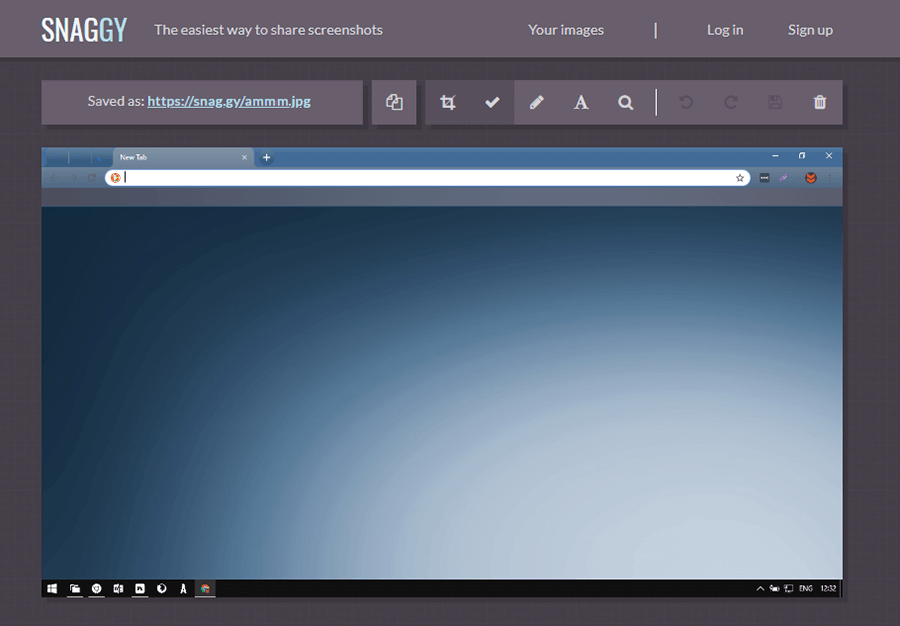
Snaggy is far more basic than Imgur but is perfect for really quick jobs that don’t need any fancy editing. Again if you would like to use some of the more advanced features and have control over deleting images, you’ll need to sign up for an account. If you make an account, your images will be stored as long as they have been viewed at least once in the last 6 months.
Get Shareable Links to Images Using Lightshot.
Another really good tool you can use to create screenshot/image links is Lightshot. Lightshot has been around for quite a while and has full extension support for Chrome and Firefox, which makes taking screenshots from web pages exceptionally easy. Prior to Firefox version 57, Lightshot was a very popular tool for capturing screenshots. However, Firefox now has inbuilt screenshot support which has reduced the need for Lightshot.
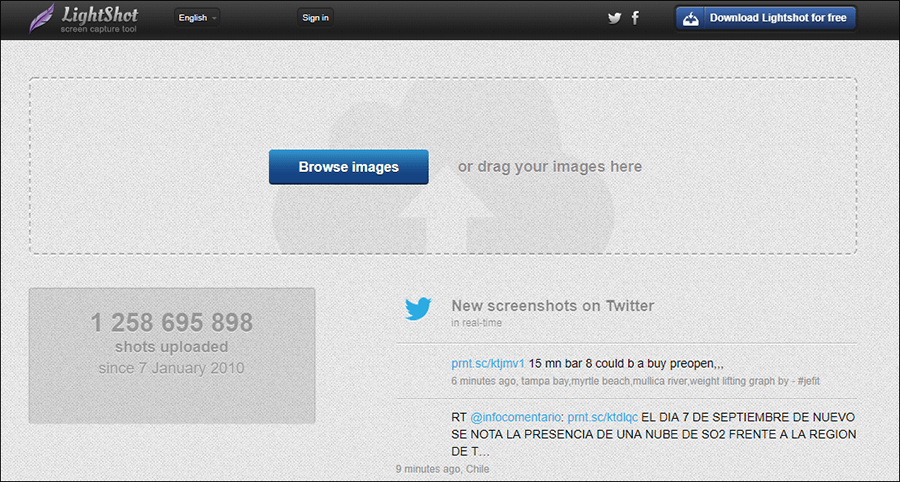
If you don’t want or need the extension, the Lightshot webpage allows you to add screenshots using the Ctrl + v shortcut or the upload option to upload an image file from your computer. It doesn’t, however, have any options to edit or view the image, this is where the extension comes in handy. Once you upload an image Lightshot will automatically convert it to a link for you to share.
Just remember that all the images you upload are public so anyone with the link has access. Again just like Imgur and Snaggy making an account will grant you quite a few more options. Including the ability to delete images you have uploaded.
Conclusion.
The image link sharing tool you decide to use will ultimately depend on your Internet usage and browser. Imgur is perfect for anyone who doesn’t mind spending a little more time editing images. Snaggy is perfect for quick copy-paste jobs and Lightshot is perfect for anyone who needs the added functionality of extension support.
