Windows Recall is one of the worst, most intrusive, spyware features Microsoft has ever introduced and something everyone should be disabling as soon as possible. Thankfully, at this stage that is possible but who knows for how long and how effective disabling it actually is.

Takeaways:
- How to disable Windows Recall - Disable Recall in Windows 11.
- What is Windows Recall and how can I disable it so it stops spying on me?
Table of Contents
How to Disable Windows Recall - Disable Recall Windows 11 PC.
- Open Windows Settings by pressing Windows Key + I
- Go to "Privacy & Security" in the sidebar, then Windows Recall.
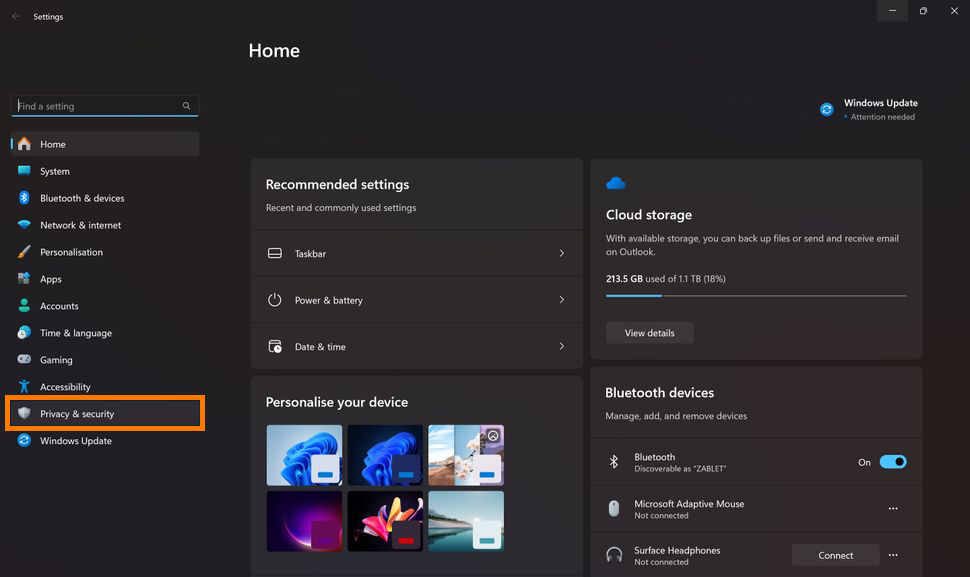
- Here click "Recall & Snapshots."
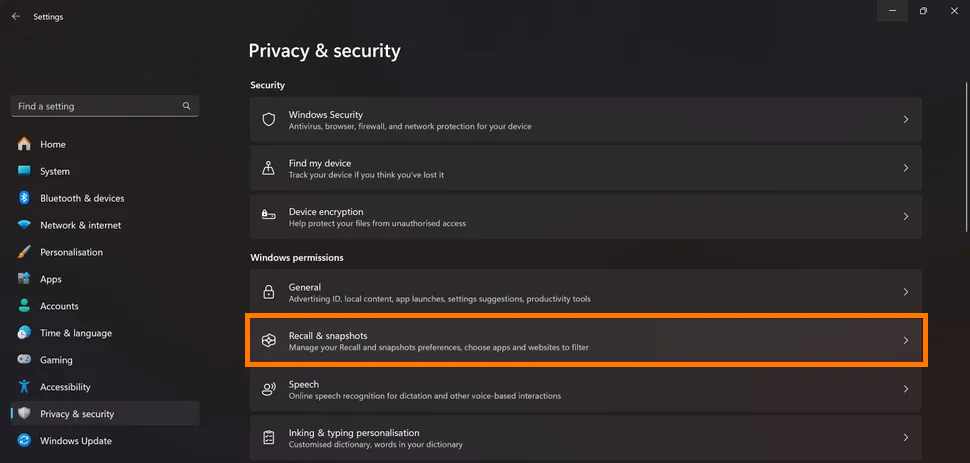
- Make sure the "Save Snapshots" toggle is set to off. Ensure the "save snapshots" toggle is switched to off.
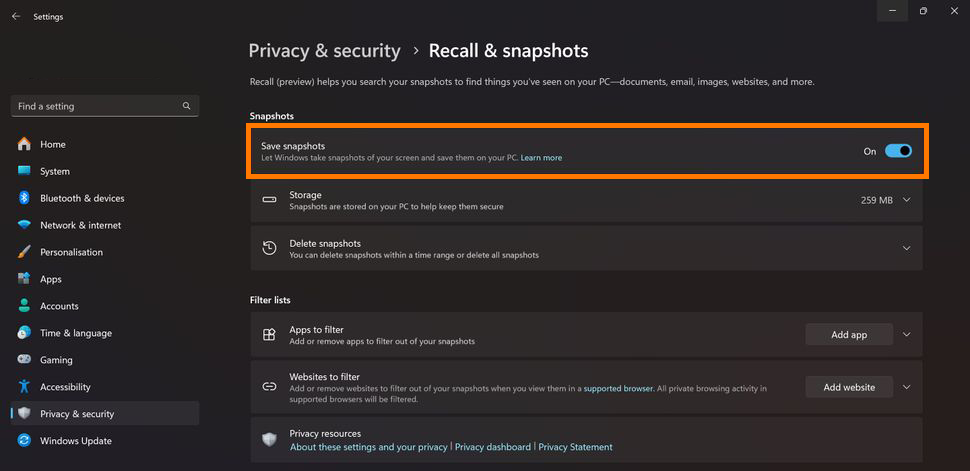
- Now click "Delete Snapshots." Typically turning off Windows Recall does not automatically delete the data it has collected. Convenient for Microsoft.
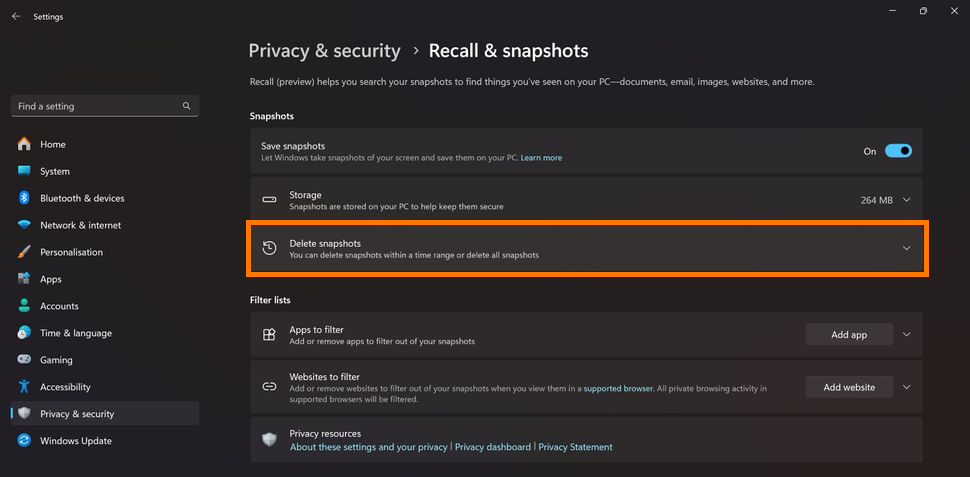
- Finally, click "Delete All" and clear all of the data from the Recall app.
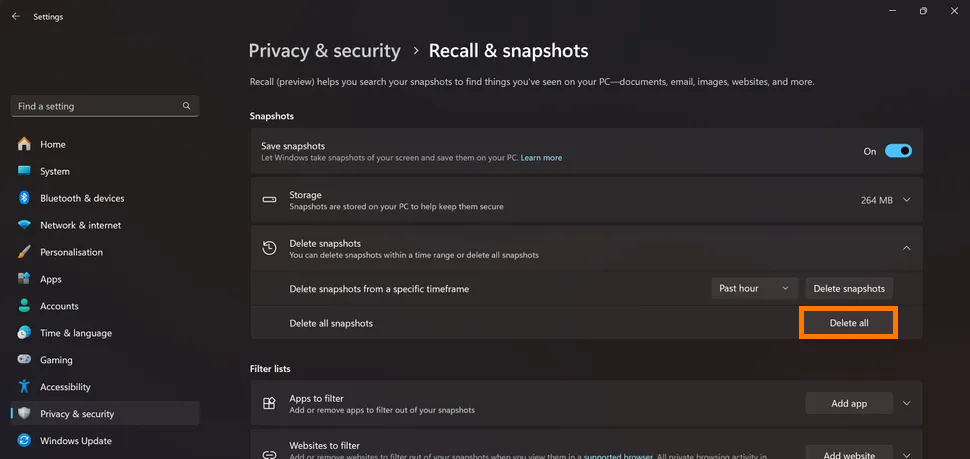
How does Windows Recall work on Windows 11?
- Recall takes screenshots every five seconds when there's a change on the screen. These snapshots are stored locally on the device, ensuring that data is not sent to external servers. Do you believe them? We don't.
- With this stored data, users can describe what they remember, and Recall will search through the stored snapshots to retrieve relevant moments. This is facilitated by on-device AI, which performs optical character recognition (OCR) and other analyses locally.
- Users have extensive control over the feature. (Yeah Right) You can set limits on storage space, choose how long to keep snapshots, exclude specific apps or websites, and turn the feature off if desired. The feature promises to be 100% privacy-focused, storing data locally and not using it to train AI models. This is a classic example where we find out in 5 years that there was a bug that made none of this work and all of the data was harvested. They'll then pay a small fine which is just a cost of doing business transaction.
Privacy - Non-Existant!
As usual, Microsoft says Recal is privacy-centric by design but users and experts know all too well how flawed the system is and that it is essentially a data collection tool designed to harvest astronomical amounts of data to help train AI. The feature is Orwellian and similar to more recent dystopian scenarios from shows like "Black Mirror". To put it simply! DO NOT USE RECALL!
Windows Recall Device Requirements
Windows Recall is available exclusively on Copilot+ PCs, which come equipped with a neural processing unit (NPU) necessary for the feature's AI operations. The minimum system requirements include 16 GB of RAM, 8 logical processors, and 256 GB of storage, with at least 50 GB free for Recall's use. 50GB of precious wasted space on your device. With even more than that used if you have a bigger drive. The entire concept is a scam and should be illegal.
