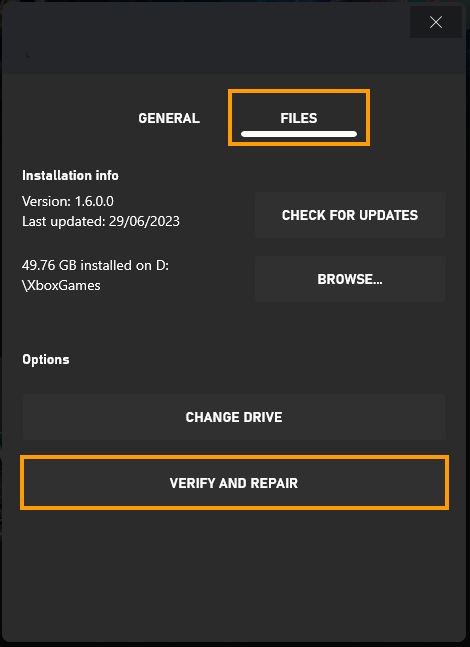With the Fallout TV Series on Prime recently releasing Fallout 76 and the other games in the series have exploded in popularity again. While Fallout 76 released in horrible shape it's now quite a decent game. Though there are still some issues you may need to deal with one of the most common being The Atomic shop is Currently Offline. You will only see your owned items - Error Message Fallout 76. So if you are getting this error message, here's a list of potential fixes.

Takeaways:
- How to solve Fallout 76 error The Atomic shop is Currently Offline. You will only see your owned items.
- What keeps causing The Atomic shop is Currently Offline. You will only see your owned items.
Table of Contents
The Atomic shop is Currently Offline. You will only see your owned items - Error Message Fallout 76.
99.9% of the time this error message occurs when the Atomic Store is down for maintenance. So simply waiting for maintenance to finish will solve the problem. However, if it's not scheduled maintenance and the Bethesda.net launcher indicates the servers are online, you should check the following:
- Check the Bethesda Support Twitter account to see if there are any planned or unplanned maintenance sessions going on.
- Check the Bethesda.net Server Status page to see what's going on.
- Check the Xbox Live Status and PlayStation Network Service Status for any outage or work processes.
If the servers are up and everything is normal try this.
- Log out of the game and fully close the game and launcher on whatever platform you are playing on.
- Run a network connection test on your Xbox / PlayStation. If you haven't done this before you can find the process linked below.
- If you are connected to the internet via wireless, try switching to a wired connection and see if there is any improvement.
- If there is another network available, try connecting to it instead and see if there is any improvement.
- Make sure you have restarted your router and/or modem. Make sure you turn it off for at least 60 seconds then turn it back on again.
Fallout 76 Steam Players.
- Make sure Fallout 76 and Steam are added as exceptions, or whitelisted, on your anti-virus and firewall
- Ensure you have your Steam folder whitelisted in any firewall you have running on your computer. By default, this folder is located here: C:\Program Files (x86)\Steam
Verify Fallout 76 Game Files in Steam.
- Launch Steam
- Change to the Library tab.
- Find Fallout 76, right-click on it and select Properties.
- Go to the Local Files tab and click "Verify integrity of game files".
- Wait for the process to finish. It takes a while sometimes.
- Once it has finished its checks, you should be able to update and play without a black screen problem.
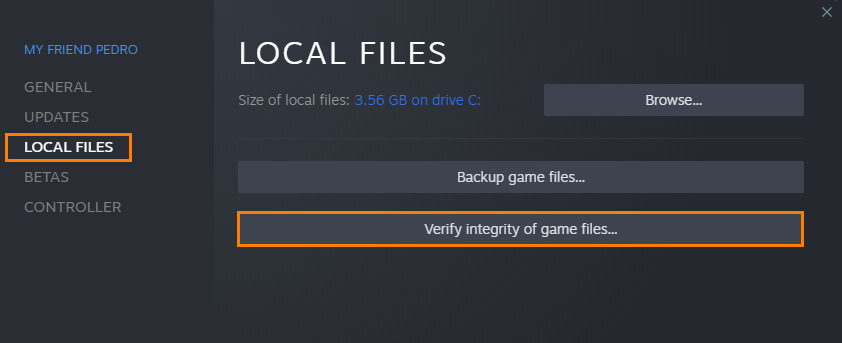
Fallout 76 Game Pass Players.
Verify Fallout 76 Game Files in the Xbox app.
- To do this open the Xbox app and right-click on Fallout 76 then click Manage.
- Now change to the Files tab and click Verify and Repair.
- Once the process starts you simply have to wait for it to finish and fix any problems.