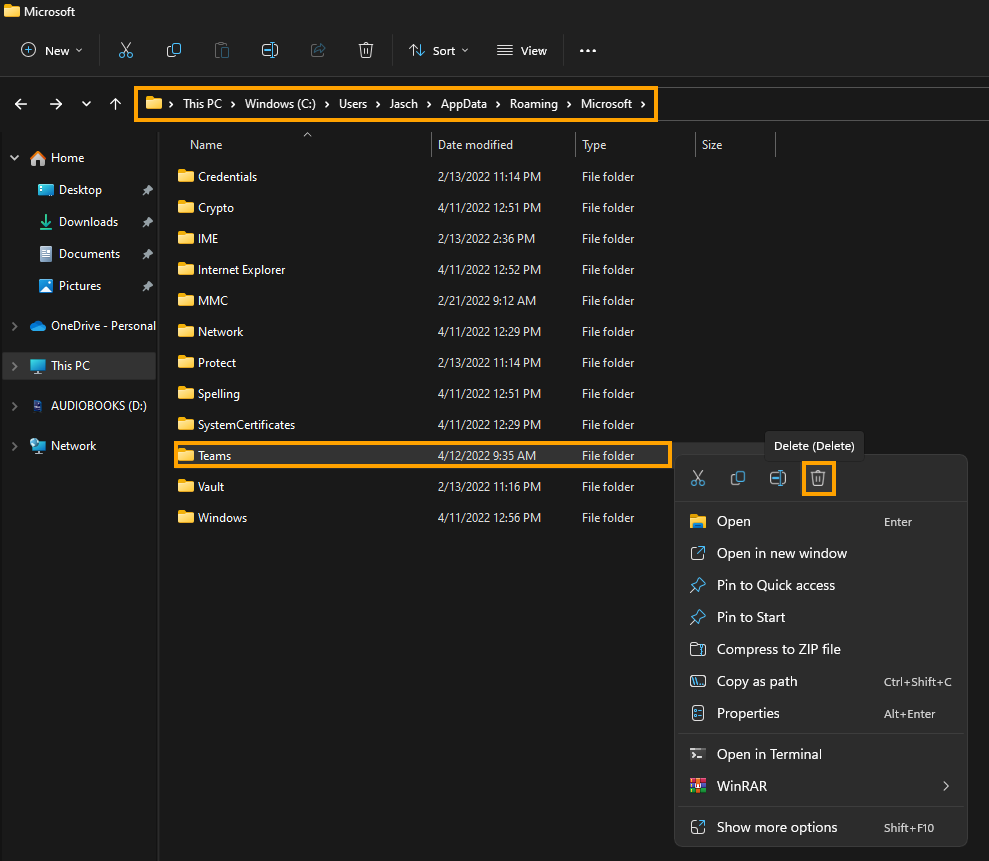If you are trying to use Microsoft Teams on Windows 10 or 11 but keep getting error code CAA20008 - Something went wrong - We couldn't sign you in. If this error persists, contact your system administrator. This article will show you several different troubleshooting steps you can work your way through to solve the problem. You can also use some of these steps if you are getting the same error in Office, Outlook etc.
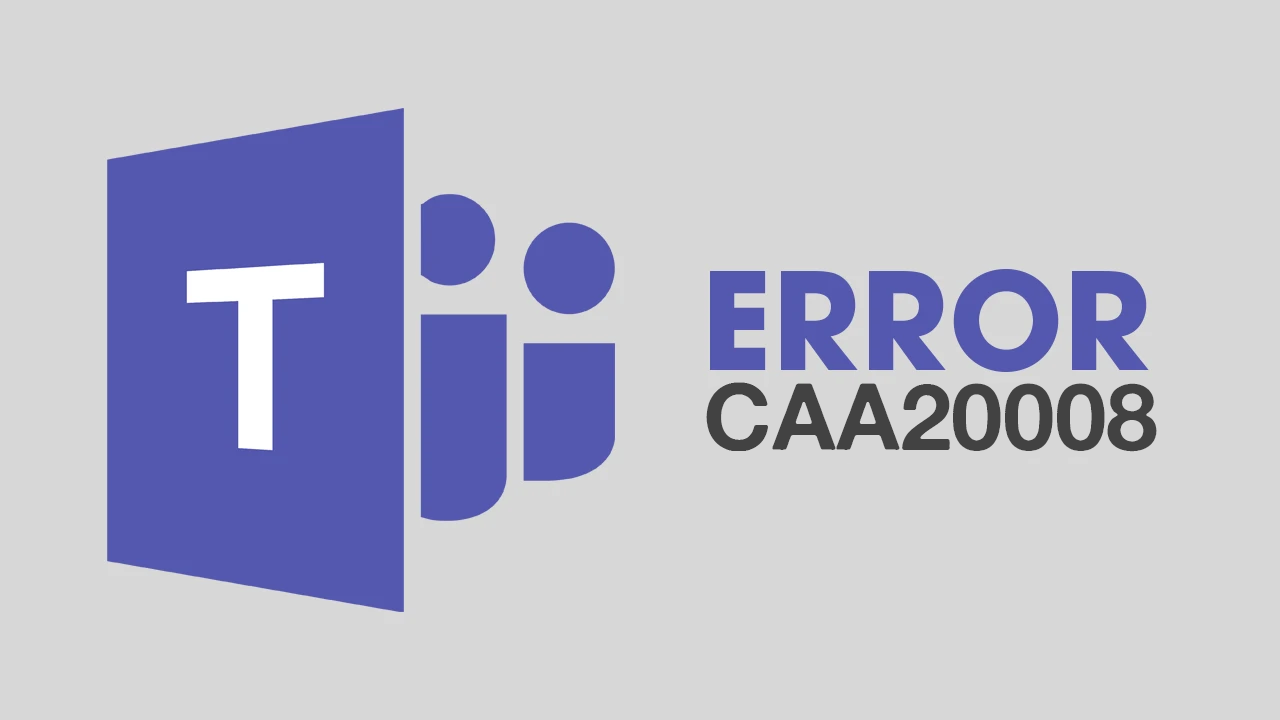
Takeaways:
- Fixing the underlying issues that are causing error code CAA20008 in Microsoft Teams on Windows.
- What keeps causing Microsoft Teams error - Something went wrong - We couldn't sign you in. If this error persists, contact your system administrator and provide the error code CAA20008
Table of Contents
How to Fix Microsoft Teams Error CAA20008? Clear the Microsoft Teams Cache.
The best solution for this problem is to clear the Microsoft Teams Cache.
-
On Windows 10 open the Run tool by pressing Windows Key + R.
-
Next copy and paste %appdata%\Microsoft\teams\Cache into the text box and press Enter.
-
This will open a File Explorer window in the exact location of one of Microsoft Teams caches. Press Ctrl+A to select everything within the location then press Delete to delete it all. Once you have deleted everything do the same for all of the following locations:
%appdata%\Microsoft\teams\application cache\cache
%appdata%\Microsoft\teams\blob_storage
%appdata%\Microsoft\teams\databases.
%appdata%\Microsoft\teams\GPUcache
%appdata%\Microsoft\teams\IndexedDB
%appdata%\Microsoft\teams\Local Storage
%appdata%\Microsoft\teams\tmp
After you have cleared all of the above locations, restart your computer and check to see if the problem has been solved. If it hasn’t don’t worry the next step will finalise the fix.
On Windows 11 you can just go to the following location and delete the Teams folder.
C:\Users\<username>\AppData\Roaming\Microsoft
Uninstall and Reinstall Microsoft Teams to fix CAA20008.
If clearing the Microsoft Teams cache didn’t solve the problem, it’s time for a clean installation of Microsoft Teams.
-
Again, make sure you have cleared your Microsoft Teams cache, then uninstall Microsoft Teams on your device.
-
After you have uninstalled Microsoft Teams. Restart your computer, then download the latest version of Microsoft Teams for your device.
Make sure Windows is up to date.
Make sure that Windows is up to date then repeat all of the steps that you have followed so far. Newer versions of Windows will help solve a lot of problems like this.
Microsoft Teams Error CAA20008.
Microsoft Teams is one of the most popular remote work tools on Windows 10 and 11 but is also one of the most annoying to use. It's prone to a lot of problems. With some major issues surrounding signing in and even just trying to open the app. You may also come across the same problem while using Outlook and Office.
Something went wrong - We couldn't sign you in. If this error persists, contact your system administrator and provide the error code CAA20008