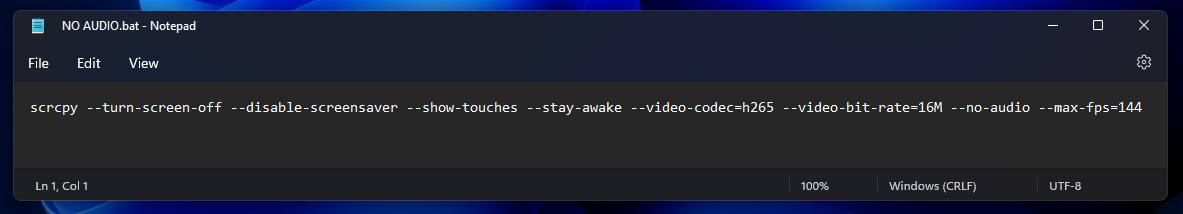If you have updated to SCRCPY 2.0 and now can’t live without the audio streaming option but are getting ERROR: Could not open audio device: WASAPI can't initialize audio client: Element not found. ERROR: Demuxer error WARN: Killing the server… This article will show you how to fix the problem in SCRCPY 2.0 until a patch officially fixes it.

Table of Contents
Related: The Best Settings to Use for SCRCPY | Optimal SCRCPY Quality Settings.
SCRCPY is without a doubt the best Android-to-Windows screen mirroring tool getting around. It’s completely free, easy to use and has more options than the average person will ever use and with version 2.0 Audio Forwarding/Streaming is included! If you’re new to SCRCPY and are only here to solve this issue, I strongly suggest you check out all of our SCRCPY guides as well. The options will blow you away.
The only problem with SCRCPY 2.0 at the moment is the following error message that happens when you try to launch SCRCPY. The window will close before you get a chance to see it but it states the following. This error message occurs because the WASAPI (Windows Audio Session API) was unable to initialize the audio client.
ERROR: Could not open audio device: WASAPI can't initialize audio client: Element not found.
ERROR: Demuxer error
WARN: Killing the server…
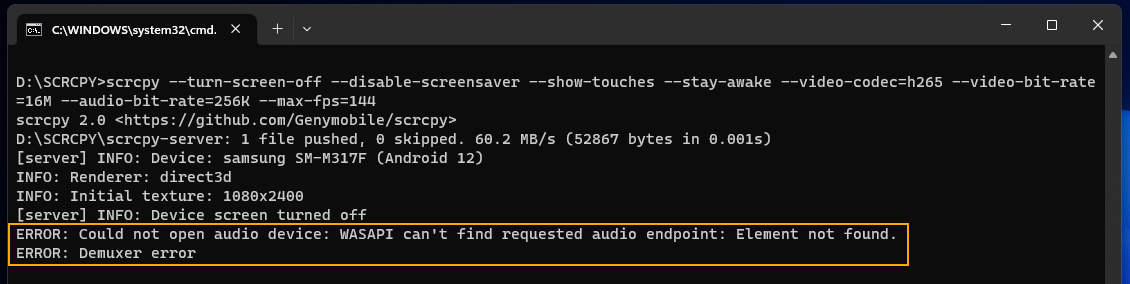
The good news is that there is a solution to this error but it does come with a compromise at the moment. There’s no way around it but the issue is known and will be fixed in the coming update that is to be released soon.
How do you fix “ERROR: Could not open audio device: WASAPI can't initialize audio client: Element not found” when trying to launch SCRCPY?
In order to solve this problem there are two different methods. The first is for one-time use cases but is time-consuming to do each and everything time. The second is the better option as it saves you a ton of time. We’ll be covering both though so pick the one that you prefer.
Option 1 - Use Command Prompt to launch SCRCPY.
- Open Command Prompt on Windows, press the Windows key + R to open the Run tool. Type "cmd" and hit Enter.
- Next, navigate to SCRCPY Directory by doing the following. Type "cd" followed by the path to the SCRCPY directory. For example, if SCRCPY is installed in the C drive on Windows, you can type "C:\SCRCPY\scrcpy-win64-v2.0".
- Once you have pointed Command Prompt to the correct location type the following command and press Enter.
scrcpy --no-audio
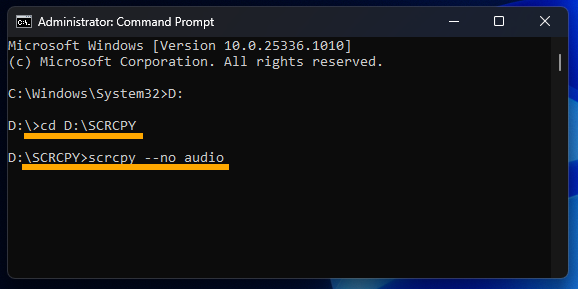
This will tell SCRCPY that you don’t want to use audio which is what is causing SCRCPY to crash and display the error message.
Option 2 - Create a new Shortcut to Launch SCRCPY.
Now that you have a list of all the commands available for SCRCPY you can string together a custom .bat file.
- First, open File Explorer, then navigate to the SCRCPY folder. When you are in the correct location right-click and select New > Text document.
- Call this file whatever you want then remove the .txt ending and replace it with .bat. Accept the prompt that appears to confirm the extension change.
- Now that you have a .bat file ready, you can start entering the SCRCPY commands you want to use. To do this, right-click the .bat file you created and select Edit. This will open Notepad.
- Now in the Notepad file type or copy and paste the following: scrcpy --no-audio
- You can add as many commands as you like however if you just want to fix this message scrcpy --no-audio needs to be in there. Below are two different examples of how you can use this.
Example 1 - Just fixing the audio bug.
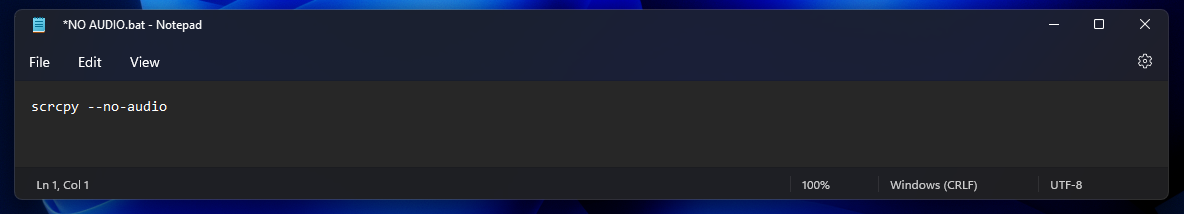
Example 2 - Fixing the audio bug and using other Commands.