If you are trying to play Sons of the Forest on PC but keep getting a black screen whenever the game launches or at other random points during gameplay. This article will show you several different things you can do to solve the problem and get rid of black screen issues in Sons of the Forest.

Takeaways:
- Learn how to fix Sons of the Forst black screen issues when launching the game.
- Fixing Sons of the Forest crashing when launching on Windows PCs.
Table of Contents
How to Fix Crashing and Black Screen Issues in Sons of the Forest.
Fixing Sons of the Forest crashing at startup might take a little bit of time to do as there are several different steps you'll need to work through. So start at the top of the list and work your way through the steps below.
Run Sons of the Forest as an Administrator.
- To run a game as an Administrator on Steam, go to Steam and do the following.
- Go to library > right click game > properties > installed files > browse.
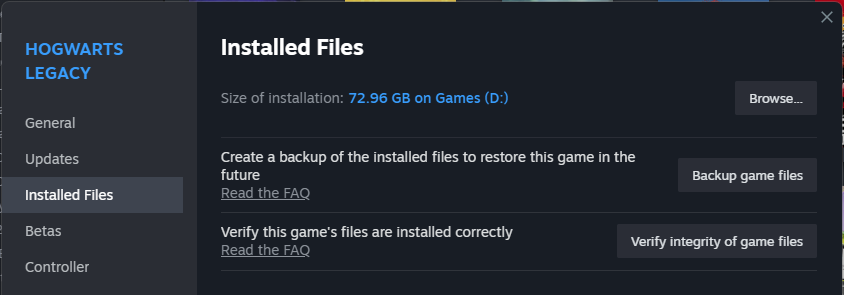
- Right-click .exe > run as admin.
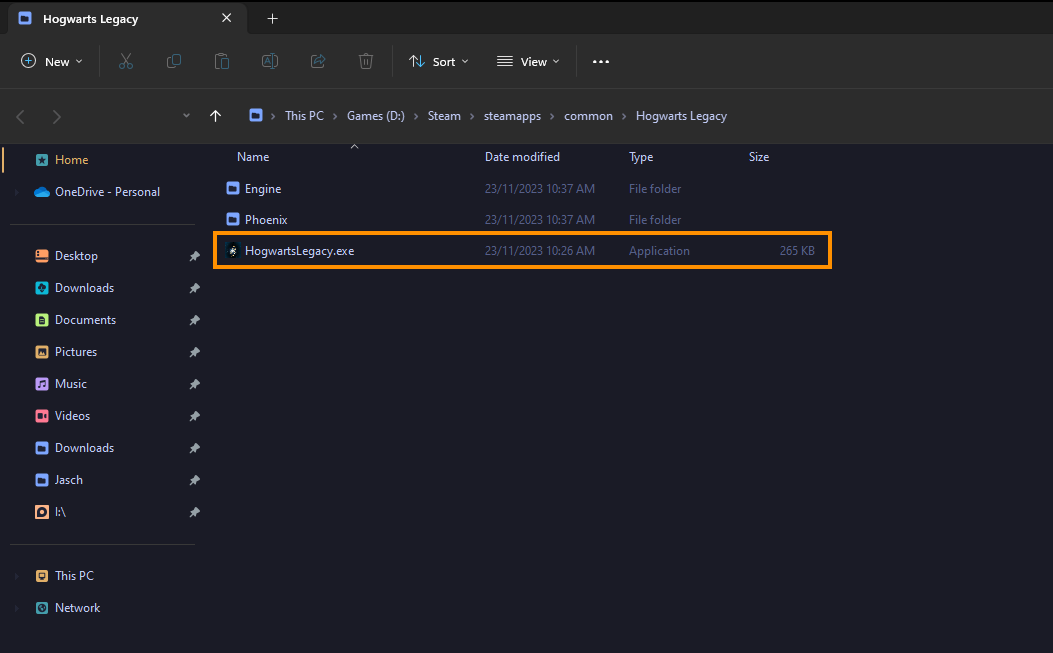
The game should launch without getting stuck on a black screen, but if it doesn't you will need to work your way through the steps below.
Uninstall and Reinstall your GPU Drivers with DDU.
This is something you should do whenever you encounter a game crash or graphics issue.
-
Download the latest GPU driver you want to use from the NVIDIA Driver catalogue
-
Now Disable your Internet connection.
-
Run DDU and select the option to remove GeForce Experience (GFE) if prompted. You will get a similar message if you are using AMD Graphics.
-
When it's done, accept the restart request and let your computer restart.
-
Now install the driver software and re-establish your internet connection. This prevents Windows from installing generic drivers automatically.
-
Now that you have new drivers everything should be working!
Disable or Readjust All Your Overclock Settings
Even if Sons of the Forest isn't your most demanding game you should check your OC settings.
-
Turn off any GPU, CPU, or RAM overclocking.
-
Launch Sons of the Forest and see if you are still getting a black screen.
-
If disabling overclocking resolves the problem, reconsider your overclock settings. Starting with GPU, then CPU, and finally RAM.
-
When you get stable settings you should be able to play without any future problems, though future game updates may change things so keep an eye on it.
Disable Your Mods.
Mods are awesome! But mods are problematic! So here's what you need to do.
-
If you're using mods, disable them. If the game works you’ve found your problem. Stop using those mods for a while.
-
Try launching Sons of the Forest without any mods enabled.
-
If Sons of the Forest launches successfully without mods, enable your mods one by one. Launch the game after enabling each mod to identify the one causing conflicts.
-
Ensure your mods are up to date and compatible with the game's current version.
Verify Game Files.
Try this before uninstalling and reinstalling your game. It's a lot faster and will save a lot of data if you have a data cap.
-
Launch Steam
-
Change to the Library tab.
-
Find Sons of the Forest, right-click on it and select Properties.
-
Go to the Local Files tab and click "Verify integrity of game files".
-
Wait for the process to finish. It takes a while sometimes.
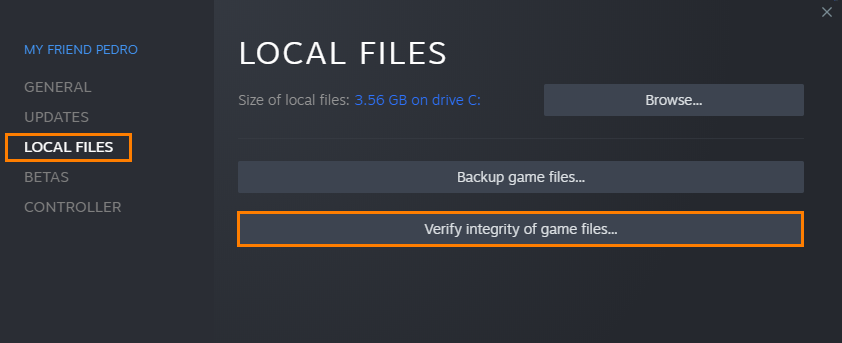
Disable Scaling in the NVIDIA Control Panel.
While this is a bit of a long shot, it's something worth trying if nothing so far has solved the problem for you.
-
Open NVIDIA Control Panel then go to Adjust Desktop Size and Position in the left-hand panel.
-
Next, select No Scaling then make sure the Override the scaling mode set by games and programs is ticked.
-
Click Apply, restart your computer and check to see if Sons of the Forest launches without a Black Screen problem.
