If connecting a USB device to your Windows 11 computer causes it to crash, this article will guide you through several troubleshooting steps to resolve the issue. These steps work for any USB device, including controllers, USB sticks, storage devices, keyboards, mice, and more.

Takeaways:
- What is causing Windows 11 to crash whenever I connect a USB device?
- How to fix connecting a USB device to Windows 11 causes it to crash.
Table of Contents
How to Fix USB Crashing Windows 11.
This is one of the more unusual problems you will come across on Windows 11 and one that will drive you insane! Whenever you connect a USB device to your Windows 11 computer, it crashes. It can be a mouse, keyboard, USB drive, external hard drive, etc. The issue doesn't discriminate. While narrowing down the problem isn't super easy below you will find all of the things you need to check and the steps you can take to start solving the problem.
Scan for Malware & Viruses.
This is a pretty standard process these days so make sure it is the first thing that you do if you are having this error. Use Windows Defender first. If that doesn't find anything try Malwarebytes. The free version will work perfectly fine for this.
-
Type Windows Security in the Windows search bar and hit Enter.
-
Select Virus & Threat Protection.
-
Pick Scan options.
-
Choose Microsoft Defender Offline scan and click Scan now.
-
Your computer will immediately restart and begin a deep scan.
Inspect your Hardware.
Make sure that the hardware you are trying to connect or connect to is in working order. This might be easier said than done because some hardware issues are almost impossible to spot. But it's important to check anyway.
-
Inspect your USB ports for any visible damage.
-
Test the USB device on all available ports.
-
If a port is damaged, consider having it repaired or replaced.
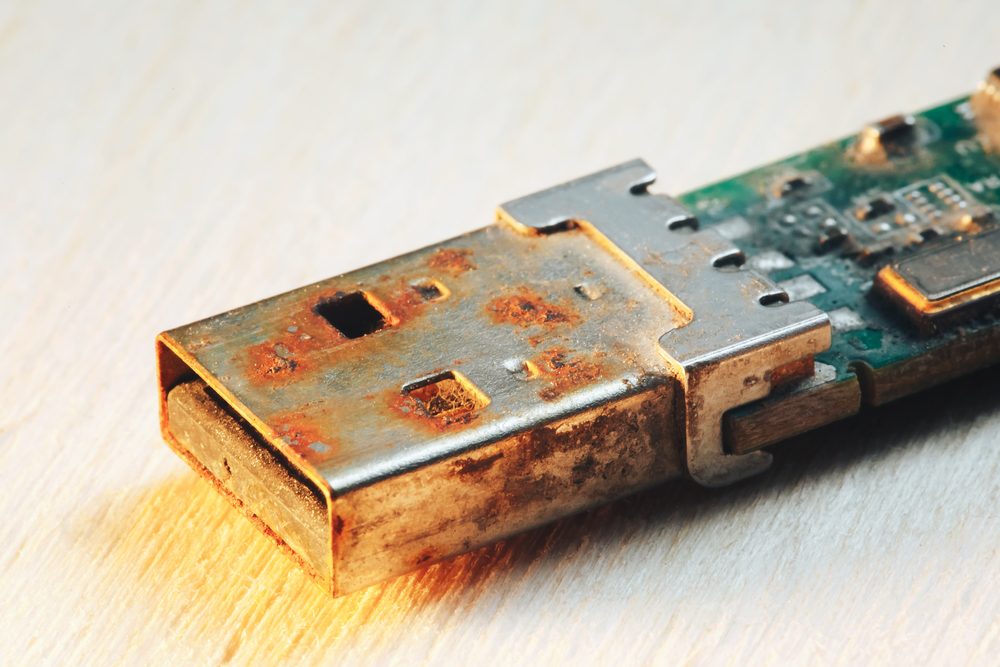
Update USB drivers
As with most hardware issues, this is the best place to start. Out-of-date drivers are a major cause of the problem.
-
Right-click on the Start button and select Device Manager.
-
Expand the Universal Serial Bus controllers section.
-
Right-click each USB device and select Update driver.
-
Choose Search automatically for drivers.
-
Follow the on-screen instructions to complete the update.
-
Restart your PC.
Reinstall USB Drivers.
This goes hand in hand with the previous step. If that didn't work uninstall and reinstall the latest drivers.
-
Open Device Manager.
-
Expand the Universal Serial Bus controllers section.
-
Right-click each USB device and select Uninstall device.
-
Restart your computer to automatically reinstall the drivers.
Check for system and hardware conflicts
I highly doubt this is the cause of your problem but it is still something that you need to check just in case.
-
Open Device Manager.
-
Look for any devices with a yellow exclamation mark.
-
Right-click and select Properties to view the error details.
-
Resolve any conflicts by updating, disabling, or uninstalling the problematic device or software
What is Causing Windows 11 to Crash Whenever I Connect a USB device?
A USB device crashing Windows 11 could be caused by the following: outdated or incompatible drivers, hardware discrepancies, incorrect power management settings, physical damage, software conflicts, malware infections, USB port problems, or recent Windows updates. To troubleshoot, update drivers, ensure hardware compatibility, adjust power settings, check for physical damage, scan for malware, try different USB ports, and install any pending Windows updates.
