If you're playing V Rising on Steam or another platform and experiencing lag and stuttering despite having a capable PC, your controller might be the culprit. This is a common issue in many modern games but is easy to fix. Follow along as we guide you through the process.

Takeaways:
- Is my controller causing performance issues in V Rising.
- How to fix controller problems in V Rising. Lag, Stutter, Connection.
Table of Contents
Is My Controller Causing Performance Issues in V Rising?
It's possible that your controller is causing the lag and FPS drops in V Rising. This is a frequent problem in games such as Horizon Zero Dawn, Star Wars Jedi: Fallen Order, and Forza Horizon 5. Controllers, especially when they have low battery levels or outdated firmware, can cause the game to struggle with maintaining a stable connection due to constant connecting and disconnecting.
How to Fix FPS and Lag Issues in V Rising (PS4, PS5, Xbox)
Before starting the more complex solutions, start by using brand-new batteries in your controller. If the issue doesn't go away, follow these steps to update your controller's firmware.
Updating Your Xbox Controller Firmware.
- Install the Xbox Accessories App by downloading it from the Microsoft Store.
- Connect Your Controller via a USB cable and open the app.
- If an update is available, you'll see the option to download it. Do not disconnect your controller during the update, which can take 5 to 10 minutes.
- After the update, close the app, go to Settings > Devices, and remove your Xbox Controller from the list. Restart your computer, reconnect your controller, and check for smoother gameplay.
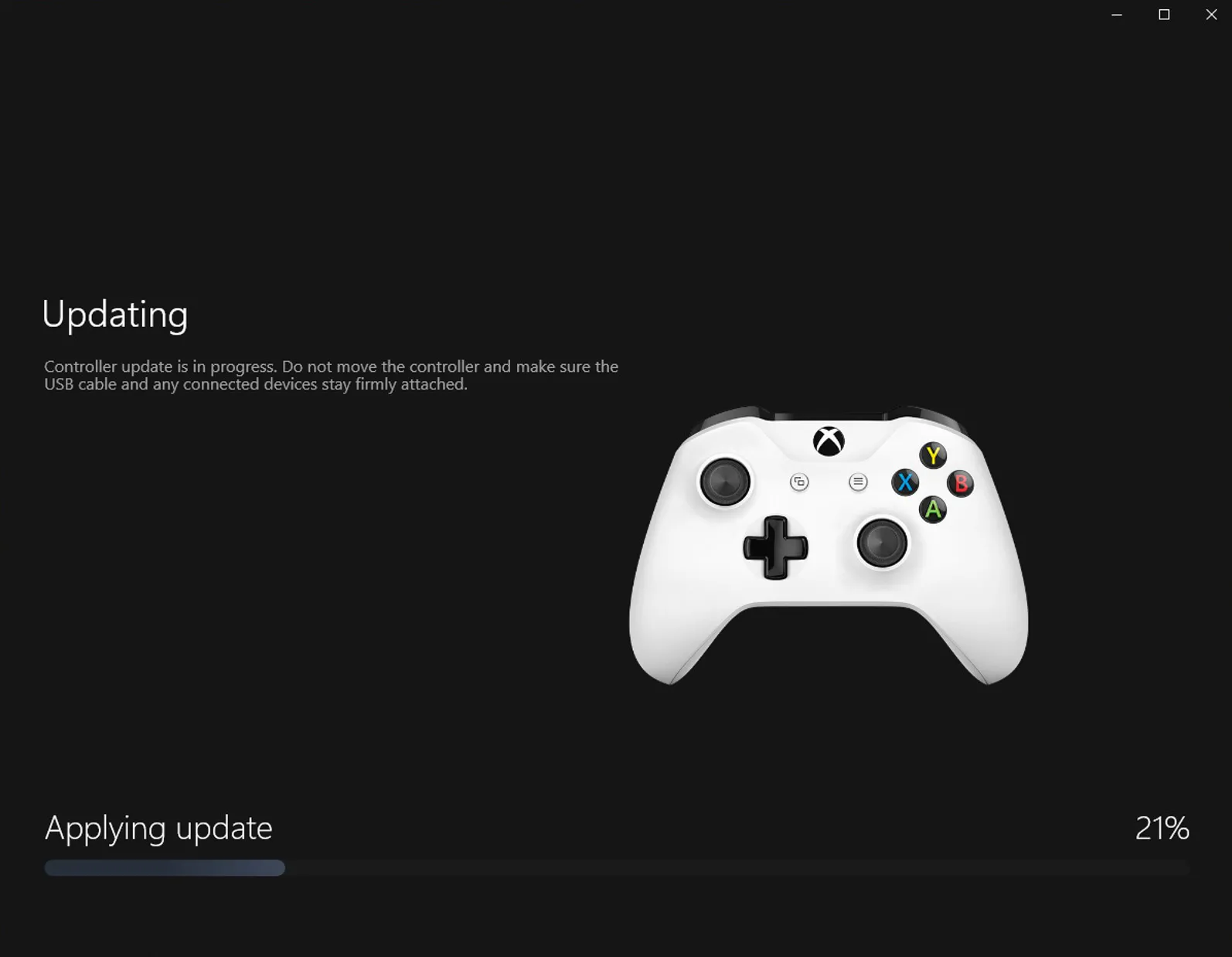
Updating PS4 & PS5 Wireless Controller Firmware.
- Download the Firmware Updater for DualSense Wireless Controllers and Install the app on your Windows PC
- Connect Your Controller using a USB cable and Open the updater.
- Follow the steps shown in the updater, and confirm any prompts to download additional software. Ensure you do not disconnect your controller or turn off your PC during this process.
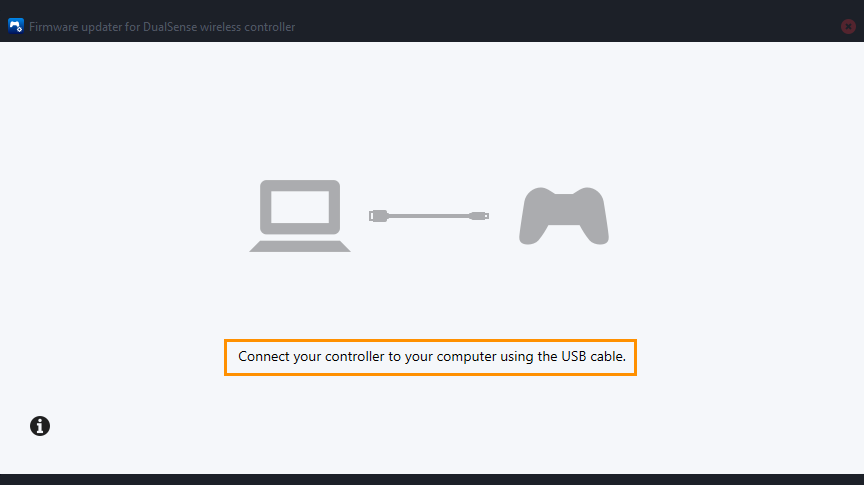
Troubleshooting Controller-Induced Lag and Stuttering in V Rising.
It's not guaranteed that your controller is the source of the lag, it's a possibility worth exploring. After confirming that battery levels are not an issue, follow the steps above to update your controller's firmware. This often resolves the problem and improves overall game performance.
