Since the popular Norwegian web-browser Opera switched to the same web rendering engine as Google Chrome, which is Blink, Opera extensions can be installed on Chrome, and Chrome add-ons can work in Opera.
Keep in mind that this compatibility doesn’t work perfectly. Some extensions designed for one browser may not work in the other - this concerns mainly services unique for particular web-browsers.
Another downside is that Google Chrome will recognize only those extensions that have been created for Opera 15 or higher.
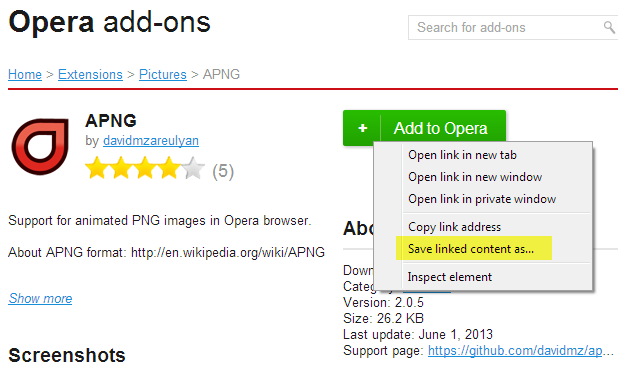
How to install Opera’s add-ons in Chrome?
The first thing you’ll need is to open the Opera Add-ons gallery. We use the following link to do this. Next step is to find an Opera extension you fancy installing in Chrome. Then we select the extension and open the sub. To go on with the process, right-click on the Add button and select Save Link As. A new file with the extension .nex. will appear on your hard drive.
Then, all you need to do is rename nex. file in .crx. Chrome uses this format. From this point, go to Google’s Add-on Manager, and then drag and drop the .crx file onto Chrome. You'll be prompted to confirm the installation. That's all there is to it. The process works pretty smoothly.
What to do if you use Opera and want to apply Google Chrome extensions? For now, there is no other way as wait. We cannot find any URL such as Add to ... while visiting Chrome Web Store.
Opera is working on an extension that will solve this problem.
The extension incorporates a special browser interface that allows direct installation of the most interesting things from Chrome Web Store. Most of the add-ons- both older and newer - should work without any issues.
