Table of Contents
If you need to manage your Internet connection and download speeds to prioritize other things, this guide will show you how to set custom download speed limits for specific Google Chrome tabs.
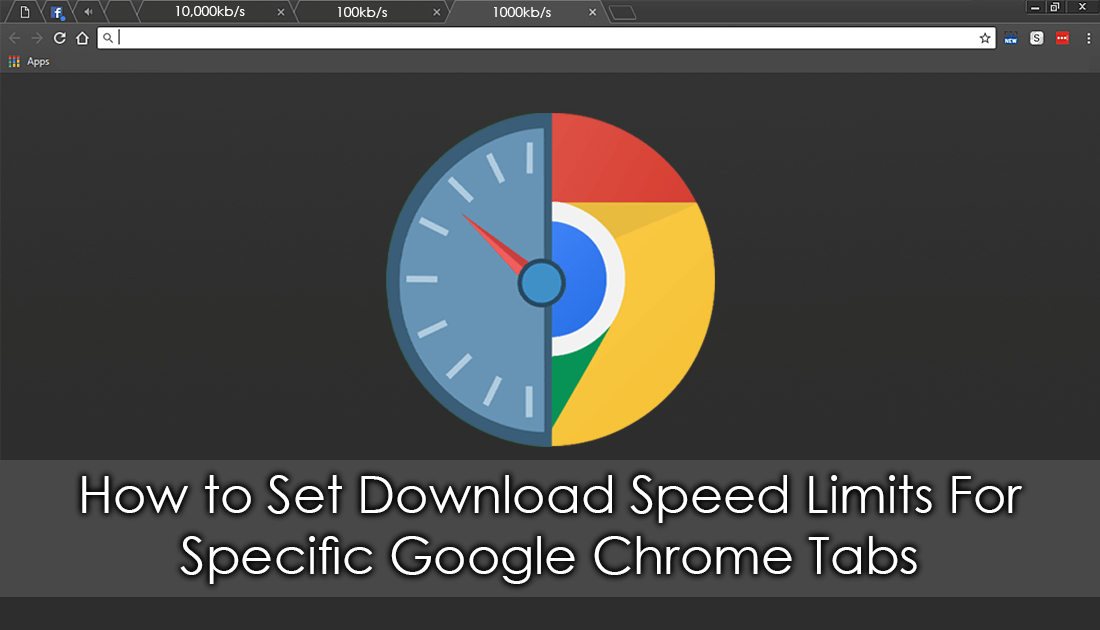
How to Hide Your Activity Status on Instagram.
Generally, most programs, apps, games and web browsers are set to download content at the maximum speed available. There are countless different reasons you may want to or need to change the default download speed of programs and apps from max to something a little more conservative. Putting aside reasons, below you will find out how to set custom download/upload speed limits for specific tabs in Chrome.
How to Limit Download Speeds For Specific Tabs in Google Chrome.
To set custom download speed limits in Chrome, you will need to make some changes using the Developer Tools in Chrome, which may look a little complicated, however, isn’t as hard as it looks. To begin, the first thing you need to do is visit the website you wish to download from, once you have the page open, you can start the process.
Step 1: Click the three vertical dots in the upper right-hand corner of Chrome, then go to More Tools > Developer Tools. (you can use the F12 key shortcut if you wish)
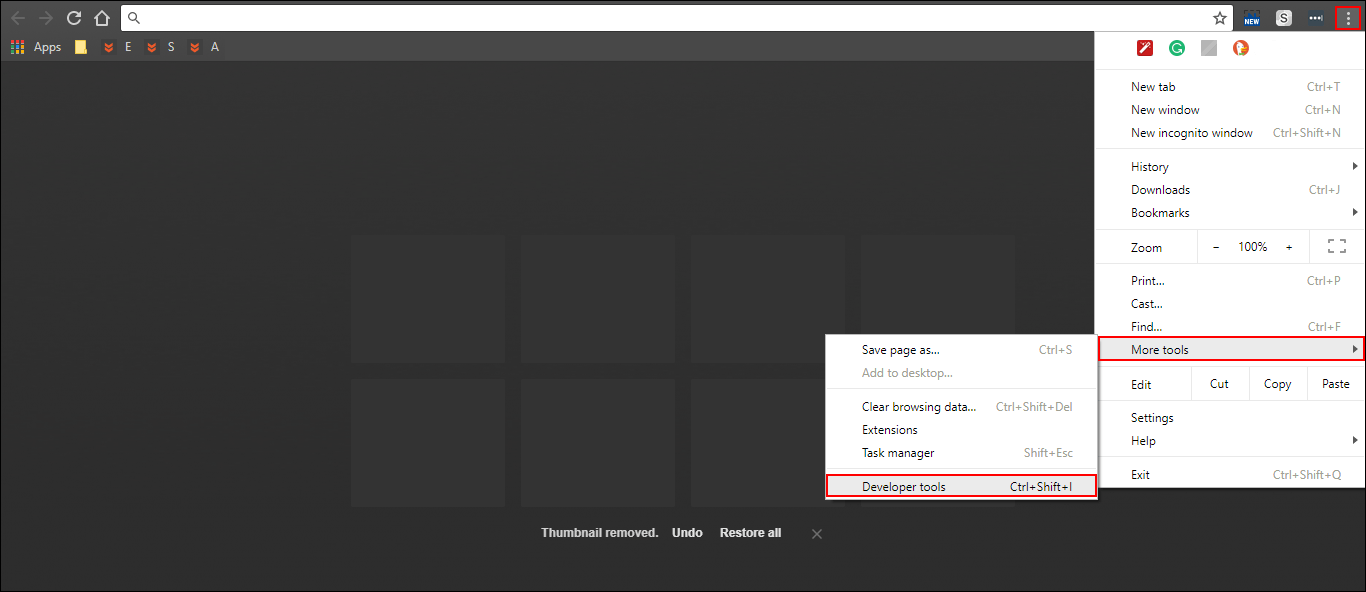
Step2: When you have the developer window open, change to the Network tab at the top of the screen.
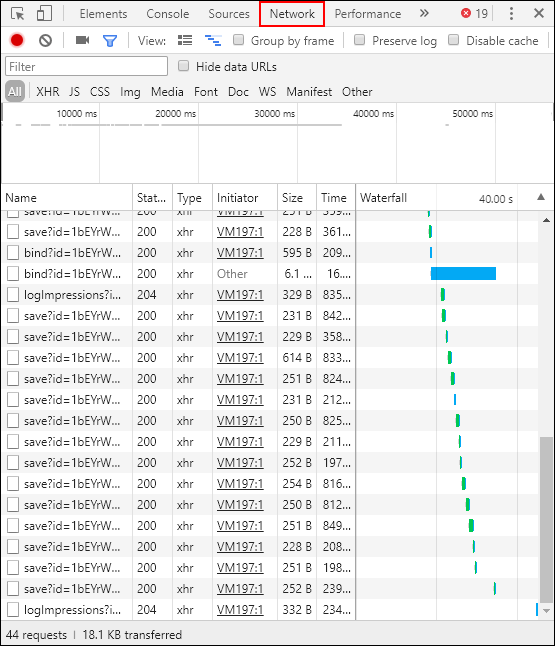
Step 3: On the Network page, you will see a drop-down menu on the right-hand side of the page, click this and select Add (under the bold Custom heading). This will allow you to create your own custom network profile which allows you to set download/upload speed limits. If you can’t find the option, expand the Developer Tools window by dragging the left edge towards the center of your screen.
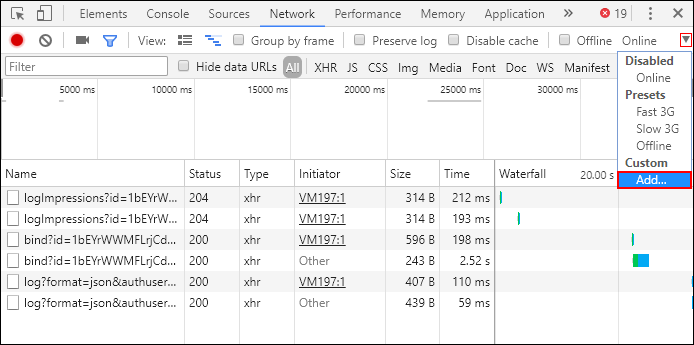
Step 4: On this screen stay on the Throttling tab and click Add Custom Profile. When the options expand, enter a custom profile name (anything you like), then enter your preferred Download and Upload speeds in kb/s. You can leave the Latency box empty unless you need to set a specific figure. When you have all the information entered, click Add to save your profile.
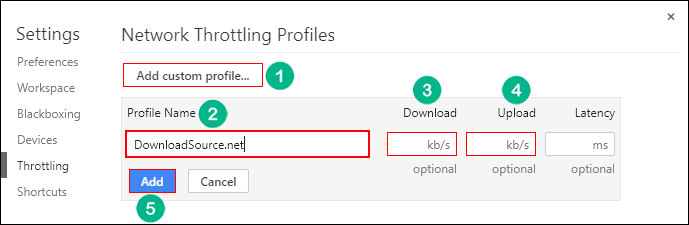
Note: You can create as many custom profiles as you want, for any situation you can think of.
Step 5: Once you have saved your profile, you can close the Network Throttling page using the small cross in the upper right-hand corner of the screen. When you are back on the main network page, click the Drop-down arrow once again, then select the Custom Profile you created earlier. As soon as you have selected your custom profile the tab will be locked into your preset download and upload speeds.
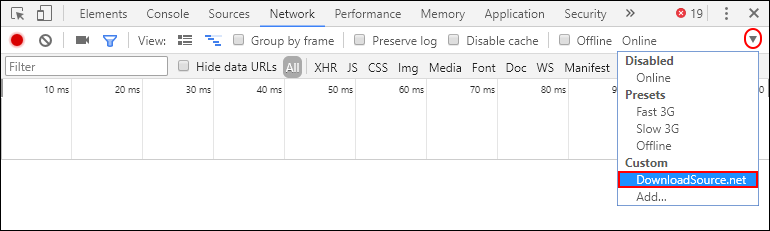
Unfortunately, you won’t be able to close the Developer Tool or the profile will be reset to default, so just resize the window. From now on if you wish to limit any downloads simply press F12, go to Network and use the Custom Profile. It’s as simple as that! You can now download the items you want at the speed you set.
