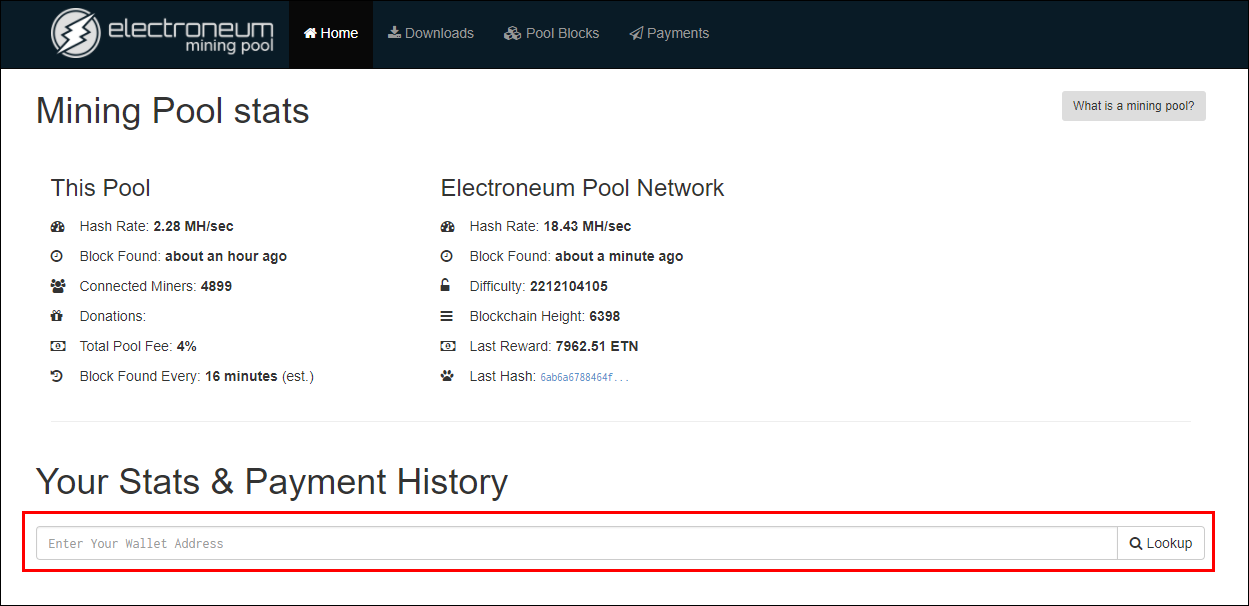Table of Contents
Electroneum seems to be off to a flying start, with popularity soaring and servers jamming with traffic, mostly from eager miners ready to get their foot in the door. Unfortunately, as simple an Electroneum mining is supposed to be, setting up an Electroneum wallet seems to be proving difficult for some users, so we’ve put together this guide showing you how to set up an Electroneum wallet and the Windows Electroneum mining tool.

How to Keep Your Online Data and Identity Safe and Secure.
If you aren’t exactly sure what Electroneum is, its best to head on over to their Official Site and get a quick rundown of the newest, most promising cryptocurrency to hit the market. Putting it as simply as possible, it's a cryptocurrency designed for the everyday person. It’s designed to be user-friendly and relatively easy to use. However, as we mentioned above, some people aren’t finding it as simple as claimed, with Electroneum wallet setup being the first hurdle, followed closely by the mining tool setup. Thankfully, it’s not as hard as you might think, so follow the below steps closes to create your first Electroneum wallet and start mining Electroneum today.
How to Set up an Electroneum Wallet Option 1. (Create an Electroneum Crypto wallet)
The first thing you need to do, obviously, is create an Electroneum account, which you can do using the link above, once you have done this, you can begin setting up an Electroneum wallet. To begin, you will need to download the wallet creation tool, which you can grab using the link below. (grab the version that is relevant to your system, for this guide we will be using the Windows version)
Download Electroneum Wallet Creation Tool.
Once you have the file, extract it into its own location so the numerous files are easy to find and don’t get mixed up with other content. Next, open the Electroneum-wallet-cli file (which will open a command prompt window)
In this window, you will need to follow all the prompts given:
- Name your wallet (whatever you choose)
- Add a password, then confirm it, make sure it’s a good one!
- Next, choose your language (type the number then press enter)
- Your wallet will now be generated.
You will see a large error message display which will make you think you have done something wrong, however, that isn’t the case, so ignore it and type: address into the window to show your new wallet address. Once you have your wallet address, keep it somewhere safe!
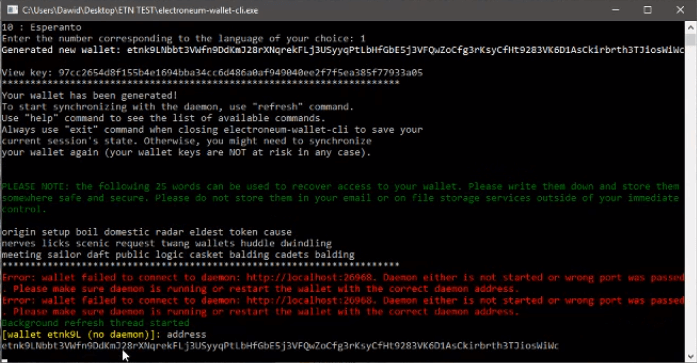
The Address is the very bottom line of the above image.
Now we can begin the Electroneum mining tool setup component. Or you can setup up an Electroneum wallet using Option 2.
How to Set up an Electroneum Wallet Option 2. Creating an Offline Paper Wallet. (by far the safest option)
To create an offline paper wallet, you will need to visit the main page, as shown above, create an account, then sign in. Once you have signed in, you will see 'Offline Paper Wallet' in the left-hand pane.
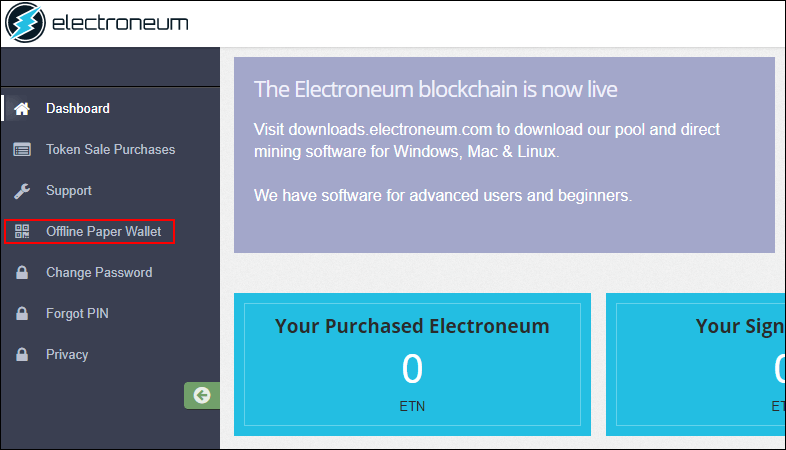
On this page, follow all the steps shown (it's very straightforward) and save your PDF file in a safe place, make a few copies also if you are paranoid. Once you have the pdf file, open it to view your wallet details. Make sure you keep the private keys safe and secure and don’t share them with anyone. The Public Key, however, is the key that you will be using in the mining tool.
How to Setup the Electroneum Desktop Mining Tool.
With your account and wallet created, you will need to visit the Electronium Download page https://downloads.electroneum.com/ and download the Windows Mining tool, this file will be flagged by all antivirus protection software, so you will need to allow it through, it's a common problem with all crypto mining tools. Chrome may also block the download, if it does and you can’t bypass it, just use Firefox, which will allow you to grab the file far more easily.
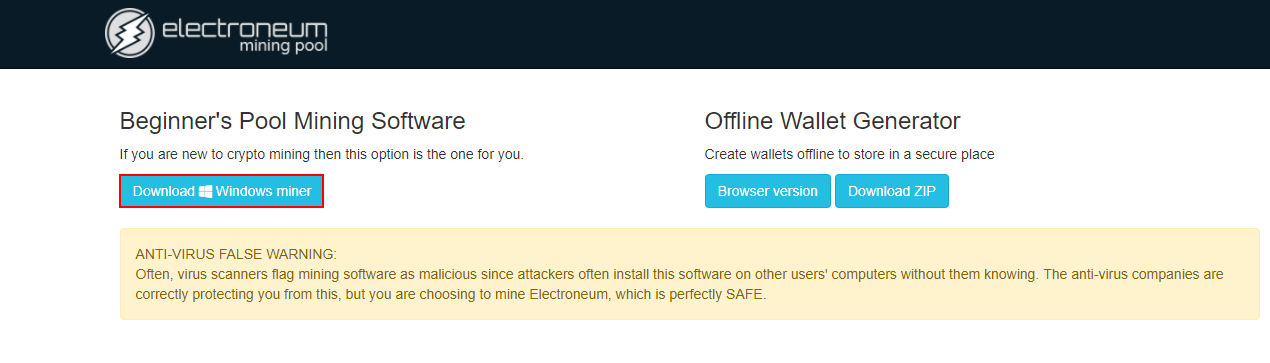
When you have the file install it as you would any other .exe file, then open it from your start menu, as it doesn’t open after installation. Here you will see a pretty basic interface, cut and paste your wallet address into the first box, then select your Region, CPU quality (under mining port) and how many CPU Cores it has under # of threads.
Now all you have to do is click Start Mining and you’re ready to go! You may need to be patient at the start as the servers are at peak.
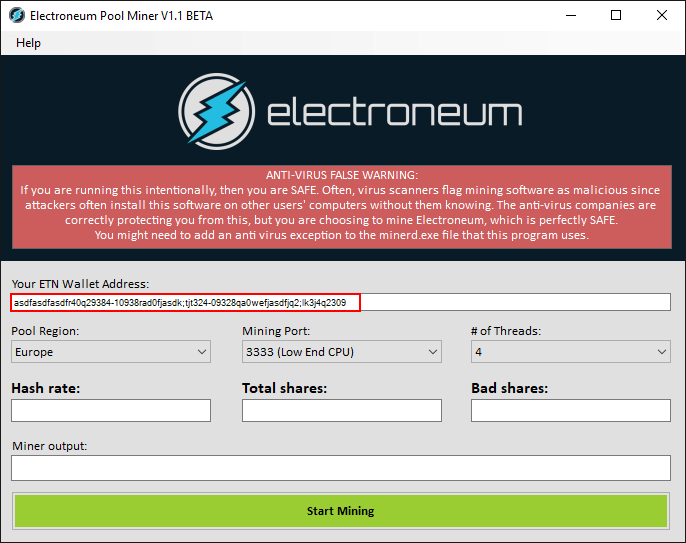
How to View Your Electroneum Mining Balance.
Once you have have been mining for a while, you can check your balance by visiting one of the three below links. Simply click on the one that matches the pool you are in. Europe, USA or Asia. Then scroll down and enter your wallet address into the text box and click search. You may have to wait sometime before you get a result, as the servers are at max capacity.
It's also important to note that if you change pools at any stage this balance will change, so don't freak out that your Electroneum is gone. It's still in your wallet.
USA: https://uspool.electroneum.com/
Europe: https://eupool.electroneum.com/
Asia: https://asiapool.electroneum.com/
.