If you need to make a copy of all the video URLs on your YouTube channel to keep track of your progress or just to make a catalogue of your work and progress. This article will show you how to quickly and easily view and copy all your YouTube channel video links without having to go one video at a time. Bulk copy YouTube channel video links.

Related: How to hide YouTube Shorts.
YouTube is a super easy platform to navigate and find content on however it doesn’t offer any real support for content creators who want to get a copy of all the YouTube video links and titles in an easy-to-follow format. For example a spreadsheet with all your channel's video titles along with their links. There are plenty of different reasons you may want to do this but it has traditionally only been possible by manually going through your channel and copying and pasting them one by one.
Thankfully there is a really quick and easy way you can get a full list of any Youtube channels video links along with their titles. It also doesn’t require any special tools or software and can be done straight from your browser with a little bit of know-how. The only problem is that you can’t acquire YouTube Shorts information. So if you have a Youtube channel dedicated to Shorts this sadly won’t help you.
How do you Save All of a YouTube channel's video links? Save All your YouTube Channel Video Links and Titles.
- To begin you’ll need to open your Internet browser (any works fine), the visit the videos page of the channel you want to save the video link data for.
- Once you are on the main channel page change to the Video tab.
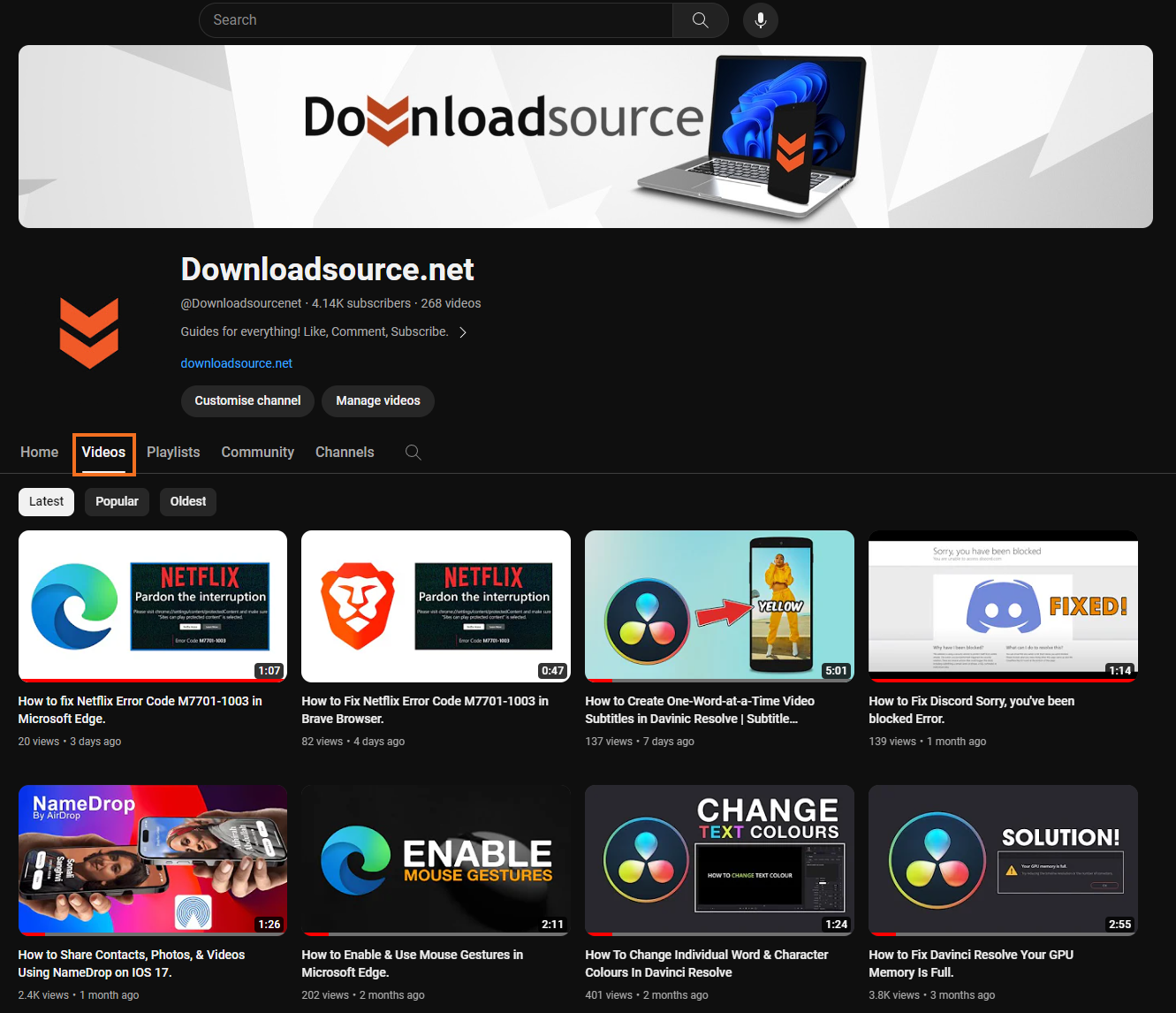
- Next right-click some empty space and select Inspect.
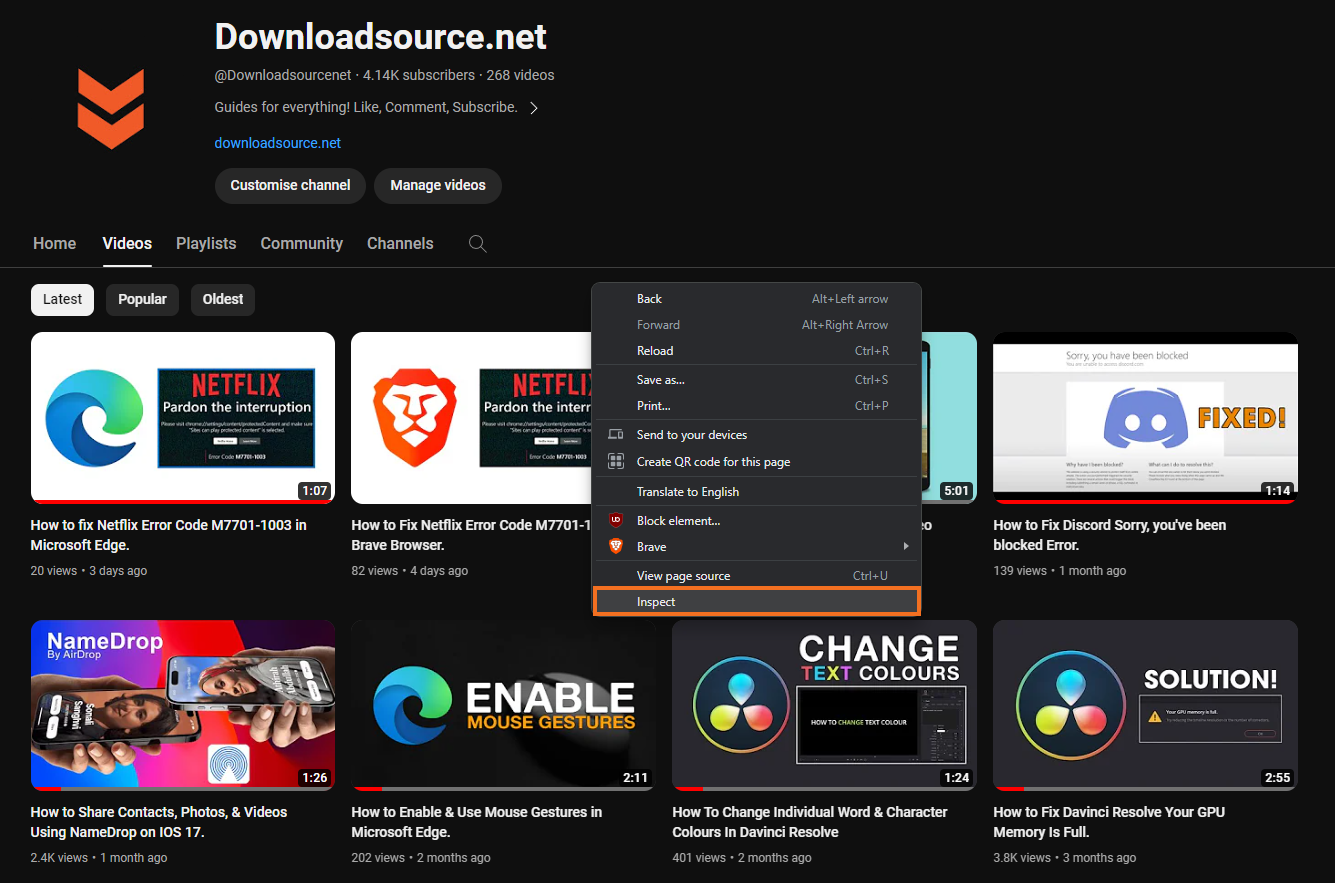
- This will open an intimidating looking window. Here change to the Console tab.
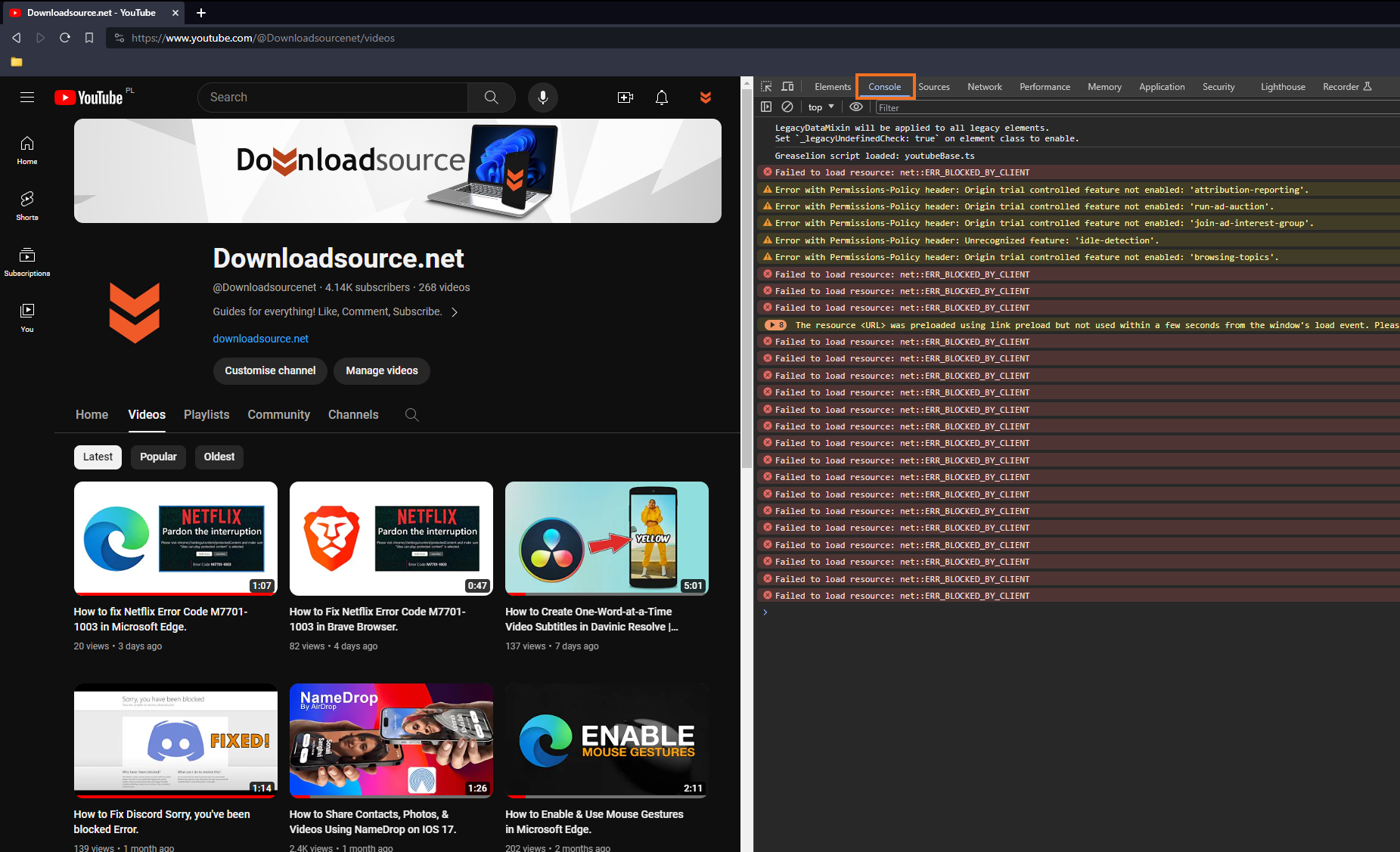
- A list of text will appear, ignore all of it and copy and past the following code into the window and press Enter.
var scroll = setInterval(function(){ window.scrollBy(0, 1000)}, 1000);
Note: If the channel has more than 1000 videos you can increase the number.
- This code will make sure all videos on the channel are visble and will take a little bit of time to process all of the data.
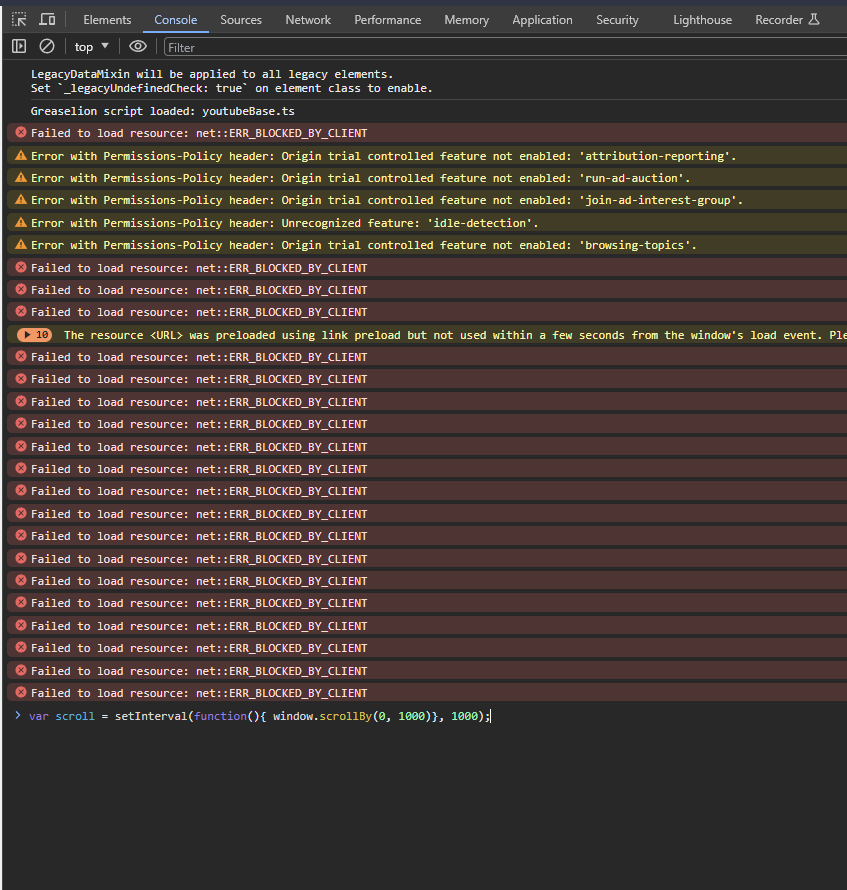
- Once it has finished loading, copy and paste the following code into the window and press Enter.
window.clearInterval(scroll); console.clear(); urls = $$('a'); urls.forEach(function(v,i,a){if (v.id=="video-title-link"){console.log('\t'+v.title+'\t'+v.href+'\t')}});
- This code will sort and organise all of the information the first code gathered into a beautiful list of videos sorted in order of newest to oldest, showing the video title and the URL.
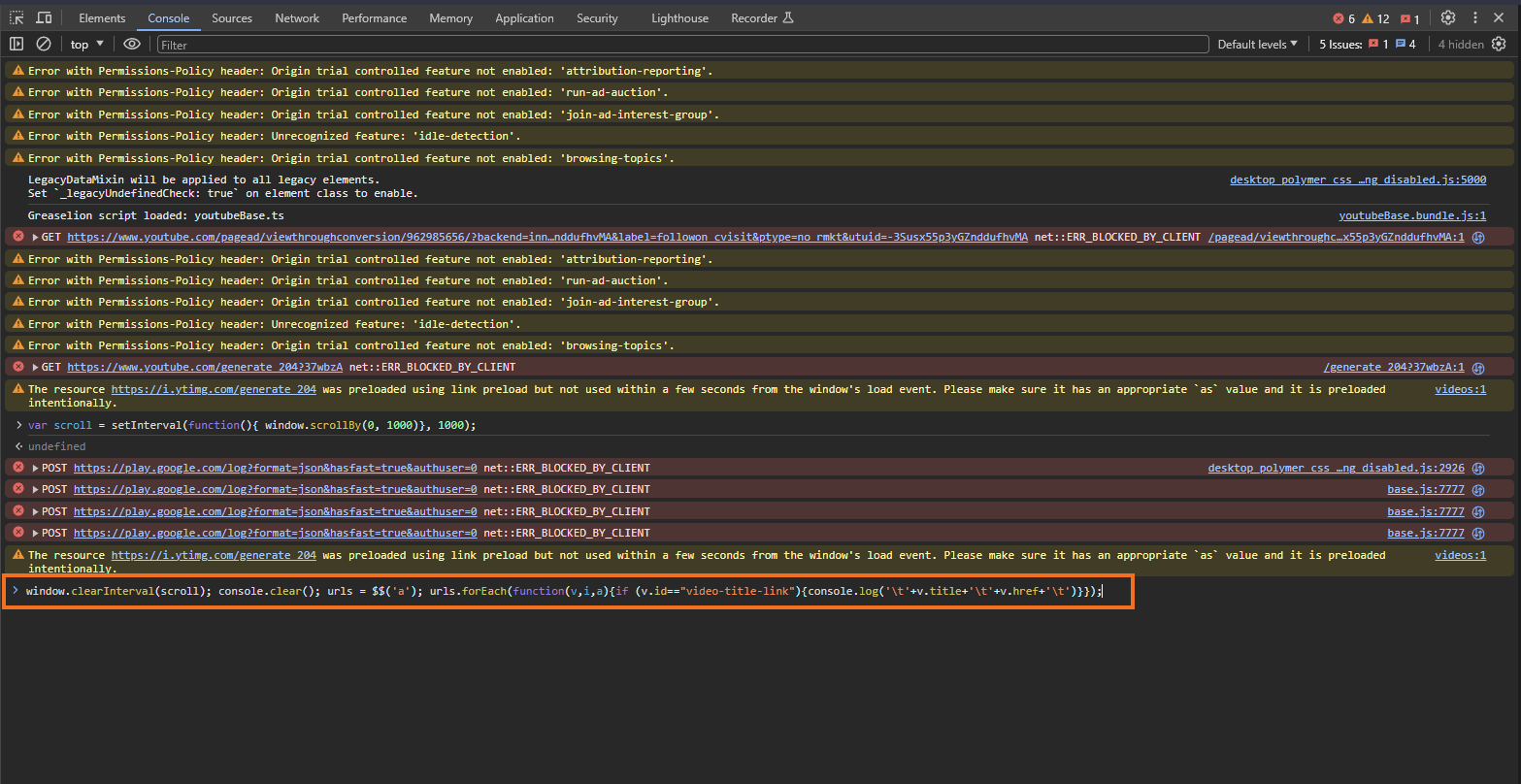
You can now quickly and easily copy all of this data to a spreadsheet for safekeeping or auditing purposes.
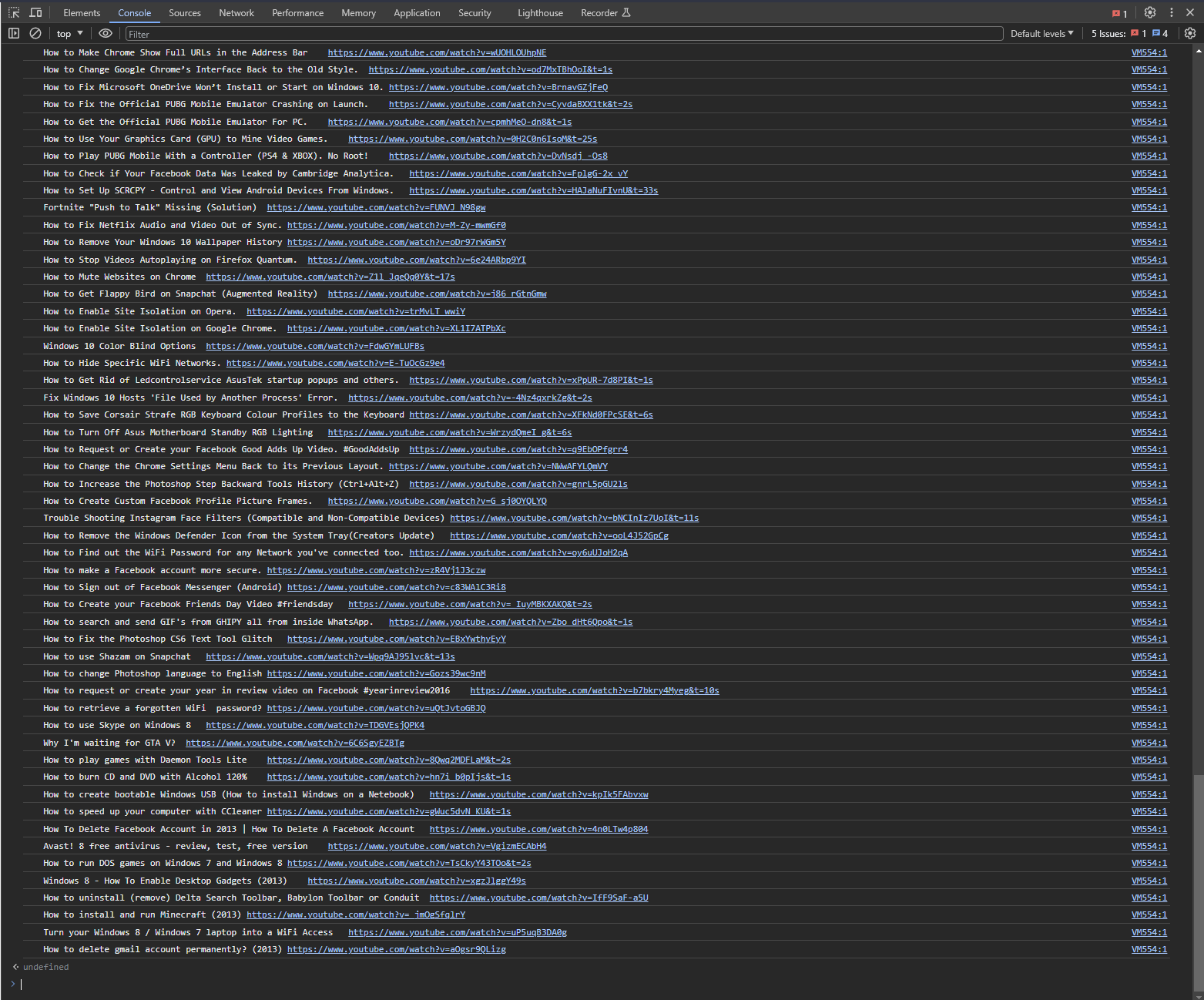
What about YouTube Shorts? Can you view all the Links for YouTube Shorts?
Sadly at this stage, this method is only able to pull data for long-form YouTube videos. But I’m sure there is also a method hiding somewhere that can also be used for Youtube Shorts. If you do happen to discover it feel free to share it and we’ll update this article.
But I only need the YouTube Video links, not the titles.
If you only need to copy all the titles or the links, you can simply copy and paste all of the data into ChatGPT and ask it to extra the links or the titles from the content and it will get the job done without much effort. Otherwise, this is the best way to get titles and URLs from YouTube.
