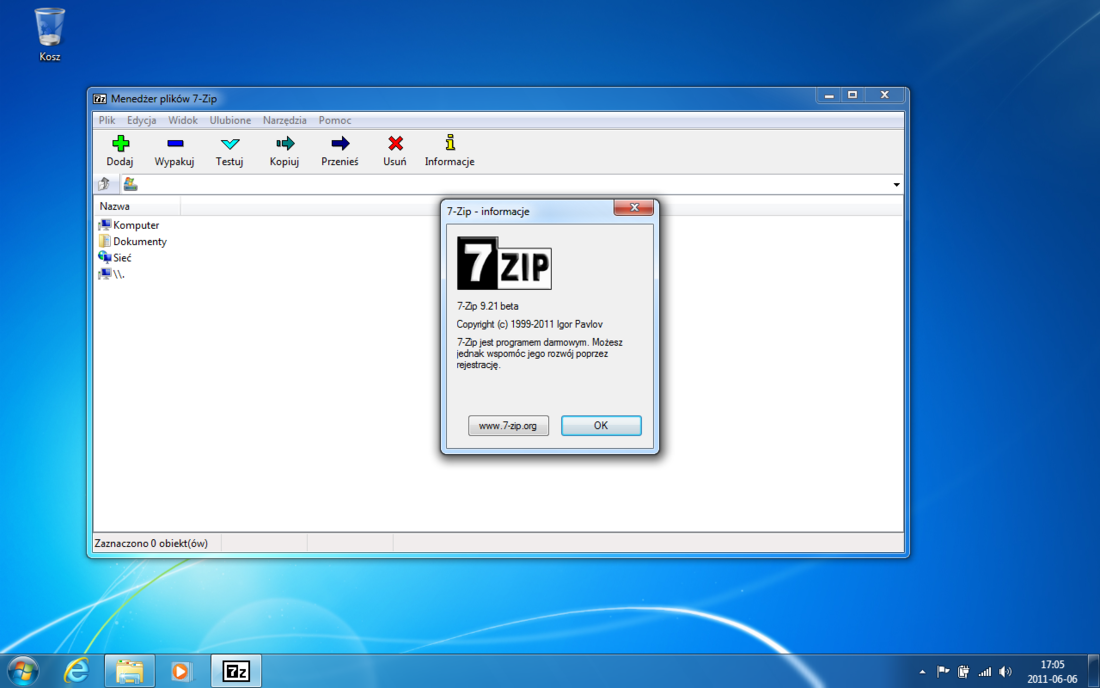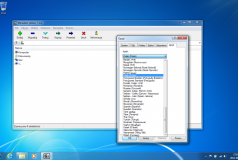7-Zip Download
When talking about file archiving and data compression, WinZip is among the most popular tools. WinRAR is a paid product, but is also a handy and powerful solution, which, due to its blazing fast compression ratio , has won many supporters . Neither WinRAR nor WinZip don’t seem to be lacking in features and functionality, but you can try 7-Zip as well.
The installation process completes within a few seconds since you have to deal with such a lightweight utility. The application features nicely designed interface. It resembles the look of other compression tools, but 7-Zip also comes in handy with file manager and a command line to search. So browsing the files stored in archives is really a piece of cake. Some basic functions for managing files which include extract, add, copy, move and delete options can be found under the control panel.
7-Zip is simple enough for beginners, but it's also well-suited for more powerful users who can spend great time exploring its’ amazing features. If you fear that somebody may open your personal archive without your permission, you can set a password to protect your data.
Once installed, 7-Zip greets us with a long list of advanced options and tools. A few quick examples are the Benchmark function, the ability to create solid and self-extracting archives, the split tool and the ability to adjust the compression level.
What we liked most about 7-Zip is the split tool which lets you break your archive into equal parts. It’s extremely useful when you want to share a particularly large archive.
The application handles most archive formats, including RAR, ZIP, TAR, GZ, LZH, LZA, ARJ and ISO, but it also brings its own format, namely 7z. The speed of compression and extracting is comparable to the WinZip and WinRAR.
Unfortunately, there are some flaws that ought to be mentioned. Namely, 7-Zip lacks an option to scan archives for viruses and there is no tool for repairing damaged or corrupted files.
To conclude, 7-Zip is a freeware compression tool that works with many formats and brings lots of useful tools. If you are bored with WinZip and you don’t want to buy WinRAR, we strongly recommend to give 7-Zip at least a try.