In Windows 7 (and previous operating systems) all the widgets were placed on the side of the screen and they could display the time, a weather forecast and other elements that you could quickly access. Unfortunately, widgets have been reoved from Windows 8. Of course, you could install widgets from the old systems, but isn't it better to have ones that actually suite Modern UI?
It is all possible thanks to a lightweight application called MetroSidebar. It adds a sidebar with widgets to your Windows 8's desktop. The gadgets you can pin to the sidebar display information just like in case of the old ones, but they have a more attractive tiles-themed appearance. Among them you can find tiles with the clock, a weather forecast, fast links to system features, and with photos.
Once you have downloaded and installed MetroSidebar a sidebar will be displayed on the right side of the screen. Here you can find all the available gadgets in a form of tiles which suit whole Windows 8's appearance. Each of the tiles is interactive, meaning that you can click on it and choose among additional features. The whole sidebar is interactive and you can edit the settings for each of the widgets.
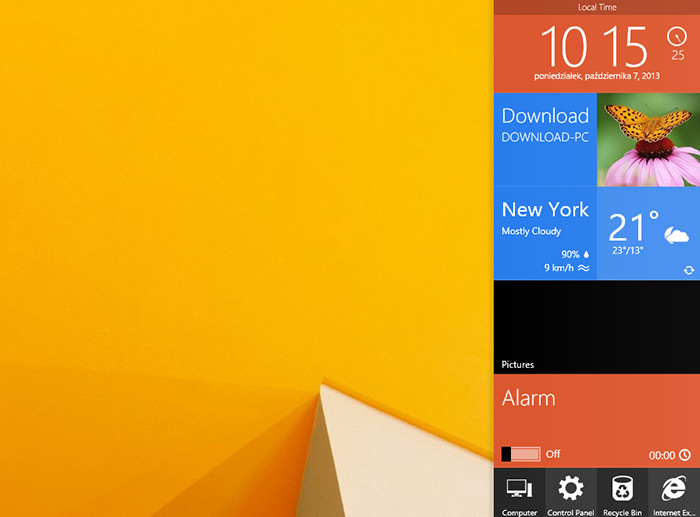
At the moment MetroSidebar provides its users with tiles for weather forecast, battery information, a clock, Bing search engine, power buttons, an alarm, a slideshow and some shortcuts to the most often visited system directories. By clicking on a gadget you are not only able to go into its settings, but also to display some details. For example, by clcking on a weather forecast widget you can switch between the forecast for today and for other days.
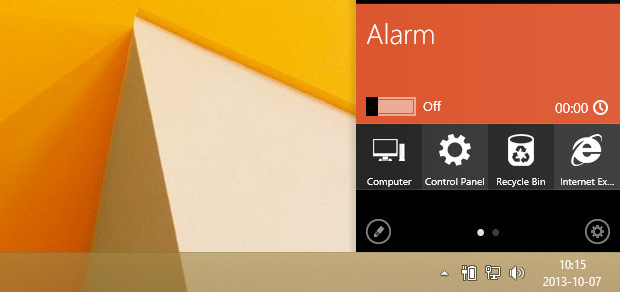
Users can pin any number of tiles to that sidebar - if you run out of space the application simply creates another page. Switching between the pages is very simple - you just have to click on the navigation buttons at the bottom of the sidebar. There are also personalization settings - for every tile you can change its background colour and the position.
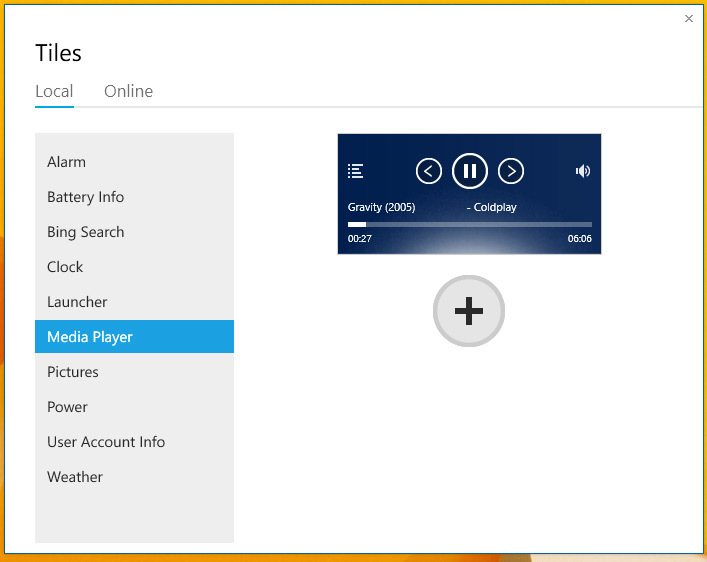
To add new widgets to the sidebar you have to click on the gear wheel icon. You will be presented with a new window with a list of available widgets. Once you have chosen one, you can see its preview on the right side. To pin it to the sidebar you have to click on the "+" icon.
