If you have a StreamlabsOBS subscription and would like to cancel your sub, you’ve probably found it next to impossible to find the location where you can cancel your Streamlabs subscription. Don’t worry you’re not the only one. This is deliberate and intended to keep people subscribed. Thankfully, we know exactly where to go to unsub from StreamlabsOBS, so follow along as we guide you through the process.

Table of Contents
Related: How to stream to multiple platforms at the same time. Twitch, YouTube, Facebook, etc.
In typical fashion, that isn’t far outside the norm these days, you’ve probably noticed that unsubscribing from StreamlabsOBS is almost impossible as there doesn’t seem to be an option within the user interface. Don’t worry you’re not alone thinking this, just about everyone gets stuck trying to unsubscribe from StreamLabs, they’ve gone above and beyond to make the process as unintuitive as possible.
Thankfully we’ve figured out how and where to cancel your StreamlabsOBS subscription so follow along as we guide you through the process. You’ll be happy to know that Streamlabs will probably make some major changes to this as they have been copping a lot of flack for it recently.
How do you cancel your Streamlabs Prime subscription? Where do you cancel your Streamlabs sub?
- To cancel your Streamlabs subscription open the Streamlabs website, sign in to your account then click Settings near the bottom left-hand corner.
- In settings go to Account Settings > Subscriptions > Manage Subscription in the bottom right-hand corner.
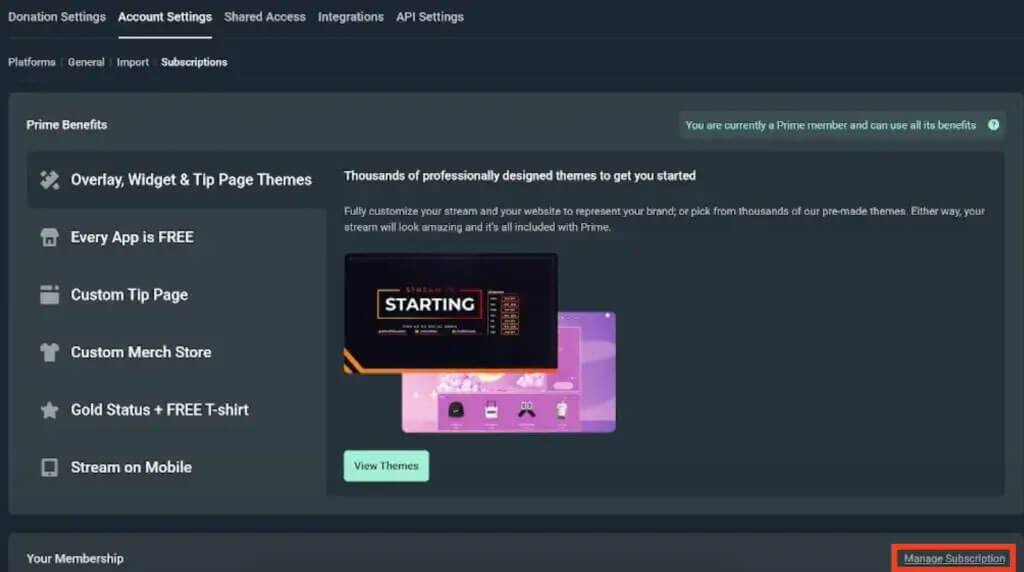
- Below the Prime Benefits box, you should see a section called Your membership. Click Manage Subscription on the far right side of the screen (super small text)
- When you click Manage Subscription click Continue Hereto go to the next step.
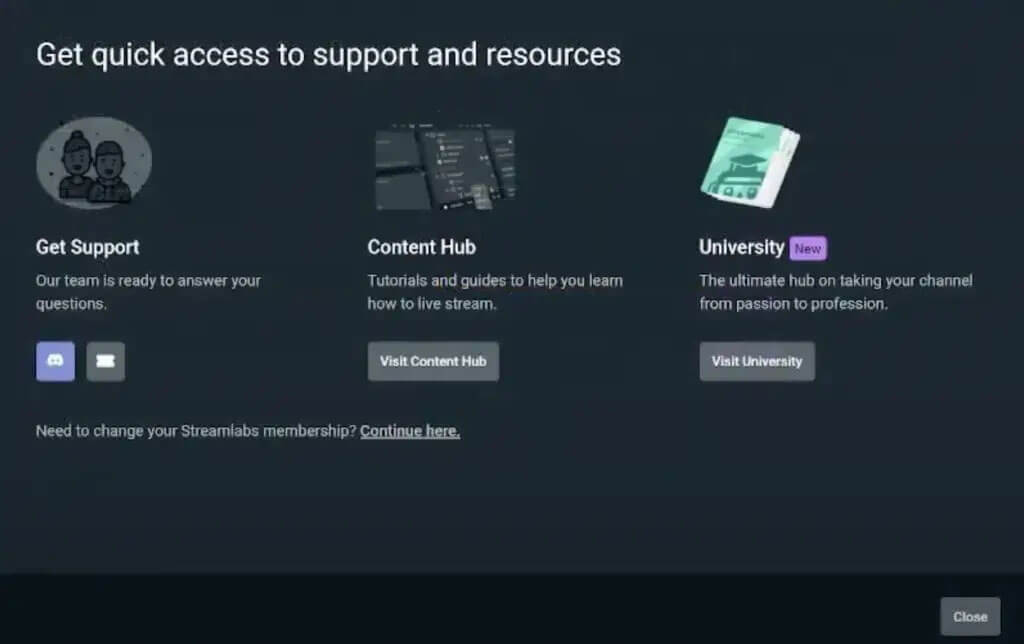
- On this screen click on Cancel plan in the bottom left-hand corner.
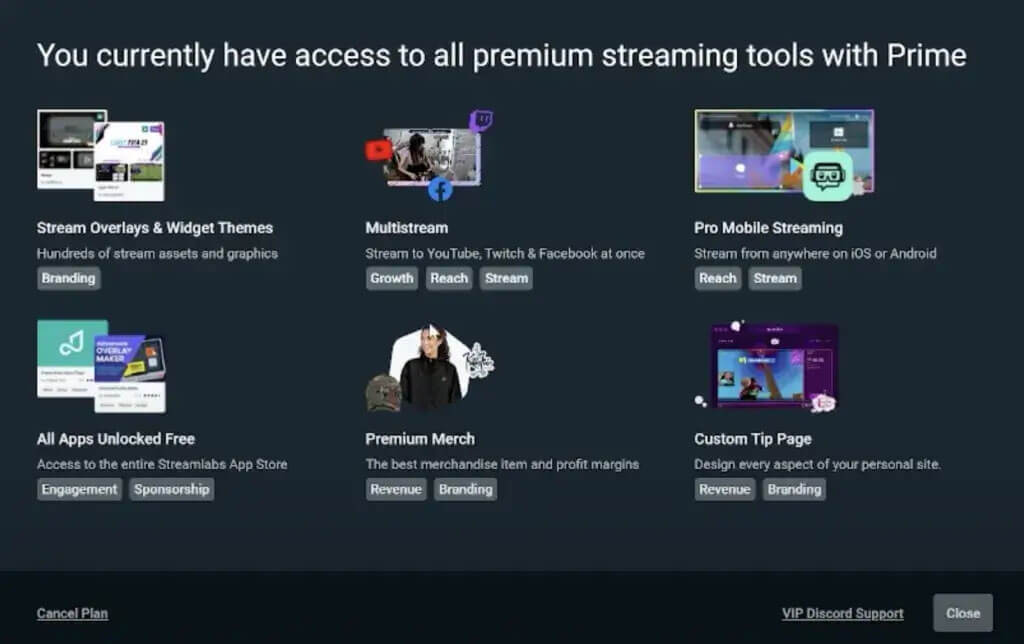
- Now you will see a screen asking for your reason for cancelling. Just select an option here, it really doesn’t matter what one. Next, click the Continue cancelling button in the bottom right.
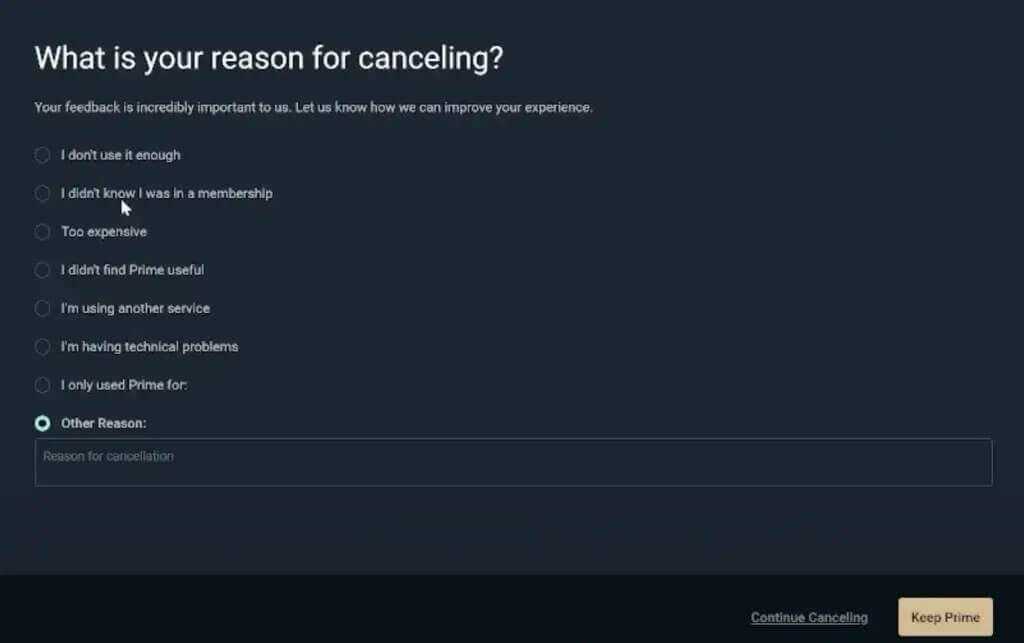
- You will now see another are you sure you want to cancel screen….Here select the box to confirm you want to cancel. Finally, click Continue cancelling in the bottom right and corner.
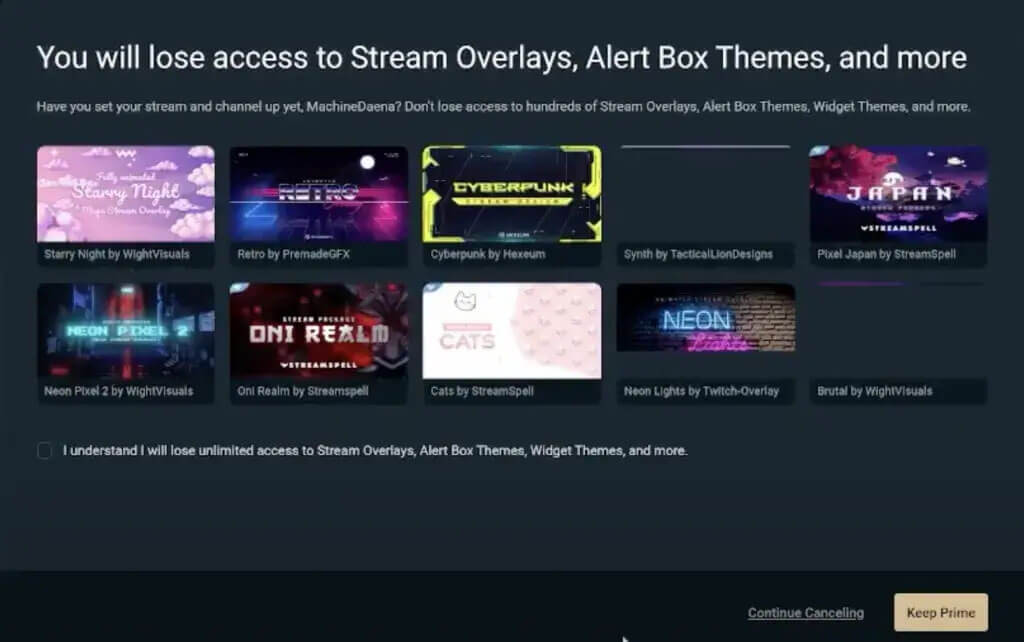
- What… Still going…. Here tick another box to confirm you are cancelling and click to cancel.
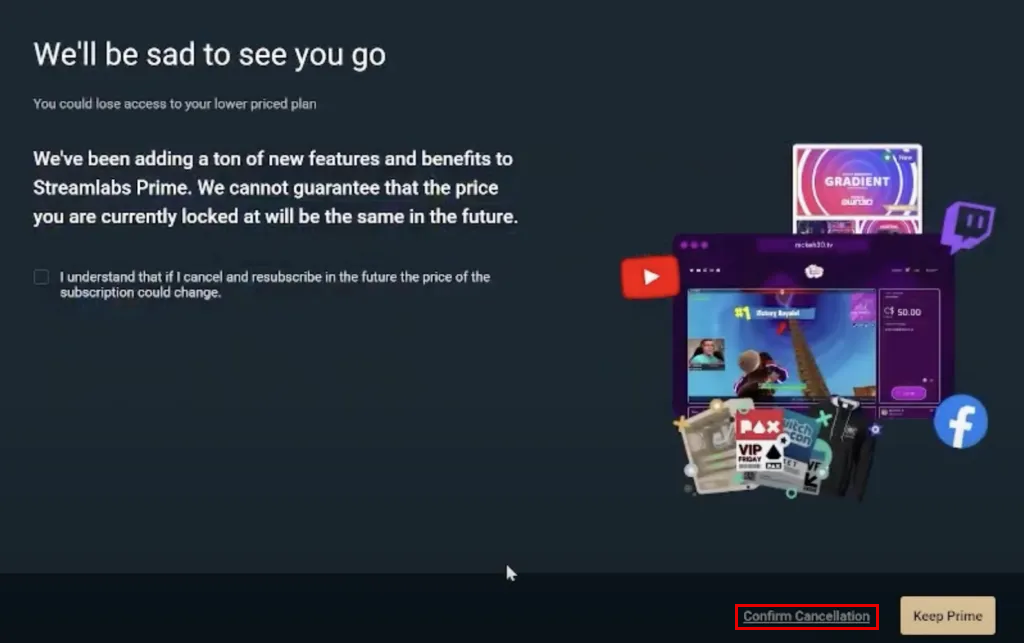
You have now officially cancelled your Streamlabs Prime Subscription… What an absolute joke of a cancellation process. It’s no wonder they are copping a lot of flack about it at the moment. Personally, I haven’t found a Streamlabs sub to be of any value while starting out. You want to at least have a Twitch income that is going to cover the monthly cost first. Otherwise, you’re just wasting money. Each to their own though.
How do you cancel Streamlabs: Live Streaming App Subscription on iPhone iOS?
- First, open the Settings app and tap on your Name.
- Then, tap the Subscriptions tab.
(You may not automatically see this tab. If you don’t, tap iTunes & Appstore) - Next, tap on your Apple ID > View Apple ID then sign in and scroll down to the Subscriptions button.
- Next, tap on Streamlabs (subscription) you want to review.
- Now, Tap on Cancel.
(If you don't see a Cancel Subscription button for Streamlabs: Live Streaming App, then it's y cancelled already and won't be renewed).
How do you cancel Streamlabs: Live Streaming App Subscription on Android?
- First, open the Google Play Store. If you have multiple Google accounts, be sure you're signed in to the one that has the active Streamlabs sub.
- Click the menu, then go to Subscriptions.
- Next, choose the Streamlabs: Live Streaming App subscription you wish to cancel then tap the Cancel Subscription option.
- Follow the steps to finish the cancellation.
