Learn how to change the default Mail app that Windows 11 uses. If you don’t want to use the official Windows 11 Mail app, this article will show you how to switch to another email app of your own preference. Although the Mail app is great, there are plenty of other alternative apps out there that you may want to use instead.

Table of Contents
Related: How to change the default browser on Windows 11.
Changing default apps on Windows 11 isn’t as simple as it used to be on Windows 10. The entire process has changed and requires a lot more work than previous versions. However, it is still possible to change some default apps on Windows 11 and now that recent updates have come through, making some of these changes is finally a lot easier.
After quite a lot of backlash, Microsoft changed the way Internet browsers are managed on Windows 11, making it far easier to change your default internet browser on Windows 11. Mozilla Firefox’s attempt at forcing the change was probably the catalyst for this move, however, since then a similar change has also happened with the process for changing the default mail app on Windows 11. So follow along as we guide you through the updated process.
How do you change the default Mail app on Windows 11? Change the default email app on Windows 11.
In order to change the default email app that Windows 11 is using you’ll need to do the following.
- First, open the Settings app by pressing the Windows Key + I. Once it is open click Apps in the left-hand pane.
- Next, click Default apps in the central pane. This will bring up a long list of all the apps and programs that are installed on your device.
- Now scroll down the list or use the Search box at the top to find the email app that you wish to switch to. Once you have found it, click on it and you’ll be taken to a new page.
- On this page, you’ll need to click the option below the MAILTO heading. Another window will open where you’ll need to choose the email app that you wish to use instead of the default Mail app on Windows 11.
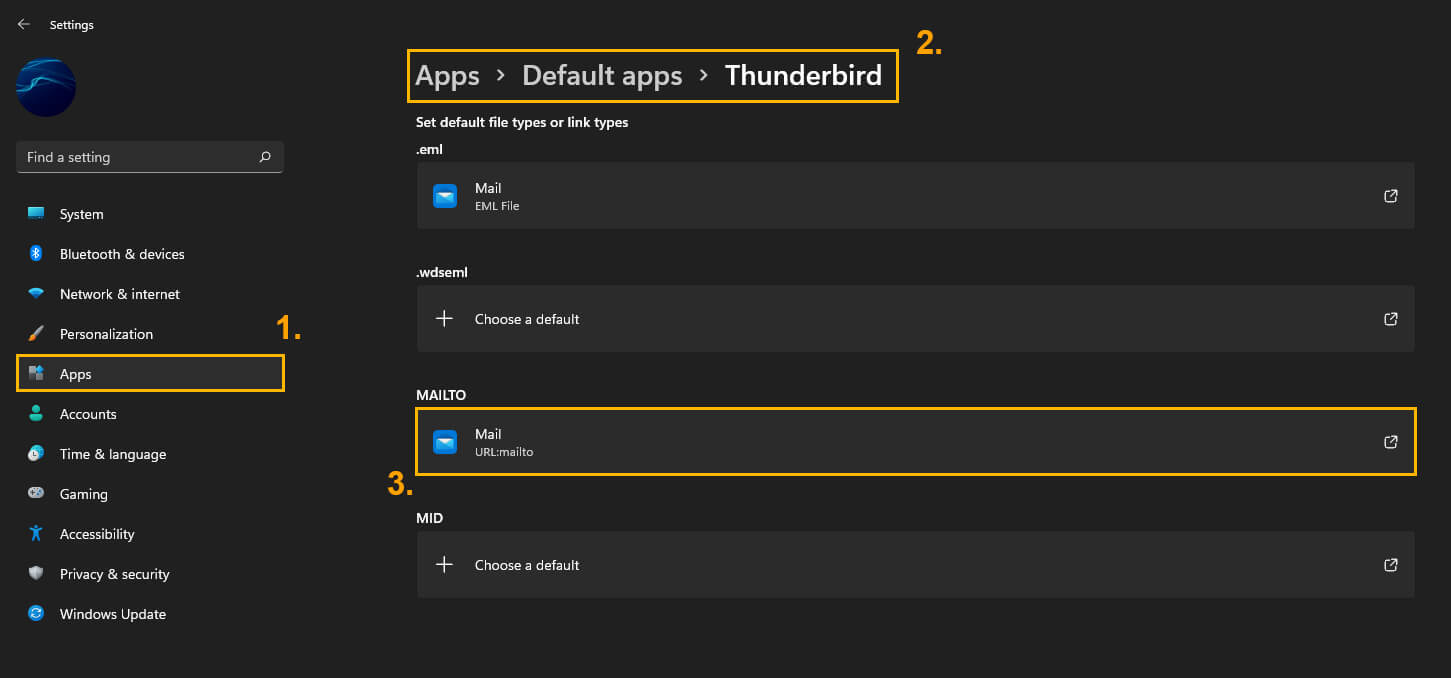
- Finally, select the app/program you want to use, then click Ok. That’s it you’re done!
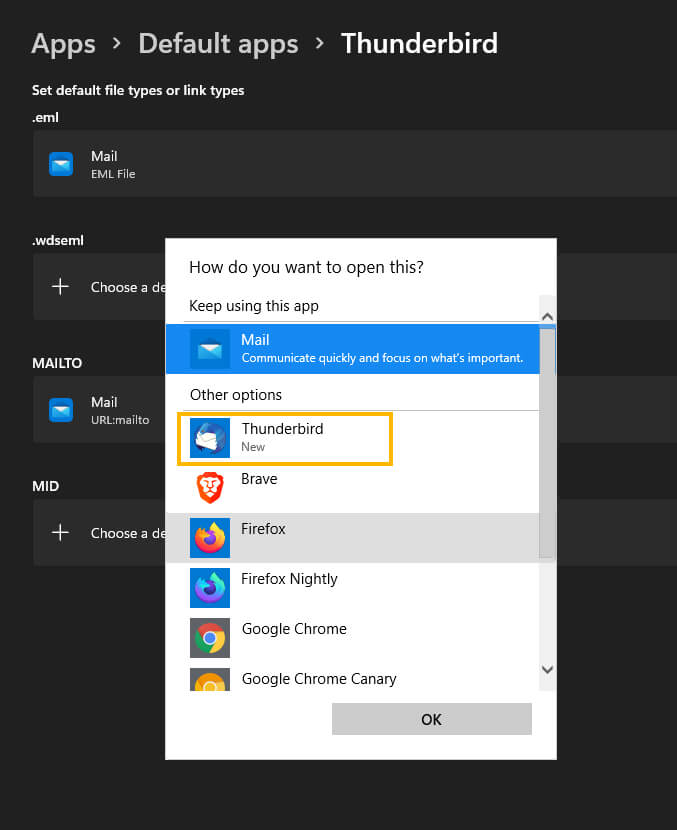
You can configure other default apps on Windows 11 using a similar process however, some of the apps/programs will have a far longer list of entries. Video and photo apps will show every single extension type that you can associate with a specific program. I generally only set the ones that use. For example, if I’m setting VLC as my primary video player I will only bother linking it to MP4, MOV, AIV, and MKV files. The rest of the files can remain under their Windows default option until I ever come across them.
More Important Windows 11 guides and solutions.
If you are new to Windows 11 or just want to know more about the changes and configurations you can do. Make sure you check out our full list of Windows 11 guides here. Although Windows 11 seems very similar to Windows 10, there are quite a lot of subtle changes that go far deeper than the initial design changes of Start, settings, and the desktop.
