If you browse certain websites every day you are probably up-to-date with any new content - the freshest articles, blog posts or forum entries, and you know about any change in the content. But if you don't want to be a slave to the system or simply wait for an important piece of information that you want to read right after it's published, then Page Monitor - a Chrome extension - will prove undeniably useful.
When you are in work or at your university and you are impatiently waiting for an important piece of news, such as the result of a football match, the list of winners in a contest, or results of voting in an important survey then checking the changes on a website all the time is almost impossible. It would be best to receive a message about changes on the tracked website. Though mobile Internet access in a smartphone and RSS channels allow you to track the changes on websites almost all the time, there is an alternative called Page Monitor, addressed to Google Chrome users. This extension is certainly worth your attention.
Unfortunately, some websites don't provide you with RSS notification features, while other don't display correctly on mobile browsers. The alternative is refreshing the website all the time, but it's time-consuming, annoying and unappealing. You can find an extension called Page Monitor for Google Chrome (there is an alternative for Mozilla Firefox users called Update Monitor). How does it work?
That's quite simple - Page Monitor for Google Chrome monitors all the defined websites to check up for any changes applied to these sites in defined time periods. When there are any changes it informs the user what happened and on what website. Such a solution will also prove useful when you are observing a couple of websites simultaneously, for example a few auctions on e-Bay, a discoussion group, a news website, a Facebook profile, etc. You don't have to jump between tabs and opened browser windows, because you will be informed about any change on these website by Page Monitor.
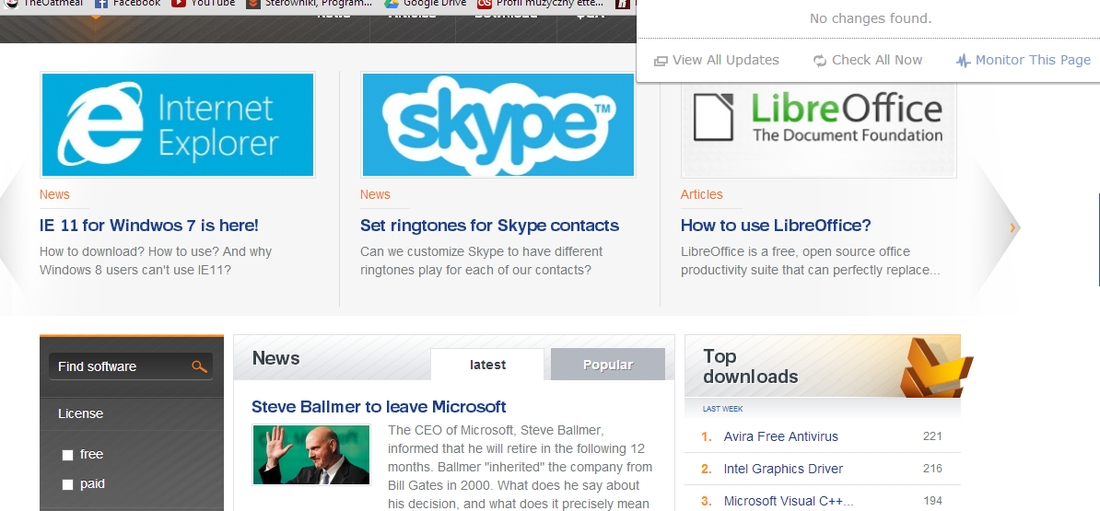
This extension is extremely easy to install and configure, so even the beginning users who have no real IT knowledge will manage it without any problems. Once you have installed it you can find a special icon of the program (an ECG graph). To add a website to the list of monitored ones you have to launch that address and then click on the icon of the extension and choose "Monitor This Page". From now on all the changes on the website will be tracked. To modify the settings regarding monitored websites you have to right-click on the icon and choose "Options".
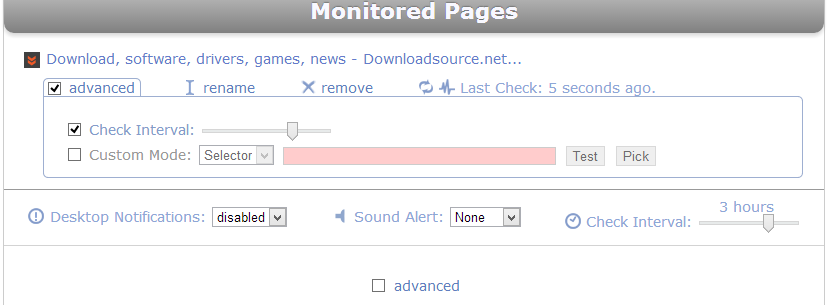
Here you can set the time interval between updates, the time of notification display (you can also set notifications to be displayed on the desktop), a sound alarm, sorting method, and so on. Additionally the number of events on websites will be displayed next to the icon. If you want to go directly to a website that had some changed introduced you only have to choose it from the notification list. By default the program checks for changes every 180 minutes, which is quite a long time interval if you are waiting for an important message or a piece of news. You can change that interval to as little as just one minute.

Interestingly, you can monitor a specific filed on a website. This is especially important if you are monitoring a big information website that has constantly new pieces of new from the world and your country, weather forecasts, political news, sports news, and you are only waiting for, e.g., Art news. Then after you have added the website to the list of monitored right-click on the icon of the program, choose "Options" and in a new window click on "Advanced", then "Custom Mode", and finally choose "Pick". You will be redirected to that website where you can choose a specific field to monitor. Once you have chosen what you want to have monitored click on "Done" in the bottom right corner of the extension to confirm your changes.
Although Page Monitor for Google Chrome is not perfect, it may be nevertheless useful if you want to stay in touch with some websites and have to monitor a couple of websites simultenously. Once you have configured the extension and set additional features it won't be a problem to monitor even a dozen of websites.
