Table of Contents
These days you can do just about anything directly from your Android smartphone or tablet. You can download music, videos, torrent files, access cloud storage, play games like PUBG and Fortnite and even mine for cryptocurrency. It’s also possible to use your Android device to convert many different file types, so follow along as we show you how to convert video files to audio files on Android devices.
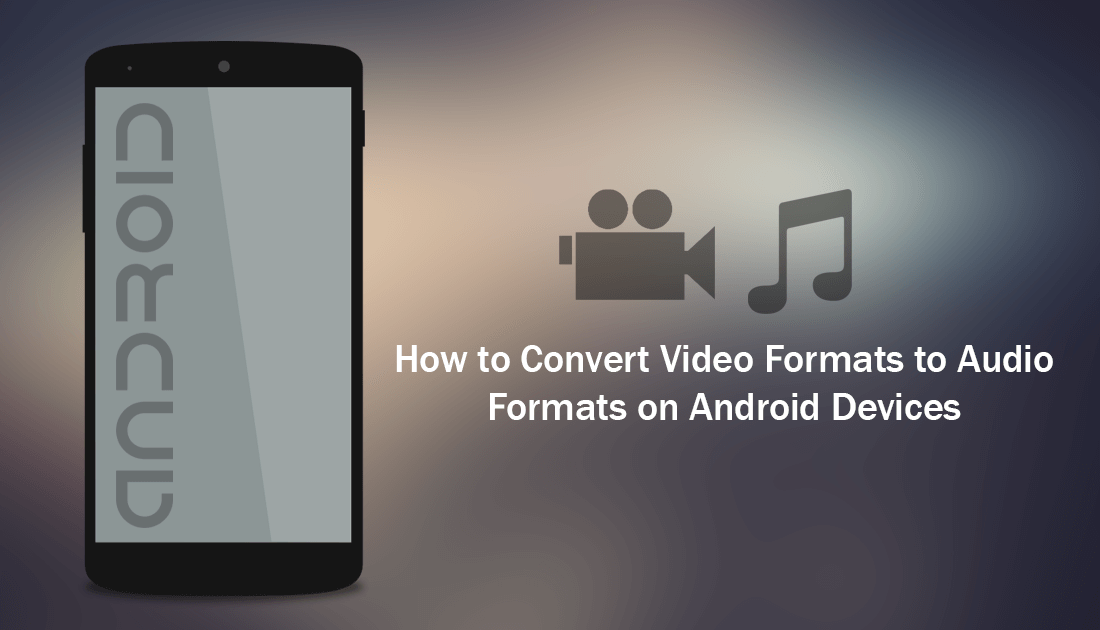
How to Chat Anonymously Over the TOR Network.
Converting file types has always been something that desktop and laptop PC’s have excelled at and although this is most certainly still the case, you’d be surprised how well mobile devices can handle the task. For simple, small files, most mobile devices have the processing power and ability to make quick trouble free conversions, so you won't need to wait an eternity if you do wish to convert files on Android.
There are hundreds of different apps available on the Play Store that allow you convert between an assortment of different file types, the most popular being MP4 and MP3. Although it's just as easy to convert from MP4 to AAC. For this guide, we have chosen an app called MP3 Video Converter, which is very easy to use, converts files fast, and is completely free.
Note: If you are searching for this specific app on the Play Store there is another more popular app that goes by the exact same name with an almost identical icon. This app has quite a good rating, however, I spent some time testing it on multiple Android devices and it was reluctant to convert files, crashing more often than not.
How to Convert Video File Formats to Audio File Formats on Android Devices.
Once you have the app installed on your Android device, using it is relatively easy, though there is one thing you should do before converting files. Open the Settings menu, which can be found in the top right-hand corner, inside this menu change the Default Audio and Default Video directory so you know exactly where your files are going. If you don’t, they will default to the following locations, which may be problematic if these locations are full of files.
/storage/emulated/0/music
/storage/emulated/0/videos
Note: Setting the default conversion folder to Downloads is an easy way to keep track of all converted files.
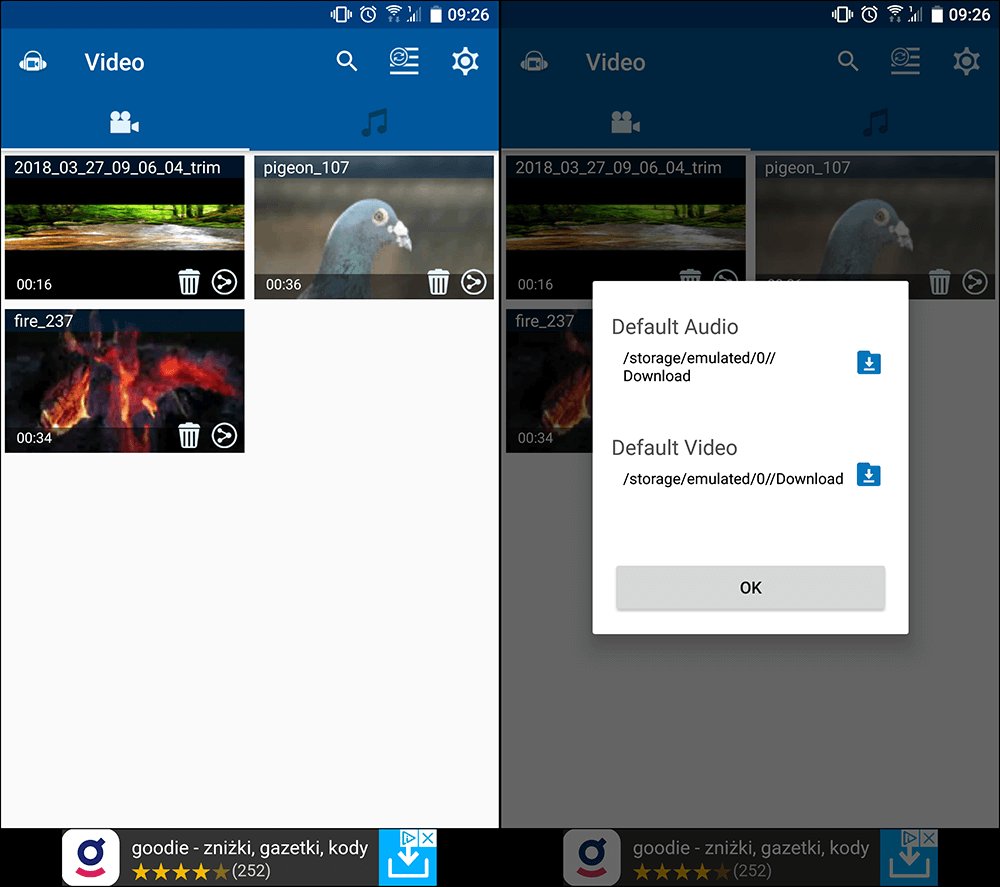
Now you can begin converting file formats. To convert Video to Audio change to the video tab, select a file from the list, then use the options on the next screen to customize your conversion, you can also trim the beginning and end of video files if they are too long. If you want to convert between MP3 and AAC, change to the audio tab make the same changes, then flip the toggle to the file format you wish to use.
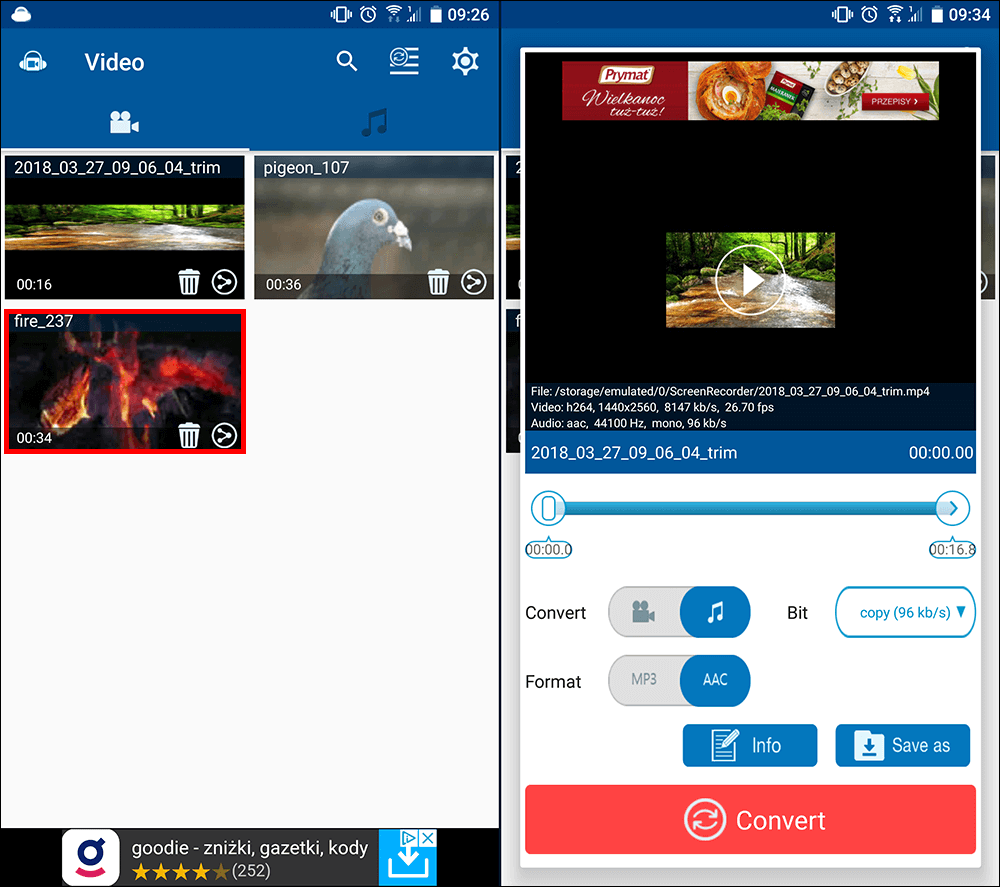
Once everything is configured, click Convert and the app will take care of the rest, generally it only takes a few moments to convert most clips that are under 1 minute, however, if you are going to make some big conversions be prepared to wait a decent amount of time. When the conversions are complete, you can find them in the folder you set in the first step. Unless of course, you changed the location in the final step.
