Table of Contents
All Android phones come with a score of junk apps installed on them. Apps you’ll almost certainly never use in your phone's lifespan. Depending on your phones make and model you may be able to remove some of these apps, for the others you can’t remove though, you’ll need to take a different course of action.

How to Take Scrolling Screenshots on Any Android Device.
The easiest way to remove all the factory and junk apps that come installed on your phone by default is to Root your device. Unfortunately, this isn’t the simplest process and has the possibility of bricking your device (destroying it) if you perform the root incorrectly. Thankfully there is an alternative way to deal with factory apps on your android phone that doesn’t involve rooting your device.
This alternative way to deal with bloatware and factory installed apps on Android devices is quite simple but falls a little short in being as effective as rooting your device. For unrooted devices, as the option to uninstall factory apps is blocked you will need to use the Disable option. Disabling an app, rather than uninstalling it, will stop the apps ability to run completely, the same as if it were uninstalled. The only thing disabling an app can’t do, is restore the space on your device that it is occupying.
The Next Best Thing to Uninstalling Factory Apps on Android Devices. Disabling Them!
Before beginning the process of disabling Bloatware and factory apps on your Android it’s important to remember that you should always leave Google Factory apps enabled. Disabling certain Google apps will cause problems on your device. The same applies for any factory apps installed on your phone by the manufacturer, HTC or Samsung apps for example. One major benefit to disabling apps rather than uninstalling them is that if something stops working after you disable an app, all you have to do is re enable it to fix the issue.
To start the process of disabling apps on your Android device, you will need to open your phone’s Settings menu. How you do this will depend on your phone, however, on most Androids, you can usually just swipe down from the top of the screen and tap the small cog icon in one of the corners.
Once you have your phone’s settings menu open, scroll down the list of options until you find the heading Apps. When you have found it, tap it once to enter a new area. Inside the apps menu, you will be able to view all the services and apps installed on your device.
Now all you need to do is find the apps you wish to Disable, there will be more than one, so take your time to browse through the list. When you spot an app you’d like to disable, tap it to open the app menu, now all you need to do is tap the Disable icon and the app will be turned off completely.
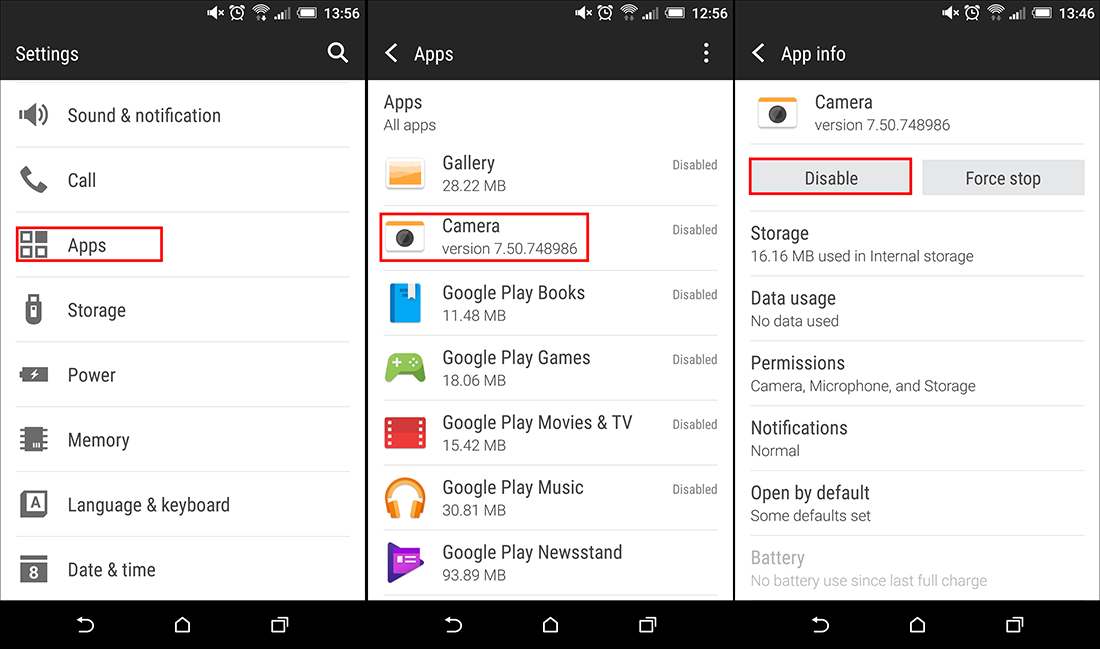
Note: Some system apps are completely immune to uninstalling and Disabling, so you may not be able to remove every single app you don’t like. Generally, though these apps are core system apps so leaving them running is beneficial.
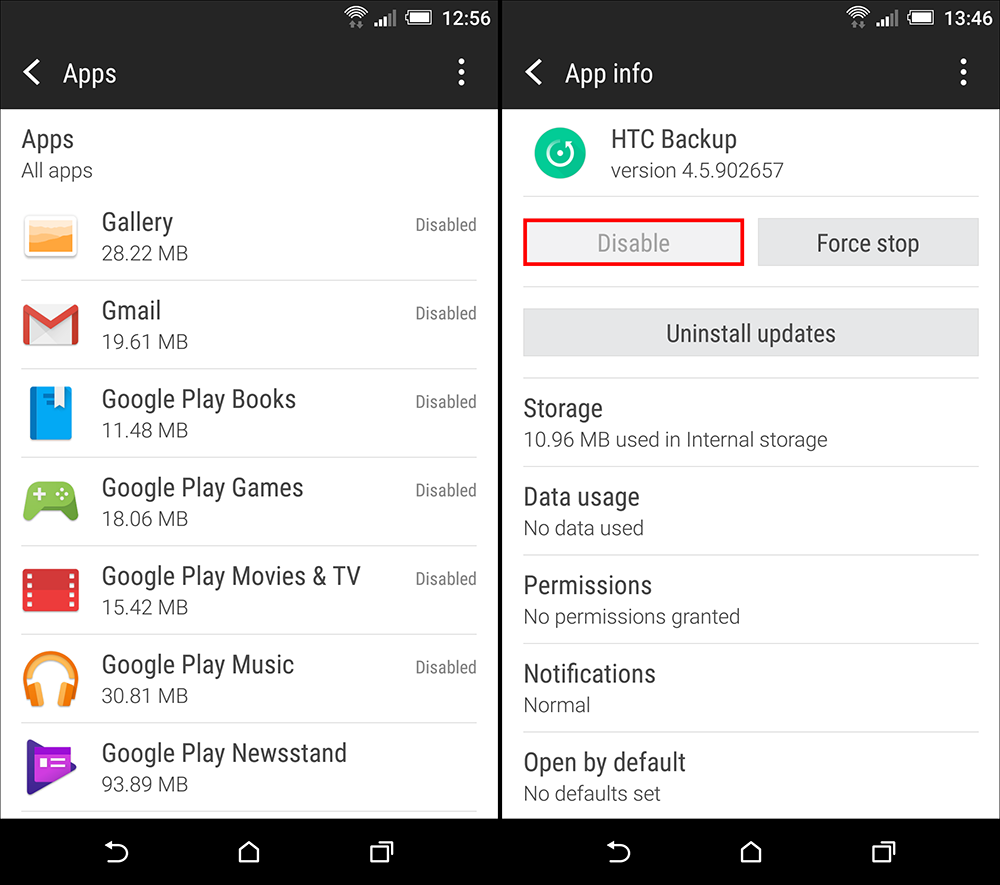
As mentioned earlier, if at any stage your phone starts to behave irrationally or you wish to use an app you disabled again, simply go back to the apps menu and tap Enable to set the app back to its normal function. Although disabling apps won’t save you any storage space it will speed up your phone and save your battery.
If you're not happy with just disabling apps on your phone and you would like to fully remove them instead you can read the below guide to find out how to easily root your Android Smartphone.
The Easiest Way to Root your Android Smartphone.
