Table of Contents
If you are currently looking for some quick and easy ways to create just about any kind of printable or digital media, this article will explore some of the best, unique, free apps and programs available on a range of different devices. It will also explore one of the best, most reliable ways to take your digital creations to the world with print.

Four of the Best Online Tools For Portrait Retouching.
Creating your own custom, personalised flyers, posters, business cards, and other promotional material used to be quite an expensive process, requiring individuals and companies alike to hire professional artists and designers to come up with unique ideas. Although this is still certainly an appealing option for anyone who is pressed for time, the cost of these services can add up quite fast, blowing smaller budgets out of the water.
Thankfully as time and technology have advanced, creating personalised material like this can be done quickly and easily from the comfort of your own home or even on your commute to work, using free programs and apps that are available on most devices. Android, Mac, iOS, and of course Windows 10. What makes this even more enticing is that by using free apps and programs, you’ll be able to allocate more funds to promotional material from services like www.helloprint.co.uk which can print your projects onto more than 56 different types of medium. Things like posters, beer mats, flags, glasses, clothing, posters, etc.
Picking a Free Program or App or Website From Hundreds of Options.
As there are hundreds of different programs and apps available on the Internet, for a range of different devices, the first thing you need to do is narrow down the device you want to do your work from. Once you have decided on your preferred device, you’ll be able to find the perfect program or app. That being said, some apps and programs have support for multiple operating systems, which is something to consider if you like to switch between devices.
Creating Projects From a Desktop or Laptop.
If you are primarily going to be working from a pc or laptop one of the best services available for creating a huge range of different material for free is Adobe Spark. Using Spark you can create just about any promotional or personal medium you can think of, flyers, posters, collages, business cards, brochures, etc. As Spark is predominantly a template based system creating any sort of project can be done in minutes or hours, rather than days or weeks. If you need to take your work on the road, you can also use the Android or iOS app, which will sync data from your account.
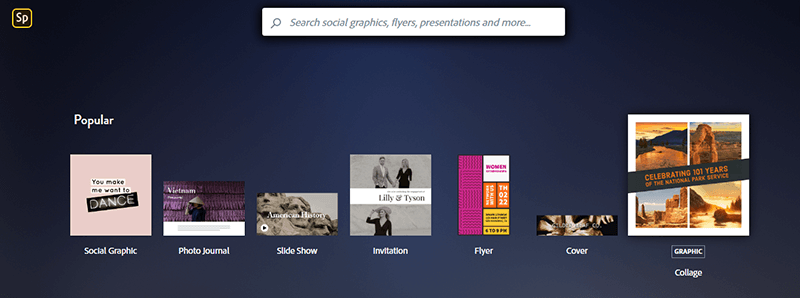
For anyone who’s got a little more time on their hands and doesn’t mind a slightly steeper learning curve, GIMP is another great free media creation tool and can tackle most ideas you throw at it. In fact, since Photoshop has changed to a subscription-based service GIMP has surged in popularity. GIMP also has quite a large library of plugins available, so if you are switching from Photoshop, there is a good chance plugins will be able to fix any tools you miss.
Mobile Based, Portable Alternatives.
If you prefer to work from a mobile device, Canvas is one of the easiest apps available to create some seriously good-looking content without much work, all you need to do is download the app, select a type of project you’d like to create, then choose a template to customise. The app currently has 60,000 plus templates to choose from, you so shouldn’t have any trouble finding something to work with. Once you have everything in order, tap the upload button in the top right-hand corner and your creation will be saved to your device (although it doesn’t show). Alternatively, you can finish with the sharing process and email your creation to be printed.
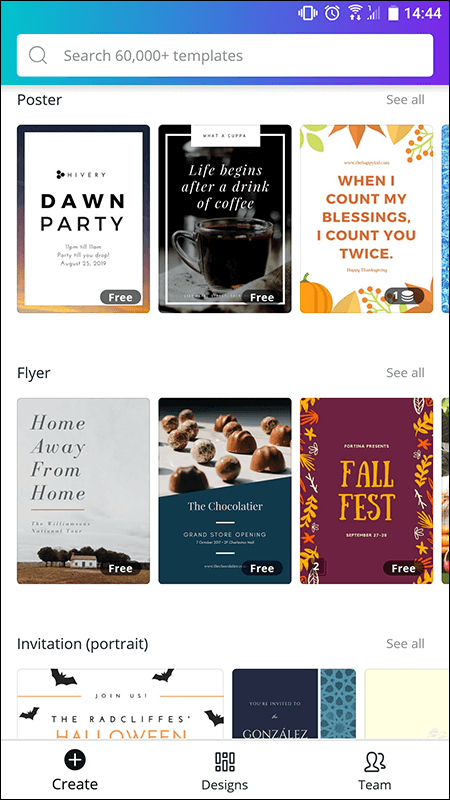
Desygner is another free app you can use to whip up some business cards, letters, bookmarks, newsletters, etc. Although Desygner isn’t as quick as canvas it has a similar interface and design system, plus has slightly higher image resolutions, which will help if you are planning to print your images in bigger sizes. Once you have finished your project, which is arguably the hardest part, the next step is to release it into the wild.
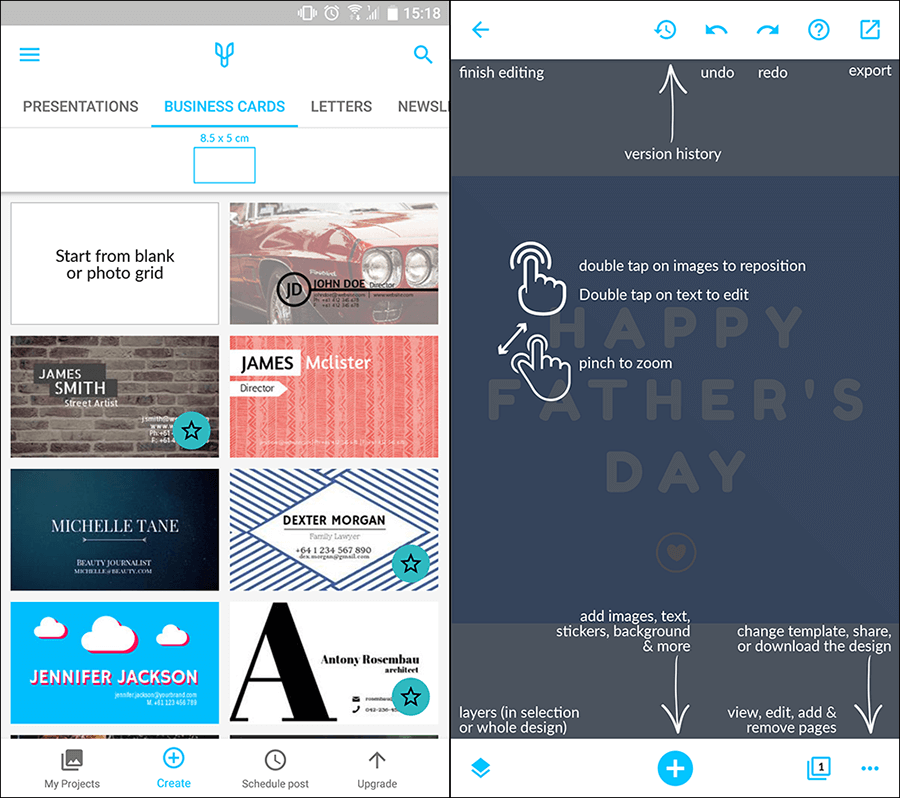
Most importantly don’t forget, that while online and digital marketing is quick and easy, you should never underestimate the power of print, especially with so many options available to print to. Ultimately it comes down to the fact that people still and always will prefer something they can hold over something on their screens.
