Table of Contents
If you are sick and tired of paying a subscription to Adobe Photoshop or another expensive image editor, you might want to check out some of the free photo editing options available online. The tools obviously aren’t as powerful as Photoshop but they allow you to work on from any device, are very intuitive and surprising good at what they do, they’re also free so you’ve got nothing to lose. Perhaps my quick 3 minute edits using each of the programs will illustrate their potential.

Related: How to Find the Name of Fonts Using Your Phone or Tablet.
The best part about using an online tool to edit photos besides being free is that you don’t need a supercomputer to get your work done. Online tools are even handier if you are in a rush, forgot your makeup and aren’t happy with the options Instagram, Facebook and Snapchat have to offer. All you'll need is an internet browser and obviously an Internet connection.
Online Image Editing Software Specializing in Portrait Retouching.
Below are 4 of the best tools for online portrait editing in no particular order. I would experiment with each of them, as they are all quite different and you will most likely end up with a personal favourite. if you read through the list and think we've missed another really good tool, feel free to let us know in the comments and we'll check it out.
Stock photos sourced from Retouching Academy Lab, Photographer William Clark.
1. PicTreat
Starting with the most simple of the four online tools, PicTreat is an easy to use one-click retouching tool. All you need to do is upload your photo to the site and wait for the finished product. It smooths skin tones, reduces wrinkles, and applies a light glow to important parts of the image. Once the image is done, you can click to compare the original and finished product.
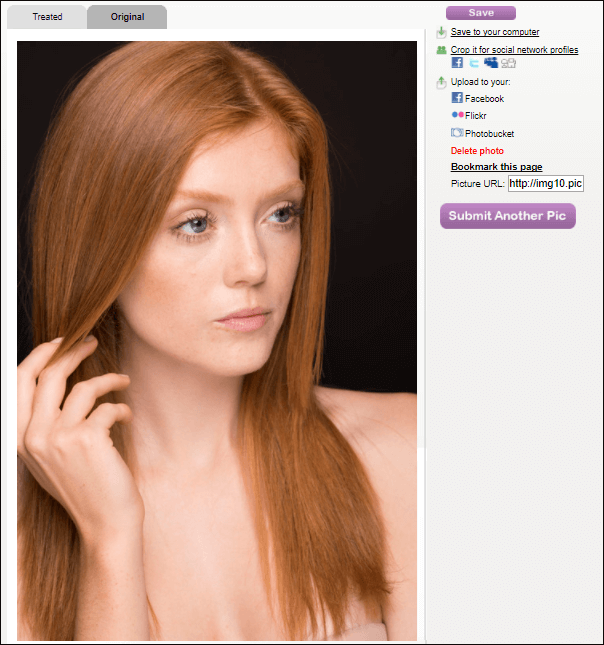
PicTreat is very simple and very subtle, so if you are looking for a tool that doesn’t take much time to put together a natural-looking result, this is the one for you. The only downside is that you can’t upload RAW files, so it’s best to use Jpg files.
Below is a quick Before and After example. It’s subtle yet effective.

2. iPiccy Photo Editor
iPiccy is very similar to PhotoCat, which you will see a little further down the list, however, the interface is a little more professional-looking, with the editing tools being divided into very easy categories. Skin, Eyes, Mouth, etc. Scrolling through the list you will see almost all the same tools you will find in Photoshop, however, they are all easy to find and easy to use, almost all the complexity has been removed.
iPiccy also has some really great filters available that will really make your photos pop but to access these you will need to sign in. Once you have signed up and signed in, you will have full access to all the features, still free of charge. Just make sure you whitelist them in your adblocker, It’s only fair.
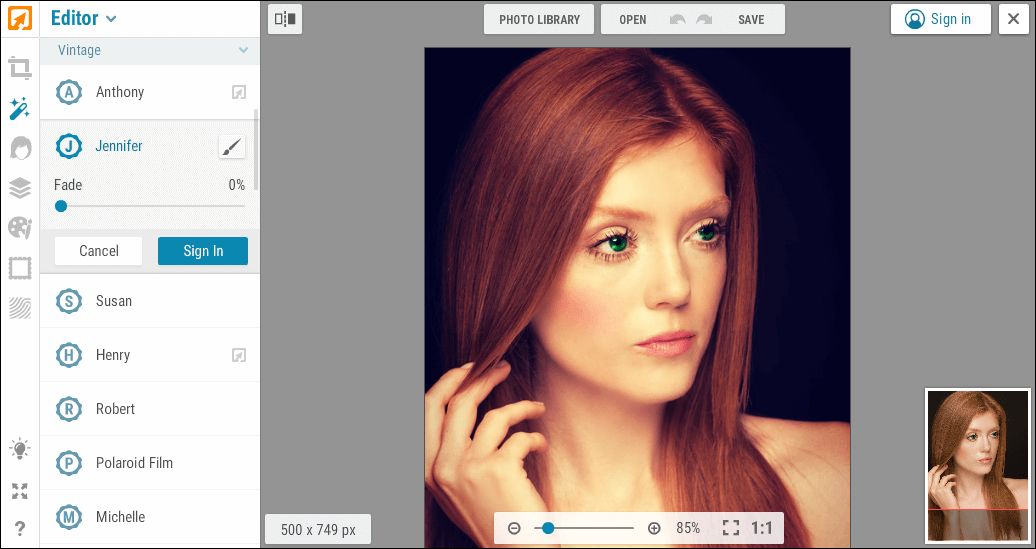
Note: You may need to enable Flash in order to start using the editor. (Depending on your browser and settings) Once done though everything will work beautifully.
Below is a quick Before and After example of what you can do in iPiccy.

3. Phot.to Face Retouch
Next up is Pho.to Face which is a strange name for a tool, however, it's pretty good at what it does, with a focus on face makeovers. Simply visit the website, click Enhance Photos, then upload your image using the upload tool. You can upload load directly from your computer or Facebook, the choice is yours.
Once your image is uploaded Phot.to Face will apply some quick adjustments, then hand over the reins to you. On the left-hand side you will see a list of tick boxes, here you can adjust which effects you would like to keep enabled and which you would like to disable.
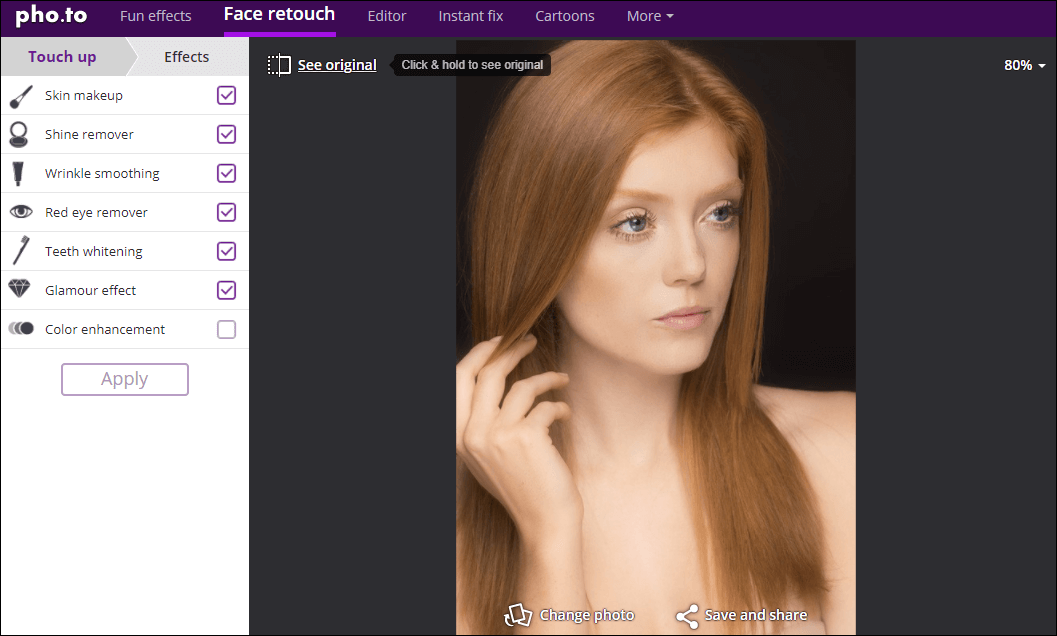
If you want to edit other areas of the image, like colours, focus and general effects, save your image and re-upload it into the Editor tool. Here you will be able to use all the typical adjustment tools, like focus brightness, saturation, crop etc. Overall Phot.to Face is pretty good, however, it did freeze up whilst editing one image, which was annoying as I had to restart the process from scratch. The end product after I restarted was really good, as you can see below.

4. PhotoCat
Photocat another interesting tool you can use to edit photos and my personal favourite of all those listed. It's about as simple as it gets, whilst having a ton of different options. As a heavy Photoshop user, even I was surprised at how well all of the editing options worked. Especially the eye colour, blemish fixer and skin tan tools. All you have to do to get started is upload your picture, then use the tool in the left-hand pane, which are all very self-explanatory.
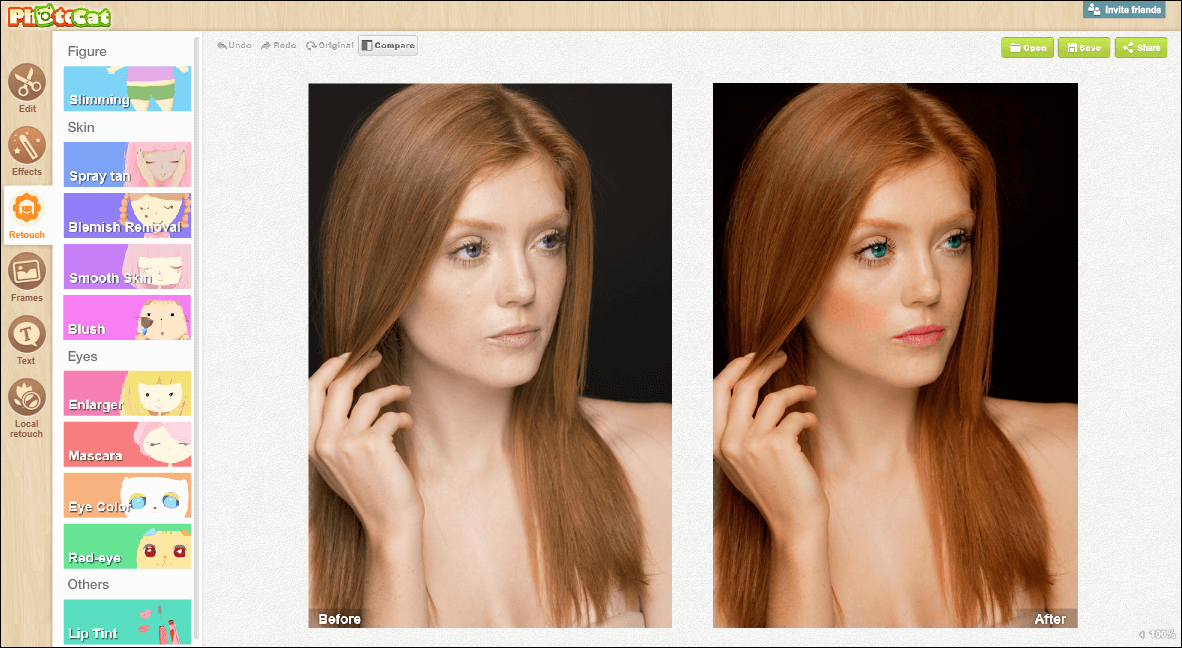
Note: You may need to enable Flash in order to start using the editor. (Depending on your browser and settings) Once done though everything will work beautifully.
Below is a quick Before and After example.

