More than 100 hours of video materials is added to YouTube every minute. It would be impossible to keep in touch with all the channels you like and videos you might enjoy watching on your own, that is why recommendations have been added to YouTube. They display movies that are supposingly matching your interests. However, this option does not always work the way it should, and recommendations become completely detached from the reality. What should you do then?

When you go to YouTube either via its official website or a mobile application for smartphones you are instantly bombarded with "Watch Next" - a tab with recommended films. These movies - at least according to YouTube - should be interesting to us. Nobody knows for sure how Google's algorithms work in case of this service, but certainly your search history and films you have already watched on YouTube has a great impact on what is recommended to you.
However, if these recommended films are not okay for your taste and you don't find them interesting then you may do two things. You can either reset your searching and watching history, so all the recommended films will be resetted and you will force YouTube to create a new recommendation list - based on your actual movie taste. The other option included disabling the recommendations for good.
Resetting recommendations
Let's start from the searching history. YouTube keeps a list of all the phrases you have ever typed into the search engine. To access it you have to click on your username and choose "Video Manager" from the menu.
From the sidebar menu go to the "Search History" tab. On the right you will see the list of all the phrases you have ever searched. To remove the search history you have to click on the "Clear all search history" button.
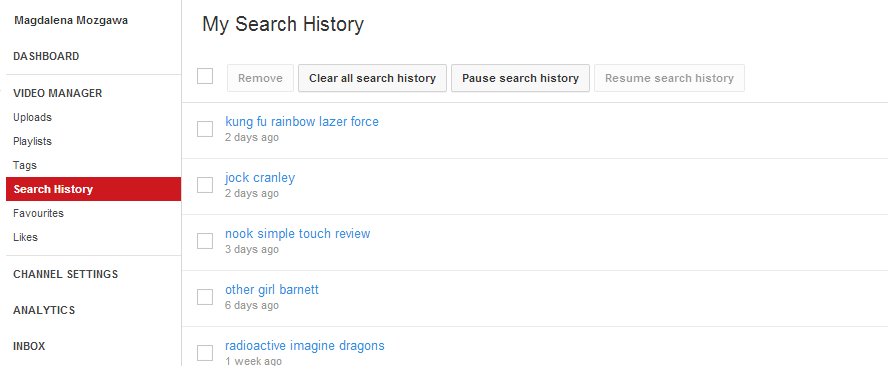
Additionally I highly recommend to also pause search history. This way YouTube will only show recommendations based on the movies you have decided to watch and not on the search results (that may or not may be true to your taste). Therefore you can also click on the "Pause search history" button.
After you have cleared your search history the time has come to remove the watching history. To find it you should again click on your username and choose the "History" box from the panel.
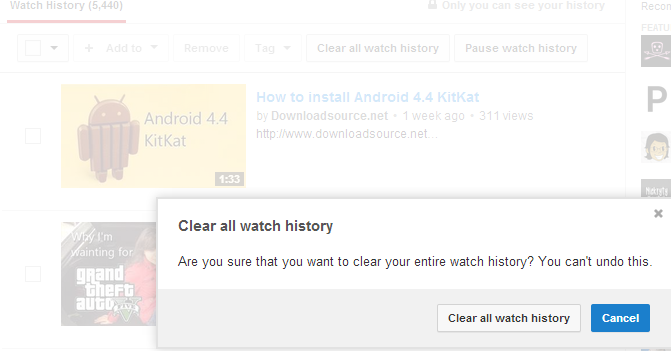
A list of all the movies you have ever watched will be displayed. To remove your history you have to click on the "Clear all history" button. You can also click on the "Pause history" button if you don't want YouTube to register the films you have watched and later show you recommendations based on these.
By pausing the history you limit your recommendations to only the films that you liked and added to your favourites. Of course you can start registerting both watching history and searches by going to these options again.
Completely disabling YouTube recommendations
Resetting your recommendations is one of the methods for dealing with uninteresting (or even inappriopriate ;-) ) film displayed in the Watch Next field. There are, of course, more drastic methods, such as disabling the recommendations for good.
Unfortunately, YouTube does not come with such options, but you can use a browser extension to provide you with these additional features. YouTube Options is exactly such an add-on that you can use in Chrome, Safari, and Opera.
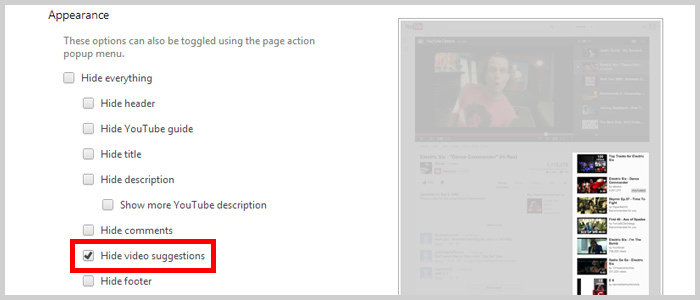
All you have to do is to tick in the "Hide video suggestions" option in the Appearance tab. This way you will hide the "Chosen for you" sections on the main website, along with the sidebar with suggested films that is displayed when watching a video material.
