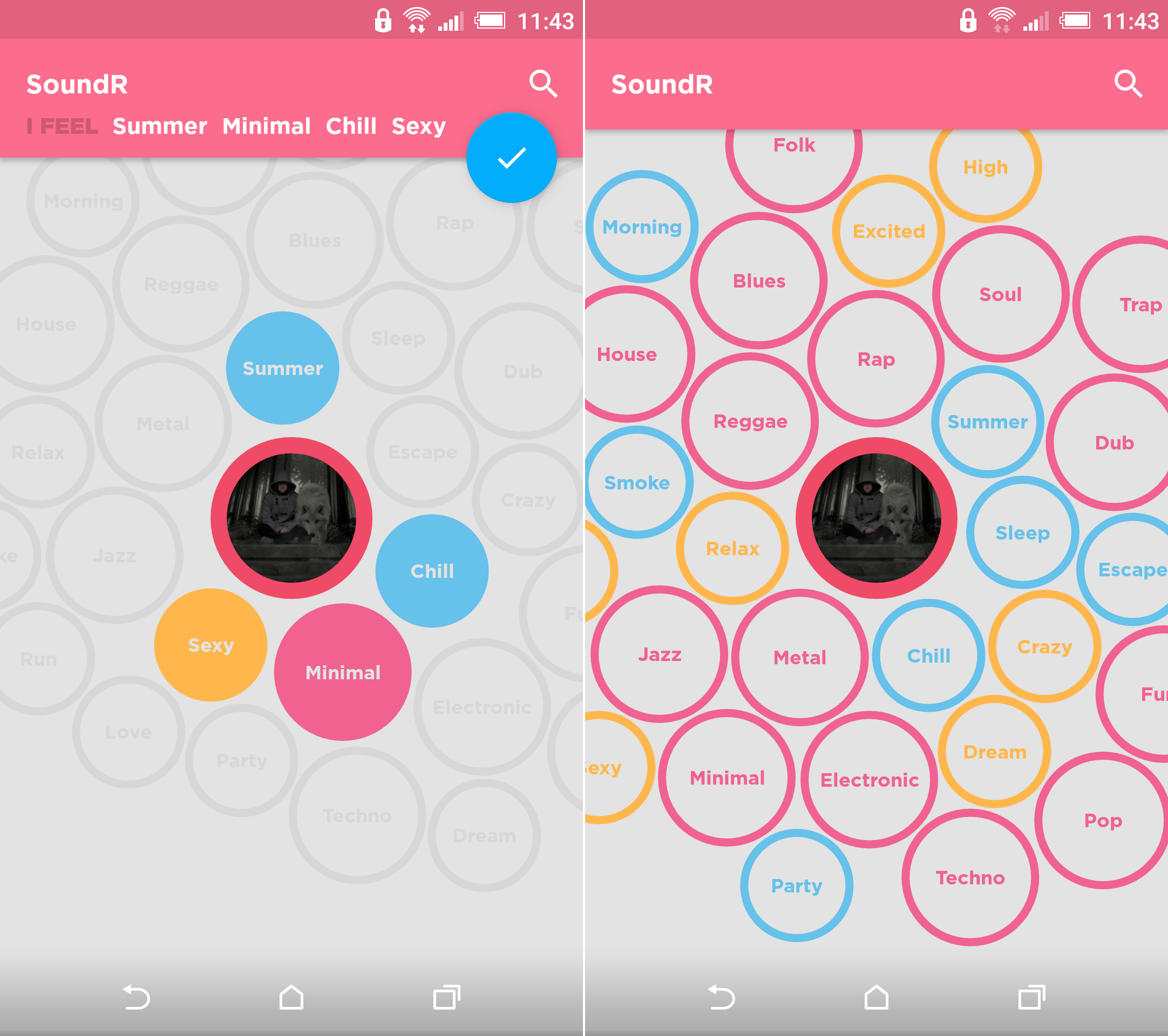Table of Contents
Genre-based music suggestions have been around for ages and are widely used within the music streaming community. However, If you are someone with a wide range of music interests and generally listen to certain music based on your mood, you will find this new app quite refreshing and very easy to use. As well as mood-based suggestions it also has activity-based options as well.
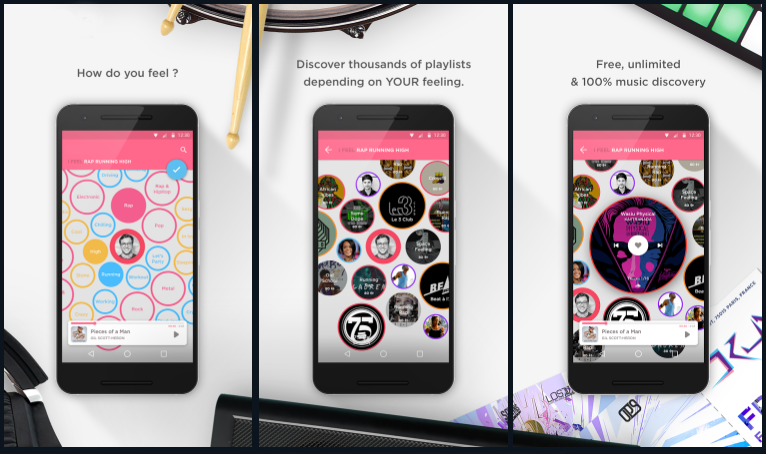
How to Fix Video and Audio Out of Sync When Watching Netflix on Firefox or Chrome
If you are on the prowl for a new app to stream your music from and are sick and tired of the generic top 40, it’s time to give SoundR a whirl. SoundR is available on both iOS and Android devices and can be downloaded using either of the links below. Alternatively, you can head on over to your phone's corresponding app store manually.
Download SoundR From Google Play.
Download SoundR From the App Store.
How to Use SoundR to Listen to Music Based on Your Mood or Activity.
Setting up and using SoundR is quite easy, once you have downloaded and installed the app, you will, as with most apps, have to sign in using your Facebook account. (you can edit some of the permissions it asks for if you choose)
Once you have signed in, you will be shown a few introduction screens detailing how the app works, after those, you will be dropped into the app itself to start exploring. First up you will need to pick your mood/moods and how you are feeling. Using this information SoundR will hunt for tracks and playlists using Soundcloud, compiling a playlist that fits those preferences. From my experience, it’s quite good at picking up the vibe based on the input options.
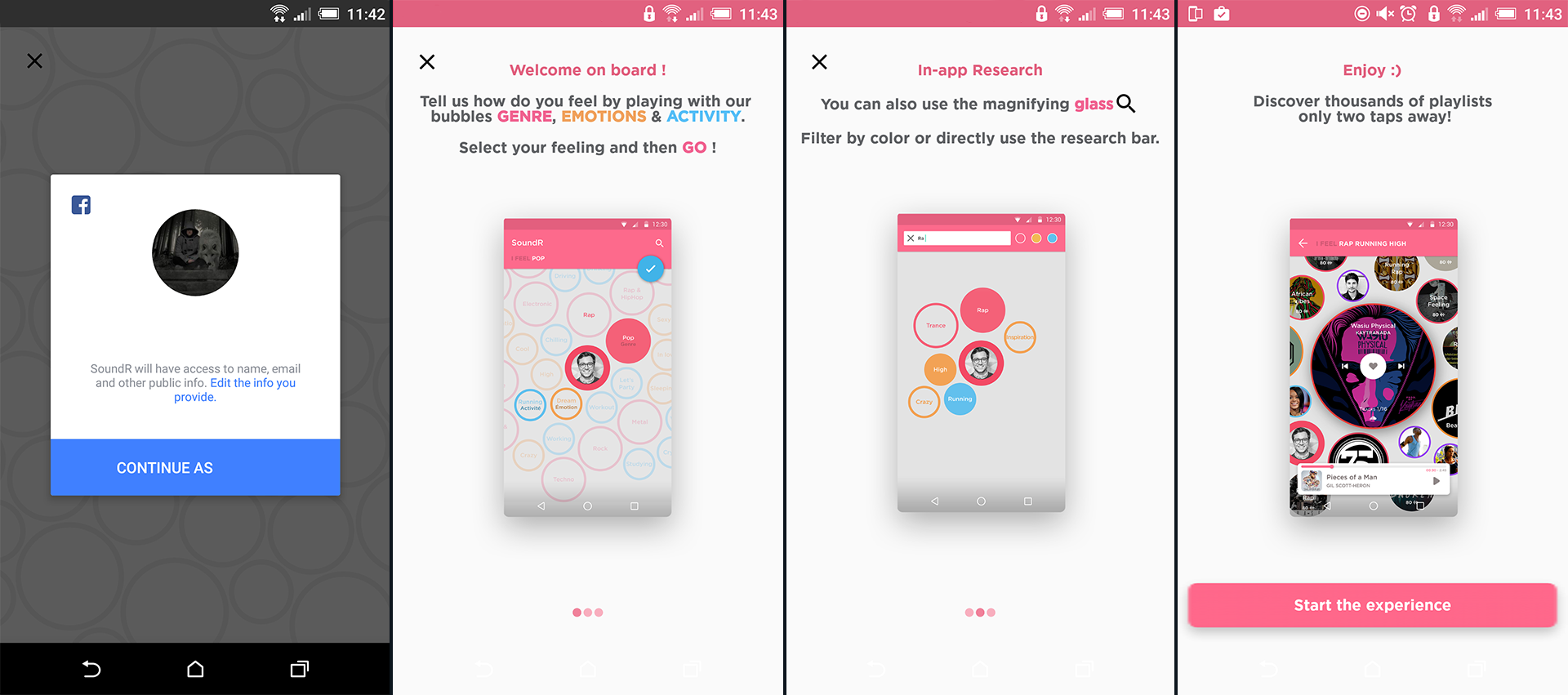
Next, it will present you with some playlists, just pick a playlist from the options that are generated. If the playlist is awesome and you would like to save it, just tap the heart in the middle of the player. As mention before, SoundR uses Soundcloud, therefore you will be exposed to lesser known artists, which is a welcome change, who knows what new favorite songs and artists might be lurking in the unknown.
That pretty much sums up how to use SoundR, it’s one of the most simple music apps around and barely has an options menu. If you wish to find out any information, simply tap your profile picture, then select the cog icon in the top right-hand corner. Here you will be able to invite friends to try the app, read a little bit more about the version and terms of service, as well as log out. It’s minimalism at its finest.
As fun and simple as SoundR is to use, you may find yourself searching for more features to explore as it is so simple it leaves you wanting more. The only other slight downside of SoundR is the search function, which is sometimes a little unresponsive and currently a little lacking, however in time should improve. If you are looking for an app to quickly load a playlist relative to your mood or activity, without having to do the hard yards. SoundR will piece something together for you in no time at all.