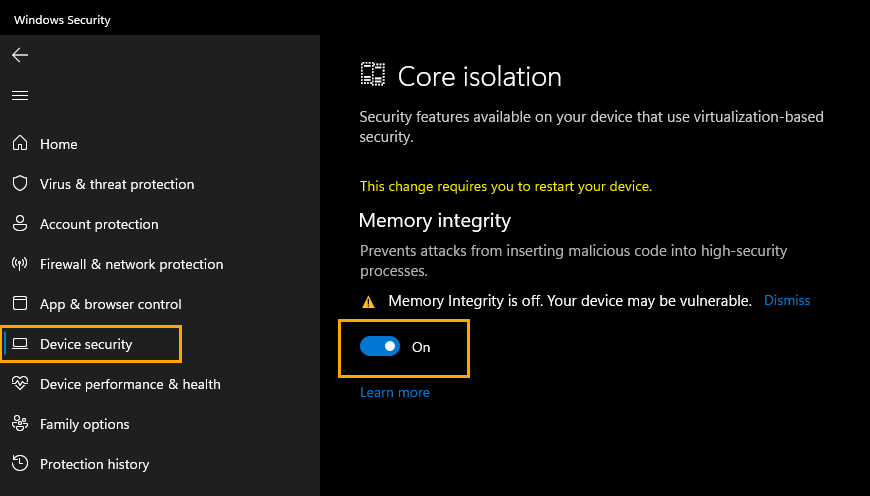If you are trying to use your Windows 10 or 11 PC but can’t because you keep getting the following error message 'A driver cannot load on this device' (iqvw64e.sys)’ on system boot. This article will guide you through several different troubleshooting steps you can take to solve the issue and get your system to boot properly again.
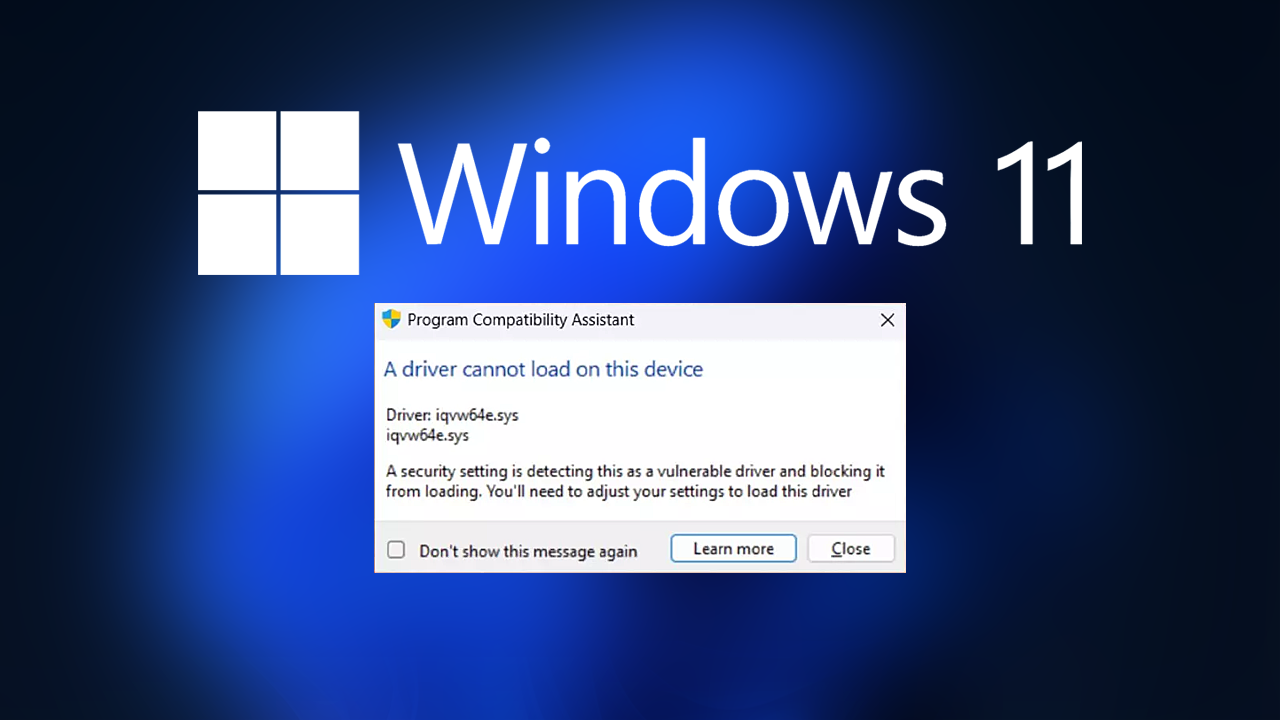
Table of Contents
Related: How to fix Amazon App Store not working on Windows 11.
Some users have reported receiving the 'A driver cannot load on this device' (iqvw64e.sys) error when starting up their Windows computer, but it can also appear during driver updates or when launching certain programs. Many users have also noted that the error occurs after installing a Windows update, such as KB4023057, however, it isn’t just limited to that particular update.
The error message states that the iqvw64e.sys driver has been marked as vulnerable and is a threat to Windows security. This block is usually implemented by the Memory Integrity feature in Windows. But the genuine iqvw64e.sys file is a vital component of Intel's Network Adapter Diagnostic Driver, which is used to diagnose issues with network adapters and other drivers. So we’ve naturally got a major problem!
Thankfully, there are several solutions you can try to fix the 'A driver cannot load on this device' (iqvw64e.sys) error on Windows 11. Follow the steps below, starting with the first solution and working your way down until the issue is resolved."
How do you fix ‘A driver cannot load on this device (iqvw64e.sys)’ error in Windows 11? Reinstall your drivers.
To reinstall your Intel drivers and solve error iqvw64e.sys, try the following steps.
- Open Device Manager by typing "Device Manager" in the Windows search bar and pressing Enter.
- Expand the "Network adapters" section.
- Find the Intel Network Adapter Diagnostic Driver and right-click it.
- Select "Uninstall" and follow the on-screen instructions.
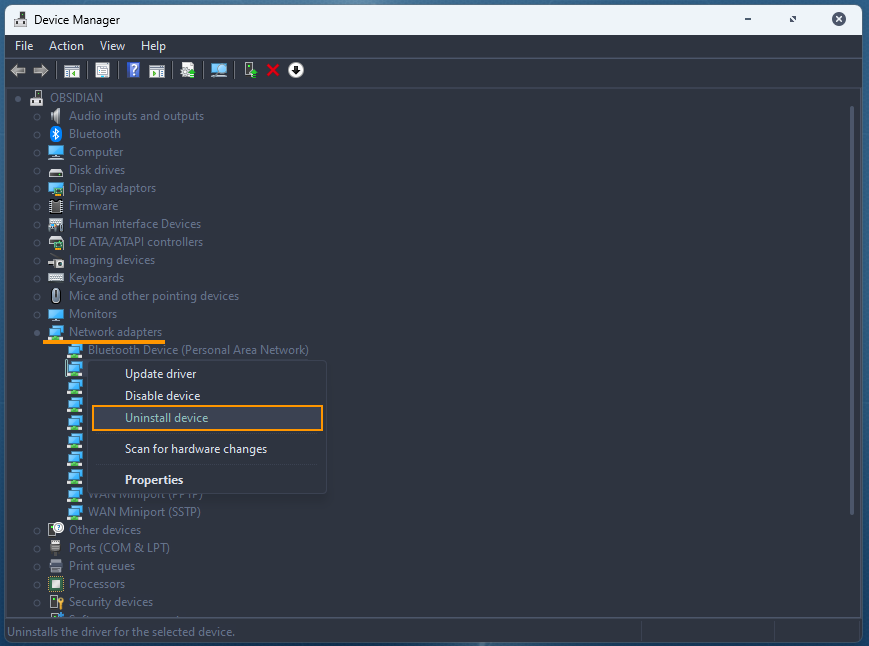
- Restart your device.
- Reinstall the driver using the files from the support page of your computer/motherboard manufacturer.
If you are unable to delete the driver, follow these additional steps.
- Open the Command Prompt as an administrator.
- Type "pnputil -e" and press Enter to list all installed drivers.
- Find the INF file for the driver you want to delete and note its name and publisher.
- Type "pnputil -d oem<number>.inf" (replace <number> with the actual number corresponding to the INF file) and press Enter.
- Restart your device and try reinstalling the driver again.
Uninstall the most recent Windows update on Windows 11.
Another way you can fix ‘A driver cannot load on this device (iqvw64e.sys)’ is to try uninstalling the most recent Windows 11 update installed on your computer. If you are not sure how to do this, you can check out the article linked below. Keep in mind that this option may not be available to you, but it is worth checking just in case.
How to uninstall a bad Windows 11 update. Rollback a Windows 11 update.
Disable Memory Integrity to fix iqvw64e.sys error.
While Memory Integrity may seem like a good idea, it is primarily designed for corporate versions of Windows and may not be useful for home users. Memory Integrity requires special hardware and hardware driver compatibility, which may not be possible on personal devices running a variety of different software. As a result, some installed software may stop working properly or cause errors, such as "A driver cannot load on this device." Which we talked about being an issue at the very start of this guide.
To disable Memory Integrity follow the steps shown below.
- Open the Start menu and search for "Windows Security" and press Enter.
- Click on "Device Security" on the left side of the window.
- Scroll down to the "Core isolation" section and click on "Security Processor Details".
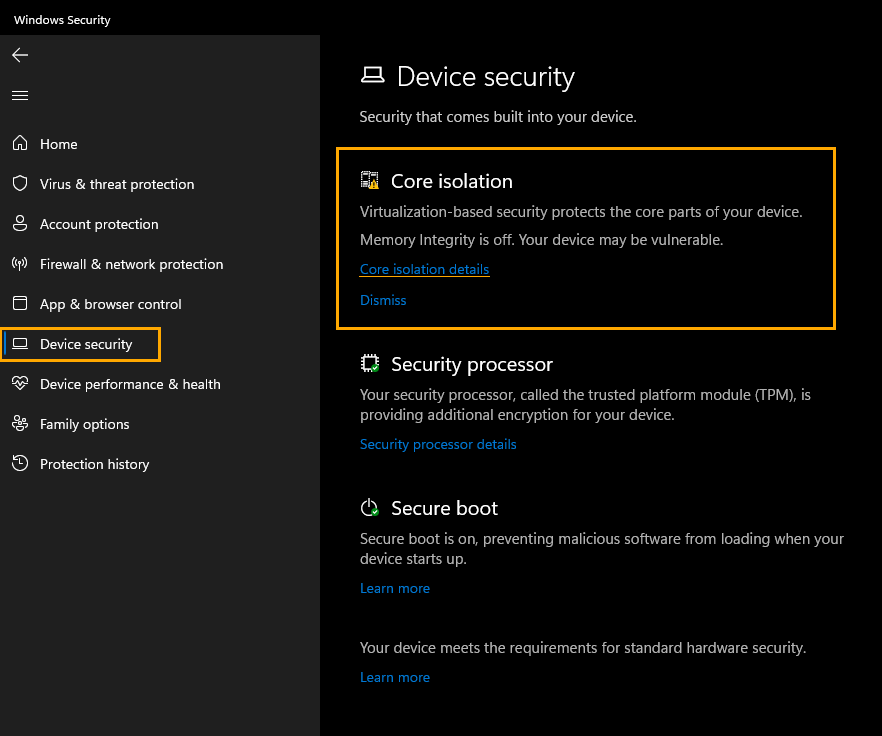
- Under "Memory Integrity," toggle the switch to the "Off" position.