If you are trying to export all the server data and chat from Discord channels you run or participate in. This article will show you how to troubleshoot Discord ChatExporter error: System.Text.JsonException: The JSON value could not be converted to System.String$.
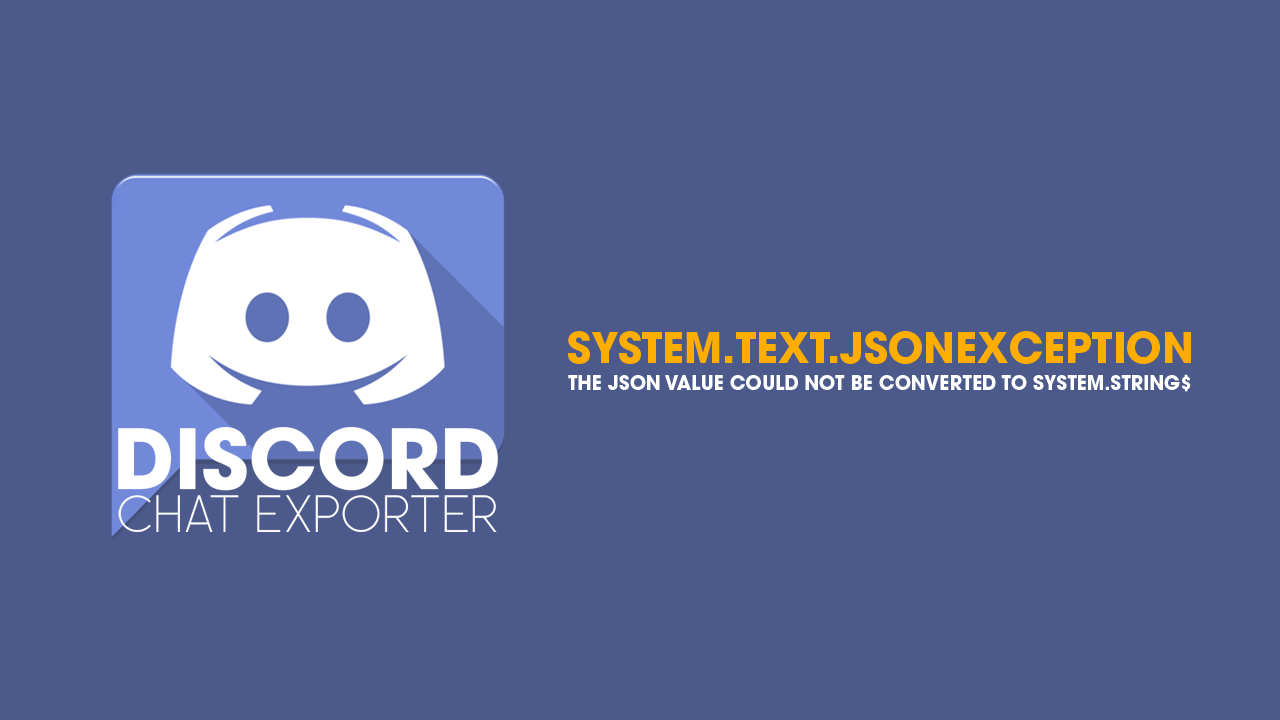
Table of Contents
Related: How to fix messages?limit=50 not appearing when using Discord ChatExporter.
Discord is one of the top chat and communication apps globally, holding a strong position in the gaming realm and boasting an immense user base that engages with it daily. For frequent Discord users, managing numerous channels and retaining an extensive collection of chats and memories is a common scenario. If you fall into this category, you're likely involved in the process of creating backups for your Discord Server, Channel, and Chat data.
There are various methods available that allow you to back up your Discord data, but the most widely used approach involves using a tool called Discord ChatExporter. This tool allows you to download all of your Discord content in a format that replicates its appearance within Discord, transforming it into easily navigable HTML files. If you're uncertain about this procedure, you can refer to our comprehensive guide available here.
The only problem with this tool is that it can be a little tricky to use the first time around which is why some people get Discord ChatExporter error: System.Text.JsonException: The JSON value could not be converted to System.String$. A common Discord ChatExporter error message. Thankfully there is a way to solve this problem and get Discord ChatExporter working as intended.
How do you fix Discord ChatExporter error: System.Text.JsonException: The JSON value could not be converted to System.String$.
The good news is that fixing this error message is super simple and just involves a little bit of housekeeping. More often than not this error happens when you try to use Discord ChatExporter numerous times in a row. So how do you fix this error?
In order to solve this error message you’ll simply need to go to the location where you are exporting all of your Discord ChatExporter files and delete or move all of the current files. If you have any duplicates Discord ChatExporter occasionally gets confused and rather than overwriting the files it will throw up an error message.
Deleted every duplicated instance of the files I've extracted and it works fine now! Leaving this up because it might help someone.
How to fix messages?limit=50 not appearing when using Discord ChatExporter.
If you are also getting this error message make sure you check out the following article which will show you how to deal with error message, allowing you to export content using Discord ChatExporter normally. You can also find our full Discord ChatExporter guide over on YouTube or simply watch below.
