Table of Contents
Electroneum has been out for a while now and after a rocky start the price has settled in quite well. If you have been mining into your online wallet and are trying to check your balance only to see it display 0, this guide will show you how to fix your ETN wallet showing a constant balance of zero.
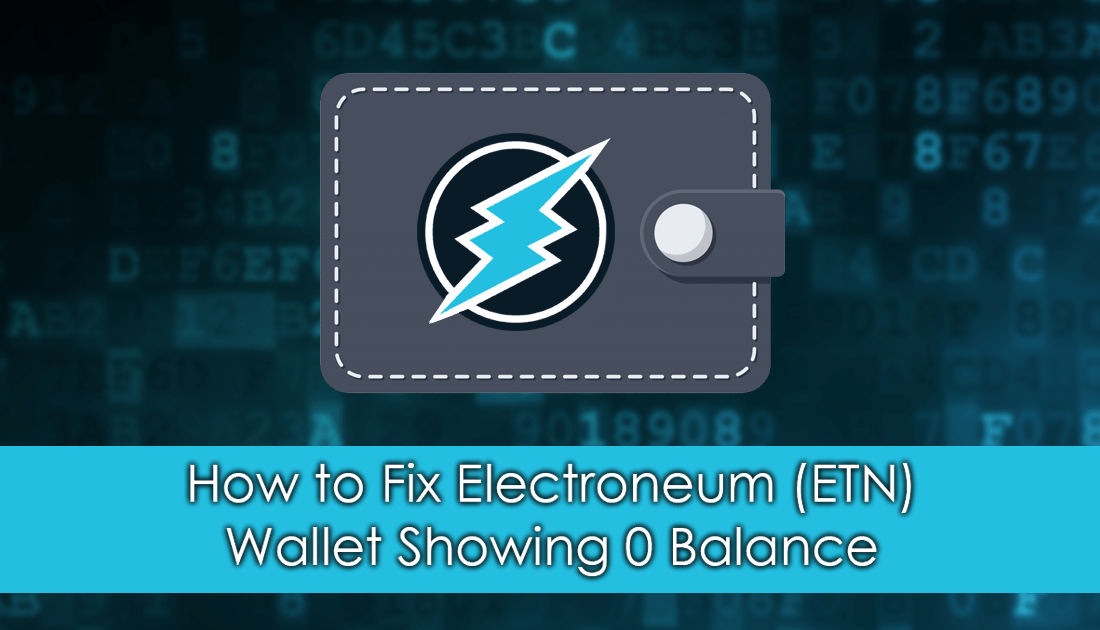
How to Set Separate Sound Profiles For Notifications and Calls.
There are two different types of Electroneum wallet available to use at the moment, an online command based wallet and an offline paper wallet, both of which do their job well. Although both wallets can be used to mine into, the online wallet is the most practical for users who are moving mined balances to an exchange, Cyptopia being the only exchange hosting ETN for the time being. Offline wallets are generally used for anyone HODLing long term.
It doesn’t matter which source you have downloaded the online wallet from, the official Electroneum Download Page under Direct Mining Tools or the same file from Github. Both occasionally get stuck showing a balance of 0, no matter how many times you use the refresh command. Thankfully, there’s no need to stress, your coins are there, however… You will need to follow a complicated process to get your balance.
How to Fix Electroneum Wallet Showing 0 Balance? (ETN Wallet Won’t Show Balance/Balance Stuck on 0)
The first thing you will need to do is create a new wallet, so follow the exact same steps you used the first time you created a wallet using the Electroneum-wallet-cli.exe. Make sure you note down the Wallet Name, Password and the 25 word Seed (green text) as well as the Wallet Address and View Key. Once that is done, have your main/current wallet information ready.
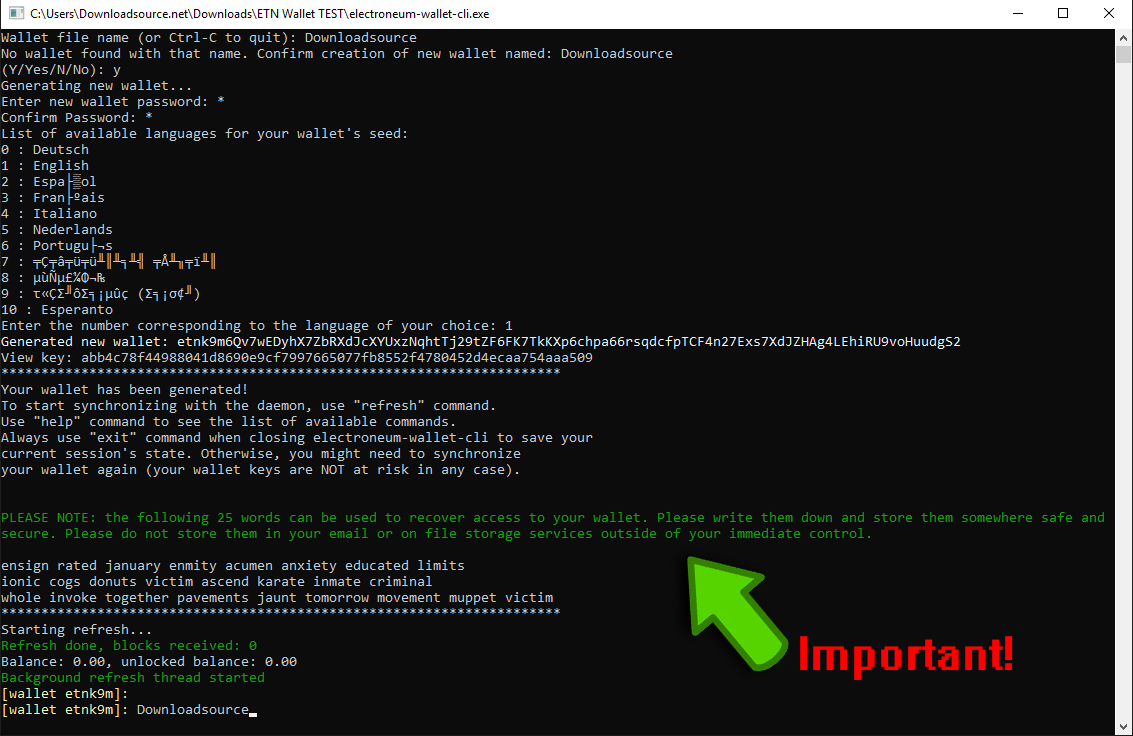
For the next step, you will need to gather all the information from your main wallet in order to transfer everything to the newly created wallet. To do this, sign into your main wallet (where your coins should be) type help then press Enter. This will bring up a full list of command options.
Here you will see a command called spendkey and a command called viewkey. Enter both commands and note down the information somewhere you can copy and paste them from easily. When you have a new wallet setup and the keys copied from your old wallet, proceed with the next step.
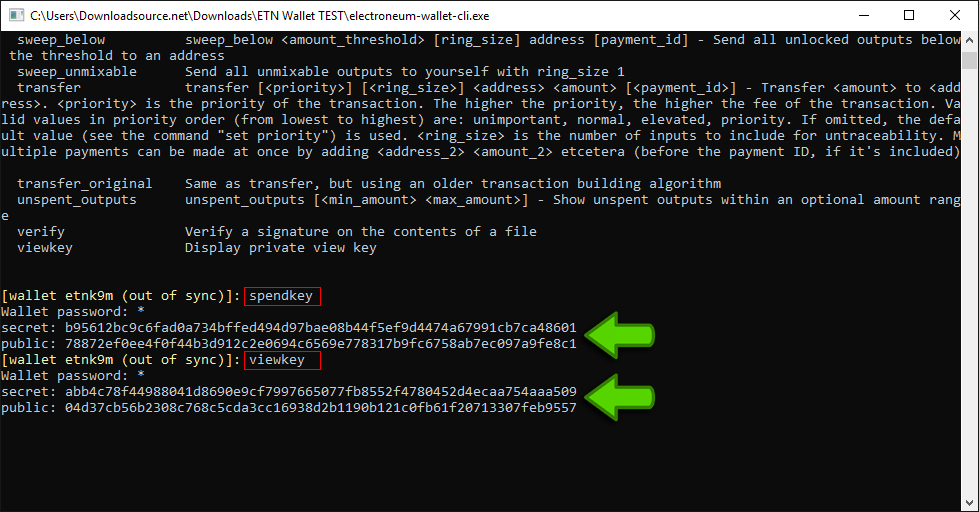
The next thing you need to do to fix this issue is make sure your wallet is fully synced with the blockchain. To do this, go to the folder you keep your wallet files in and double-click on the Electroneumd.exe file. This file will sync your wallet and all the transactions that have been made with the network. Depending on how long it has been since you last done this, it may take a considerable amount of time. I hadn’t done mine in over a month and it took 45 minutes, so be patient. You’ll know it’s finished when you see the following message.
"You are now synchronized with the network. You may now start Electroneum-wallet-cli."
When you see this message, don’t open the wallet-cli file. Instead, minimize the Electoneumd.exe window, go up to the file explorer address bar, type CMD into it and press Enter.
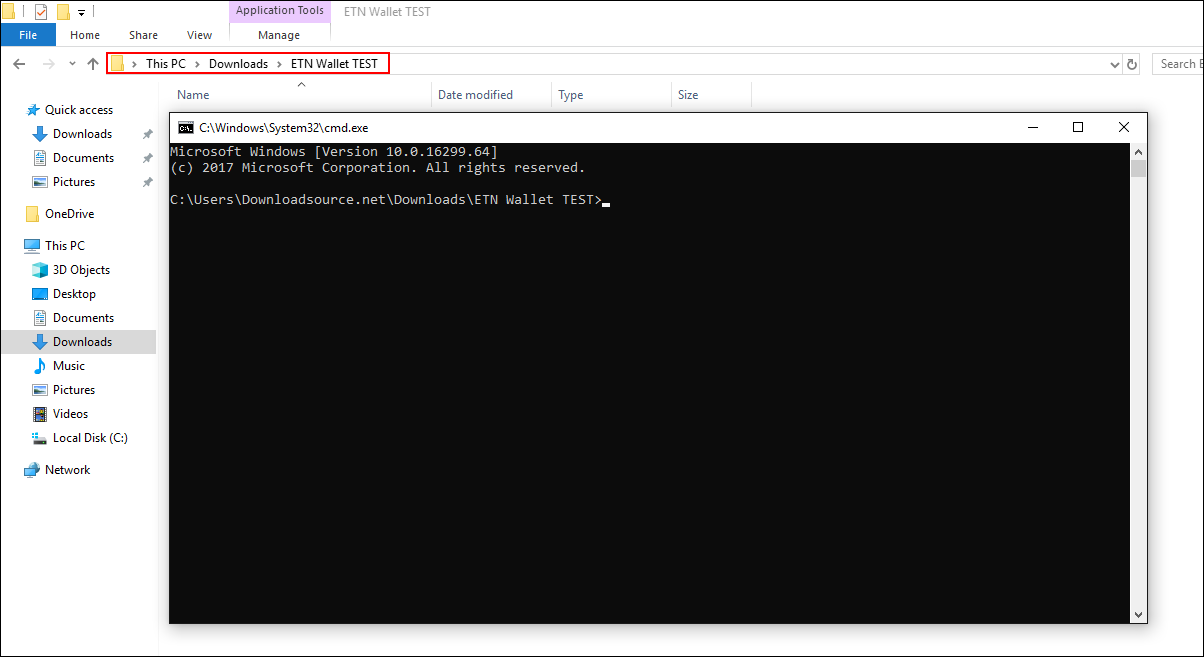
This will open a command prompt window for the following folder, which you can then enter the following command into.
electroneum-wallet-cli.exe --generate-from-keys walletname.wallet
Note: Replace walletname with the name of the wallet you just created.
Now you just have to follow the steps shown in the command tool, entering all the information from your original wallet as it is requested, your Wallet Address (standard address), Spend Keys, View Keys etc. The process will migrate your old wallet to a new wallet, allowing you to keep the same address and keys. When you have finished the final step, you will see your wallet burst to life and start showing a list of transactions. Again it will take a considerable amount of time for the chain to fully sync. As soon as it finishes though, you will be able to see your total balance.
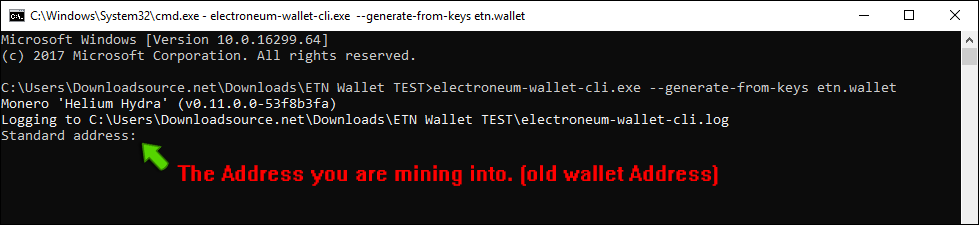
IMPORTANT.
Now that you have your balance, leave the window open, don’t close the wallet just yet. On two separate occasions after closing my wallet and reopening it the balance once again showed 0…. And I had to repeat the entire process again. The easiest way to avoid having to do this all the time is to move your coins straight to an exchange where you have easy access to them.
How to Transfer Electroneum (ETN) From Your Wallet to Cryptopia Exchange.
To transfer ETN from your wallet to an exchange, you will need to do the following. As Cryptopia is the only exchange offering the coin currently, we will obviously be using them. First, sign into your Cryptopia account and go to Deposit. Next, choose Electroneum (ETN) from the list of coins, then make note of the information shown (leave it open on screen to copy and paste from)
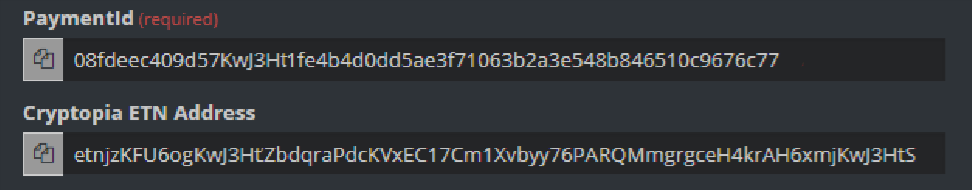
From an open wallet you are signed into, enter and customize the following command to show your information, the information shown on the Cryptopia deposit page.
transfer normal 1 (address for Cryptopia) (amount of ETN) (paymentid from Cryptopia)
It should look something like this without all the brackets ( ):
transfer normal 1 (etnjzKFU6goESSKRZZbdqrfPdcKVxEC17Cm1Xvbyy76PAREMmgrgceH4krAH6xmjKwJ3HtSAKdrFm1BBWYqtchtq9tBap8Qr4M) (1000) (08fdeec409d57398f671fe4b4d0dd5df3f71063b2a3e548b846510c6576c7758)
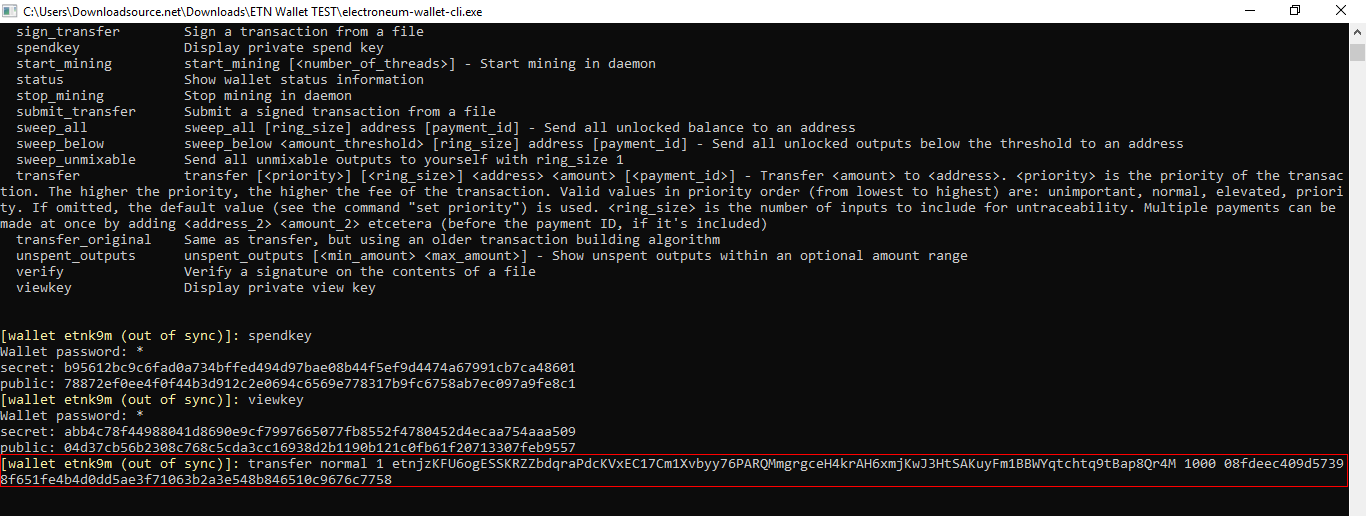
Note: Make sure you double check and triple check your info and allow one or two coins to be left behind to cover the transfer fee if you don’t leave enough to cover the transfer, you’ll get a transfer error and a message stating you didn’t leave enough for fees. It’s no more than one coin per 1500 (roughly) Generally before making any transfers I always make a test transfer with the absolute minimum.
Once you press Enter, the command will action and light up purple and green as the transfer is made. Within about 5 minutes (again rough estimate) you will see the balance show up in your Cryptopia account. However, it may take up to 30 mins for that balance to be made available for you to trade.
On a completely different note, if you are looking for a great ETN mining pool, check out HASH PARTY.
