Table of Contents
If you are using Microsoft Outlook or another program on Windows 7, 8, or 10 and are receiving either of the following two error messages: ‘Failed to register a VB Script dll. Reinstall’ and ‘Run Regsvr32.exe Vbscript.dll to self-register’ this article will guide you through the process of fixing them.
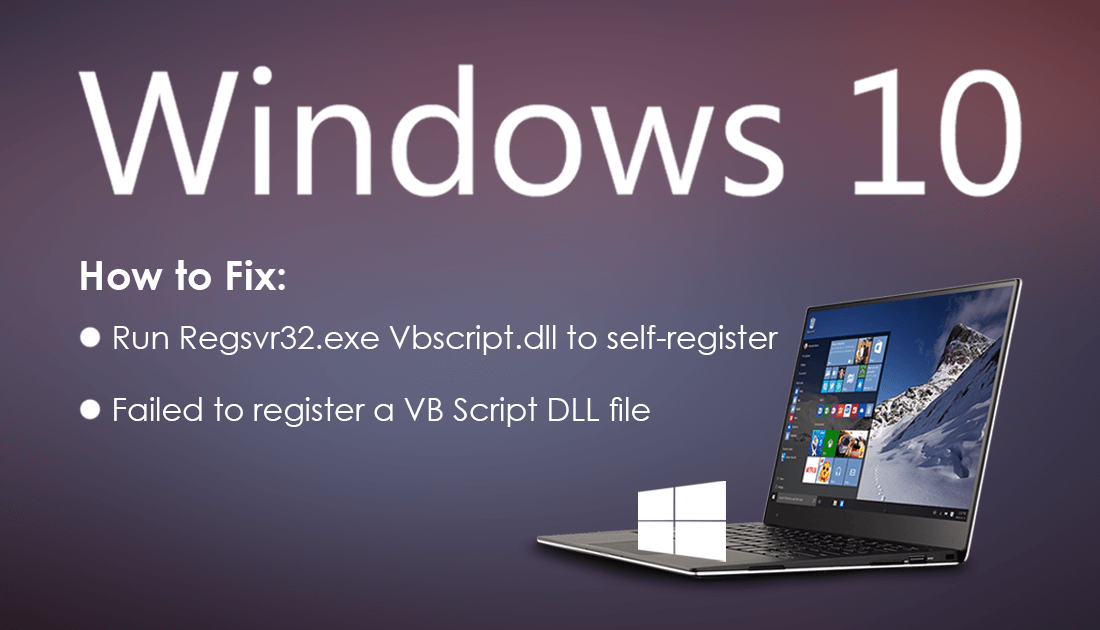
How to Close Programs That Task Manager Can't Close on Windows 10.
Anyone who has used Windows 10 for an extended period of time is well aware that the operating system can display random error messages at any time, even if everything is seemingly running well. Although this is generally the domain of blue screen of death (BSOD) error messages, there are a ton of other error messages that will often catch you off guard, error ‘Failed to register a VB Script DLL file’ and ‘Run Regsvr32.exe Vbscript.dll to self-register’ for example.
Both of these error messages usually appear when opening a variety of different programs, with Microsoft Outlook being the most susceptible. Thankfully there are a couple of ways you can fix this issue, so follow along as we guide you through the process.
Related: How to Change YouTube on Android Back to White Theme.
How Do You Fix Failed to register a VB Script DLL file’ and ‘Run Regsvr32.exe Vbscript.dll to self-register’ on Windows?
The first thing to do if you are receiving either of these error messages is re-register the dll file in question. To do this make sure you are logged into an administrator account then, open the Command Prompt tool as administrator by clicking the start menu, typing cmd, then right-clicking on the entry. Once you have command open, type or copy the following command into the window and press Enter.
regsvr32.exe vbscript.dll
The command will only take a second or two to run and should automatically fix the error by re-registering the missing/broken dll file. If the command runs successfully, you will see the following message: DllRegisterServer in vbscript.dll succeeded. If it fails, you will see a failed message and will need to try a different solution.
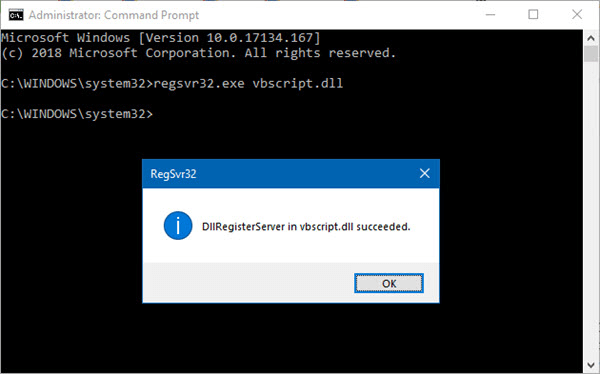
If the above method has failed to fix both: Failed to register a VB Script DLL file’ and ‘Run Regsvr32.exe Vbscript.dll to self-register’ the only other real fix is to reinstall the program/app you are having issues with. If you are lucky, the program may have the option to repair its installation rather than clean installing.
To check simply double click on the installation file and start the process, if you see an option to repair the installation choose it and follow the prompts. The repair process will simply replace any missing or damaged files without removing your data. Hopefully, this has helped you fix 'Failed to register a VB Script DLL file’ and ‘Run Regsvr32.exe Vbscript.dll to self-register’ on Windows. If you have any other Windows issues, don’t forget to check our massive database for solutions.
