If you are trying to download and install Fallout 76: The Pitt Deluxe Edition or another version of Fallout 76 but can’t because you can’t see the installation option or get an error message. This article will show you several different things you can do to solve the problem and get Fallout 76 to install on your computer.

Table of Contents
Related: How to fix Xbox app Game Pass showing PLAY WITH GAME PASS not Install or Play.
The Xbox app and Game Pass on Windows 10 and 11 go hand in hand but also require a couple of other services to work correctly. The Microsoft Store, and the Gaming Services app. With so many different components all required to function correctly in order for everything to work it’s no wonder there are constant issues with Game Pass games and Game Pass subscriptions.
While things have gotten a lot better over the last few months there are still some issues with the Xbox app and Game Pass. Primarily the detection of accounts and Game Pass subscriptions. The good news is that most of these issues can easily be fixed with some quick checks and changes so follow along as we guide you through them.
Note: You can use the steps shown in this guide to solve installation issues with a lot of Game Pass Games.
How do you fix Fallout 76: The Pitt Deluxe Edition won’t install using the Xbox app?
Most people who have problems installing games in the Xbox app usually have issues because of an account conflict. This is because they assume their account subscription is linked to their Xbox account, rather than the account signed into the Microsoft Store. So the fix is to make sure that the account on which you pay your subscription is the one that needs to be signed into the Microsoft Store.
- First sign out of the Xbox app, then sign out of the Microsoft Store.
- Now restart your computer then sign back into the Microsoft Store followed by the Xbox app. Use the correct accounts if you have multiple accounts.
- This should solve the problem and let you install games again.
Repair or Reset the Xbox app and Microsoft Store app to fix Fallout 76 not installing.
In order to reset the Xbox app on Windows 10 or 11, you’ll need to do the following.
- Open the Settings app on your computer and go to Apps, then find the Xbox app.
- Next, click Advanced Options, then scroll down the list and click Repair (let it repair) then click Reset (let it reset).
- Once that is complete, find Gaming Services click Advanced Options, then scroll down the list and click Repair (let it repair) then click Reset (let it reset)
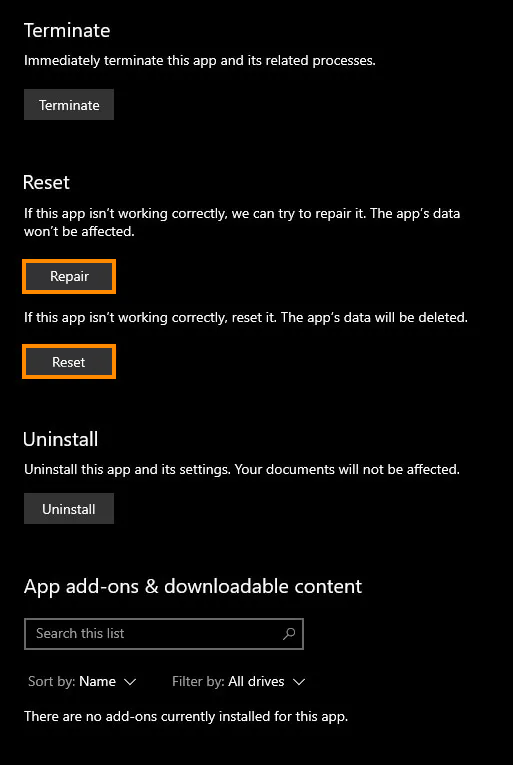
Uninstall and reinstall the Xbox app to fix Fallout 76 not installing.
If nothing so far has solved this problem for you, you will need to uninstall and reinstall the Xbox app on your computer.
- Open Settings, then go to Apps > Installed apps, and find the Xbox app.
- Now click the three dots, then select Uninstall from the list.
- After you have uninstalled the Xbox app, restart your computer, then go back to the Microsoft Store and download the Xbox app again. Once you sign back in everything should be working again.
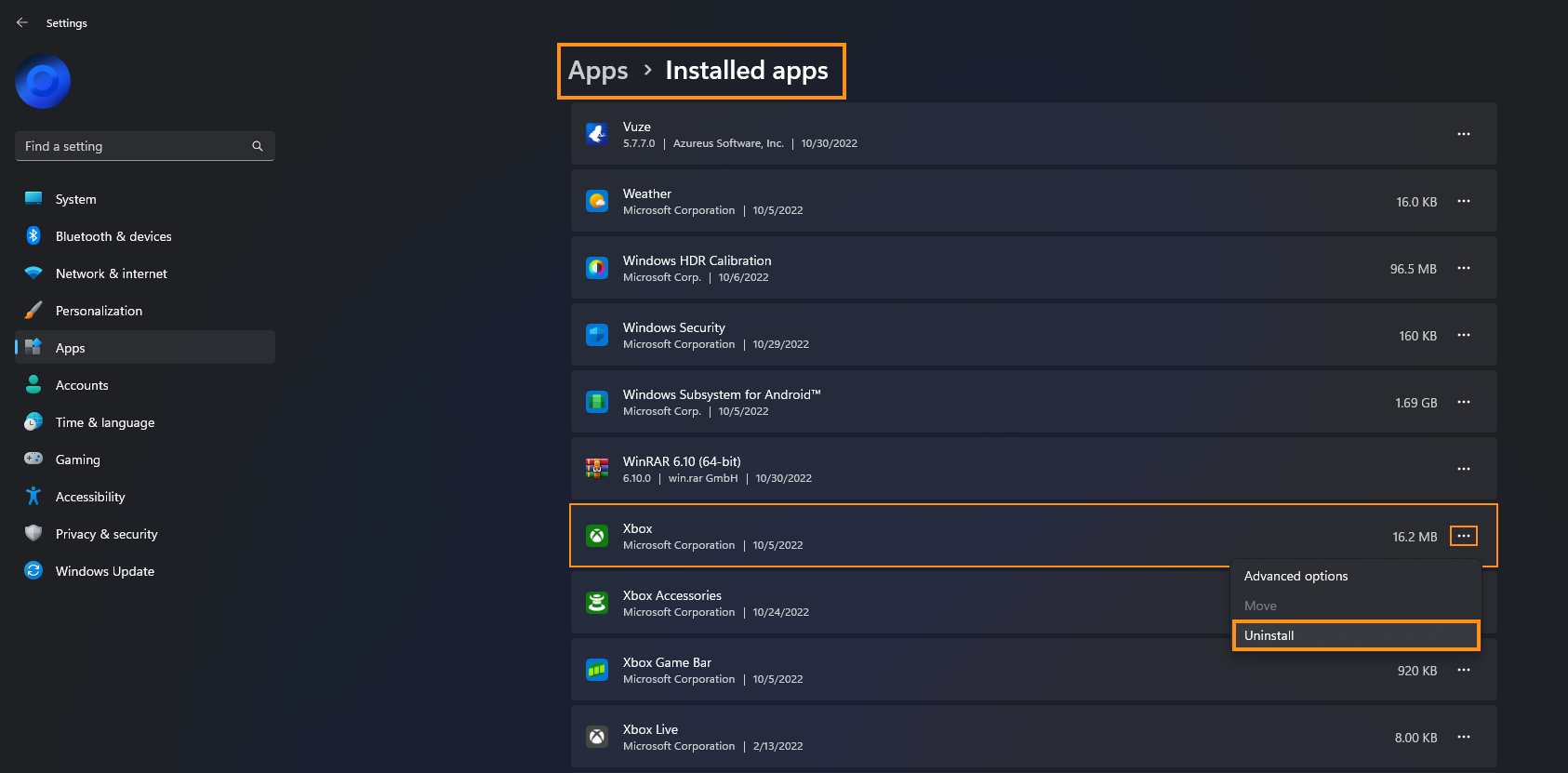
If you’ve got some other issues with Game Pass make sure you check out all our other Game Pass guides.
