If you are trying to play Forza Motorsport on PC but are having a lot of problems with the game crashing during gameplay or at launch. This article will show you several different things you need to do in order to get Forza Motorsport not to crash on your computer. As is always the case hardware plays a big role in stability.

Table of Contents
Related: How to bulk install Game Updates and DLC in Yuzu Android.
Forza Motorsport is the latest game in the Forza series and is a pretty damn ambitious game. To run it with ultra settings you need a fairly high end PC jam packed full of the latest hardware. While hardware is key to gamer performance, settings optimization also plays a big role in game performance and stability so make sure that you have things configured appropriately for your actual hardware. Don’t go pushing things to the absolute limits expecting to have great performance.
So what about Forza Motorsport crashing? Well, there are quite a lot of different things you can do to fix crashing so work your way through the list of options below to get the absolute best results.
Check Forza Motorsport System Requirements. Don’t Run on Hopium!
Before attempting any fixes, ensure that your computer meets or exceeds the minimum system requirements for Forza Motorsport. If your hardware falls short, it is the reason you are having major crashing issues with Forza Motorsport. Even if you are using FSR or DLSS.
Forza Motorsport PC Minimum system requirements.
- Memory: 16 GB
- Graphics Card: NVIDIA GeForce GTX 1070
- CPU: Intel Core i5-8400
- File Size: 110 GB
- OS: Windows 10 64-bit or higher
Forza Motorsport PC Recommended specs.
- Memory: 16 GB
- Graphics Card: NVIDIA GeForce RTX 3080
- CPU: Intel Core i7-10700K
- File Size: 110 GB
- OS: up to Windows 11
Verify & Repair Forza Motorsport Game Files (GAME PASS)
If you are playing Forza Motorsport from the Xbox app and Game Pass you can try verifying and repairing game files. This is a really easy process but it can take a little time to complete.
- To do this open the Xbox app and right-click on Forza Motorsport then click Manage.
- Now change to the Files tab and click Verify and Repair.
- Once the process starts you simply have to wait for it to finish and fix any problems.
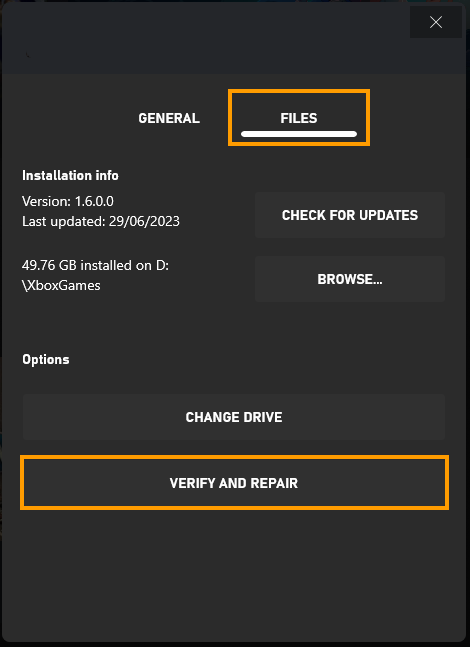
Verify Forza Motorsport Game Files (STEAM)
Sometimes things just randomly go wrong with game files. Especially on Windows 11 or if you are using mods. So if either of these are relevant to you I suggest verifying your game files to solve the problem.
- Open Steam: Launch the Steam client.
- Navigate to Library: Switch to the Library tab.
- Right-Click Game: Locate Forza Motorsport, right-click it, and select Properties.
- Choose Local Files: Go to the Local Files tab and click "Verify integrity of game files".
- Wait for Completion: Allow some time for the verification process to finish, especially for larger games.
- Updated and Optimized: Once verified, you should be able to update and play the game without encountering issues.
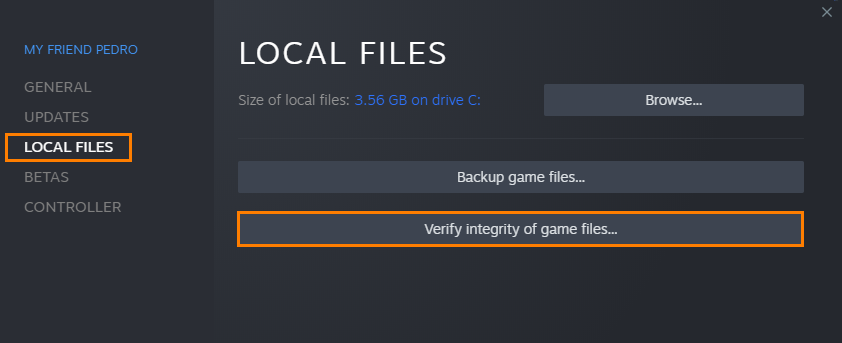
Update Graphics Drivers with a clean install using DDU.
- Download the latest graphics drivers from your computer or graphics card manufacturer's website.
- Use Display Driver Uninstaller (DDU) to completely uninstall your current graphics drivers.
- After uninstallation, install the new drivers you downloaded.
- This ensures a clean installation and helps prevent generic driver issues.
Change your Overclock Settings.
- If your computer is overclocked, disable the overclock settings. Overclocking can lead to stability issues.
- Test the game with default clock settings to see if it resolves the crashing problem.
Change Graphics Settings Manually.
- Lower your in-game graphics settings to the lowest possible configuration.
- Gradually increase the graphics settings while monitoring for crashes.
- This helps identify the optimal balance between performance and visuals.
Wait for Game Updates.
If you’re still having major issues with Forza Motorsport crashing after trying everything shown above you’re going to have to keep an eye on official game updates and patches. So ensure Forza Motorsport is up to date. In most cases, game issues are gradually fixed through updates. So If the game continues to crash despite troubleshooting, consider waiting for further updates and optimizations before playing. I suggest switching back to Baldur’s Gate 3 for a while.
