If you are having problems with games not appearing in the Suyu library this article will show you what is causing the problem and how you can fix it moving forward so that all of your games appear in the Suyu library. If you are still using Yuzu these steps will work for it as well.

Takeaways:
- How to fix Games Not Appearing in the Suyu Library.
- Why Don't Games Appear in the Suyu Library?
- Where to Find Updated Prod.keys Files for Suyu?
Table of Contents
How to Fix Games Not Appearing in the Suyu Library? Games Not Appearing in Suyu Library.
By now you will have noticed that there is a weird issue in Suyu that causes some games not to appear in the library when you add them. This generally happens with newer games and will continue to happen moving forward but there is a fairly easy fix you can use to solve the problem. You are going to have to get newer product keys. Essentially you need to update the Prod.keys file in the Suyu installation folder.
C:\Users\USERNAME\AppData\Roaming\Suyu\keys
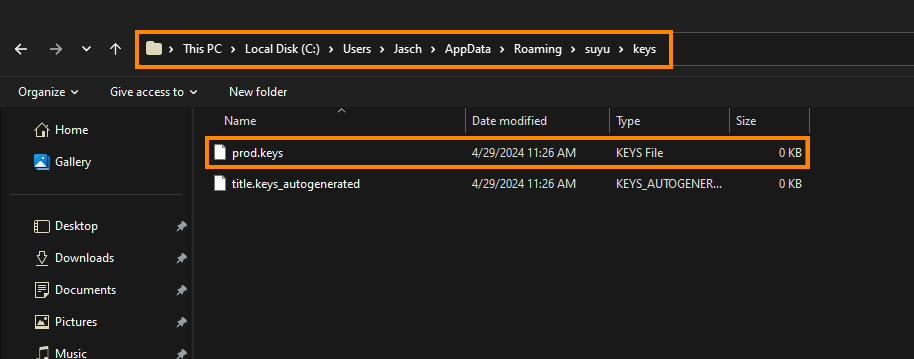
To solve this problem, find and place a new Prod.keys file in the above folder and all the games you are trying to add will start working. You will have to do this from time to time as newer games will require newer keys. Using the same Prod.keys file sadly won't work forever.
Where to Find Updated Prod.keys Files for Suyu?
Finding Prod.keys for Suyu can usually be done in the same place you find the games, however, we sadly can’t mention any locations where you might be able to find them for obvious reasons. Look what happened to Yuzu. As we mentioned above, if you’re new to all things Suyu you’ll find the links below super helpful, especially the ones regarding optimisation and saves. You can also use Yuzu guides for most issues right now.
Why Don't Games Appear in the Suyu Library?
Suyu is a fantastic piece of emulation software with a hilarious name, that lets you play Switch games on a computer in the event that your Switch dies or is out of commission for some other reason. Unlike a lot of other similar software, Suyu is easy to use, runs exceptionally well, and has just about everything you could ever want from a piece of software of this kind. Unlike most other emulators you'll need to keep a few things up to date as outdated files will cause certain elements of Suyu to stop working. You can download the latest version of Suyu here
