If you are having major issues with Windows Defender and HtcVComV64.sys Memory Integrity error on Windows 11, this article will show you quite a few different things you can do to solve the problem. Core Isolation is a special defensive feature on Windows 11 that shields against certain malicious attacks but one that can be overprotective and resource hungry. If you have HTC software installed this is probably where the problem is coming from.
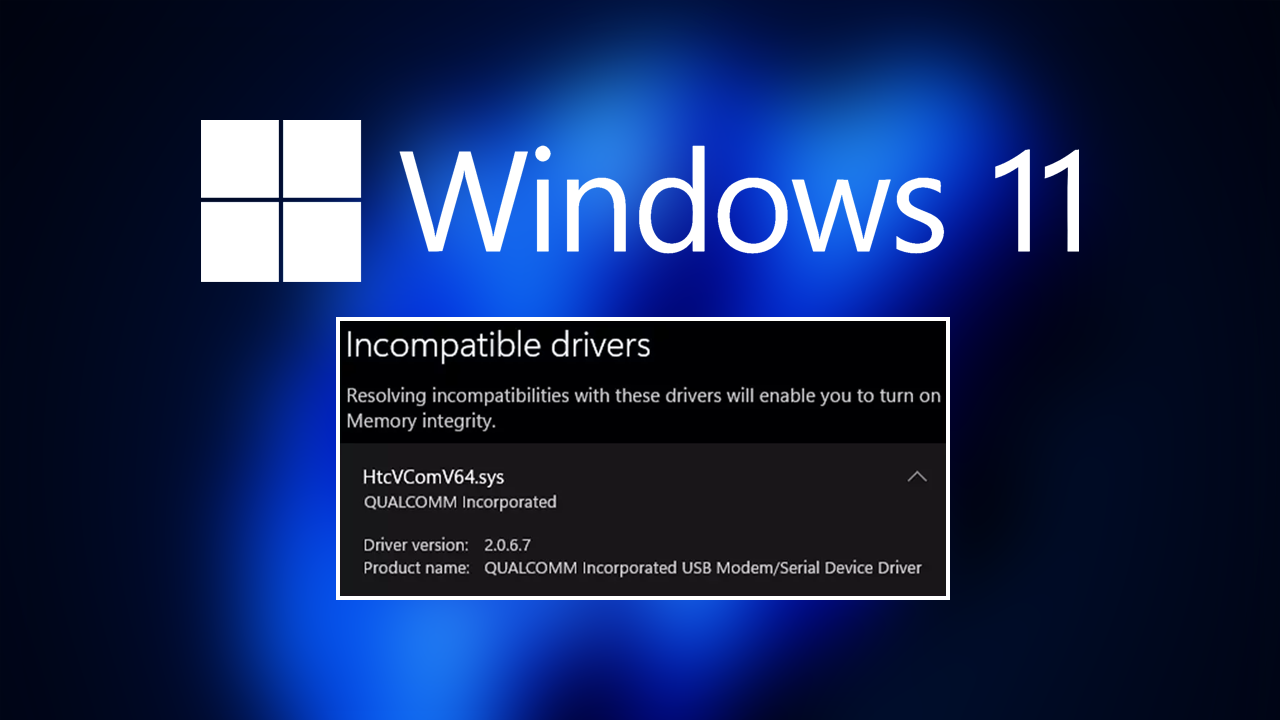
Takeaways:
- Learn how to fix HtcVComV64.sys Memory Integrity error on Windows 11.
- What is causing Windows Defender and Core Isolation to have problems with HtcVComV64.sys error.
- HTC software causing HtcVComV64.sys Memory Integrity error on Windows 11?
Table of Contents
How to Fix HtcVComV64.sys Memory Integrity error on Windows 11.
If you have a HTC Vive and have HTC software installed on your computer uninstall and reinstall the software.;
-
Type Control Panel in Windows search and press Enter.
-
Go to Programs > Uninstall a program.
-
From the list, locate associated software (All HTC Software)
-
Right-click and select Uninstall.
-
Follow on-screen instructions to remove the program.
Next, Uninstall the Driver Using Device Manager
Once you have removed the software, it's time to remove the Driver for your HTC device.
-
Right-click on Start and choose Device Manager.
-
Expand the Network adapters section (although this might be located under monitors as well).
-
Right-click on the driver and select Uninstall device.
-
If any prompts show up, confirm them.
- Finally, Restart your computer.
Remove all other HTC Software then Reinstall Everything
Once you have removed everything including drivers you can reinstall everything back onto your computer. Just make sure that you use the latest drivers and software versions. It's also a good idea to update Windows 11 as well. The more up to date the better your PC will be protected from security issues and the more stable it will run programs. At least for the most part!
Disable Core Isolation on Windows 11
If you are still having problems you can simply disable Core Isolation on Windows 11. While it is a security feature it isn't one that 99% of people will need to run. It also has a significant resource drain on your system so having it disabled will give you better performance. The guide below will show you how to enable or disable Core Isolation on Windows 11.
How to Enable or Disable Core Isolation on Windows 11.
What is causing HtcVComV64.sys Memory Integrity error on Windows 11
HtcVComV64 is an important system file required for some HTC devices and is commonly used with VR headsets and phones. However, when Memory Integrity is enabled problems start to occur so it's super important to make sure everything is up to date, including Windows 11 and your hardware drivers.
