If you are trying to play Lethal Company but keep getting a random error message that says An Error Occurred and not much else. This article will show you several different things you can do to fix this annoying Lethal Company bug that stops you from playing the game entirely. If you are using mods this could be the reason but we'll be covering that as well. Either way, the Developer still has some work to do to get this game nice and stable.
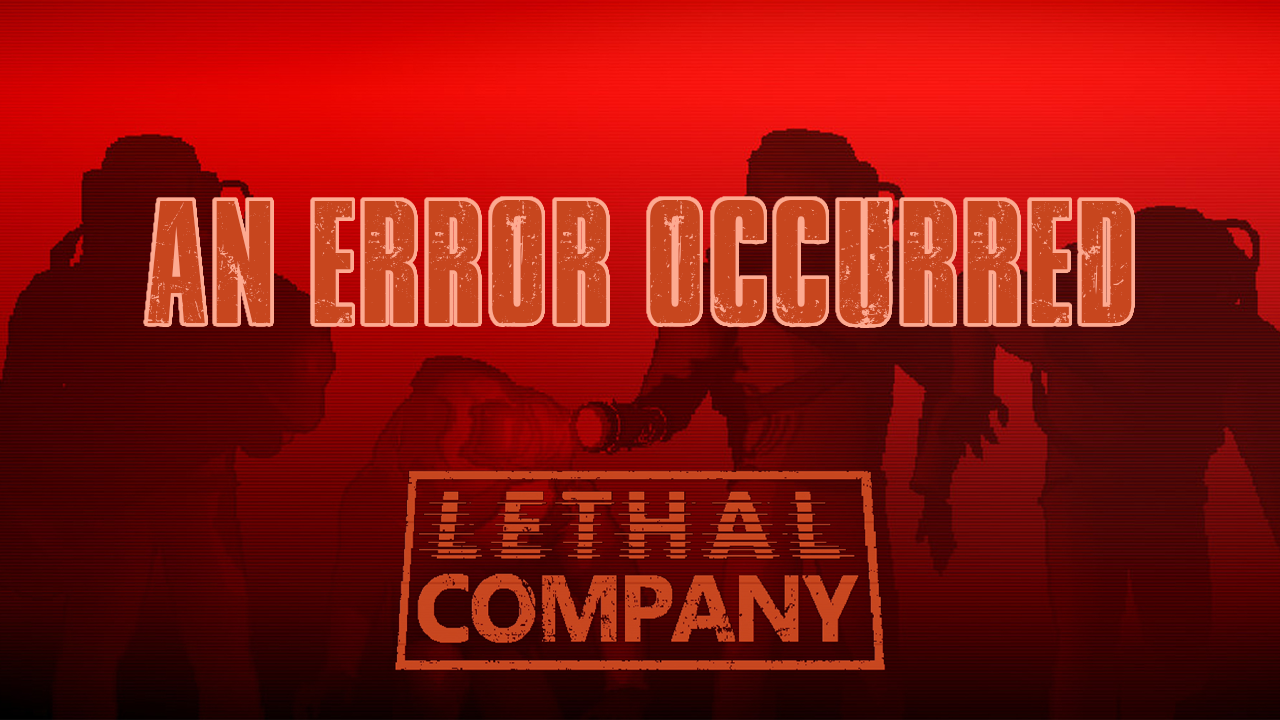
Table of Contents
Related: How to Fix Can’t Record Lethal Company Using NVIDIA ShadowPlay - NVIDIA Geforce Overlay
Lethal Company is a really quirky little game that has become super popular all of a sudden and is still quite cheap over on Steam. While it only supports a server lobby of 4 players by default there are mods that increase that number to 20 which makes for an even more fun experience. While the game is super fun, it's still quite buggy in some places so the developer needs to scan through the data and make some changes to get things a little more stable. However, that will come in time so until then here are the best solutions you can use to fix An Error Occurred when trying to play Lethal Company on Windows 11 or Windows 10. So let's get started.
How to Fix An Error Occurred Message in Lethal Company.
As with most game problems is more than one potential fix for an error occurred in lethal company. More than likely it's just a bug that will be patched out before too long but don't worry here are all the possible fixes that should fix this problem pretty quickly. Players usually encounter this error when trying to join any crew, and there may be several reasons for this.
Restart Lethal Company and your PC.
This is only a temporary solution to fix this issue but if you're in a mad rush to join a game and don't have time to do anything more advanced this is a quick fix.
Run Lethal Company as Administrator (Yes this works for Steam)
Another quick fix is to run the game as an administrator. Yes, you can do this with Steam games and it does sometimes solve this problem. To run a game as an Administrator on Steam, go to Steam and do the following.
Go to: library > right click game > properties > installed files > browse.
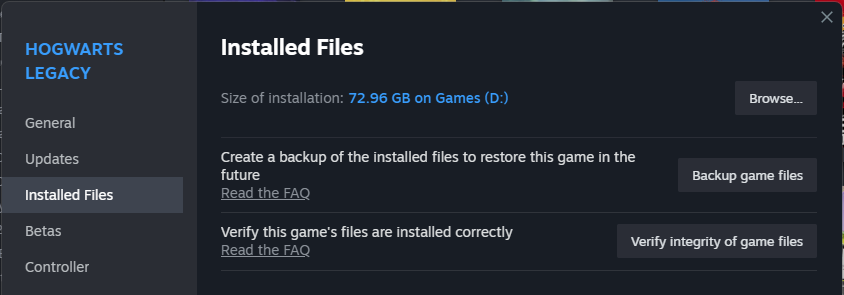
Right click .exe > run as admin
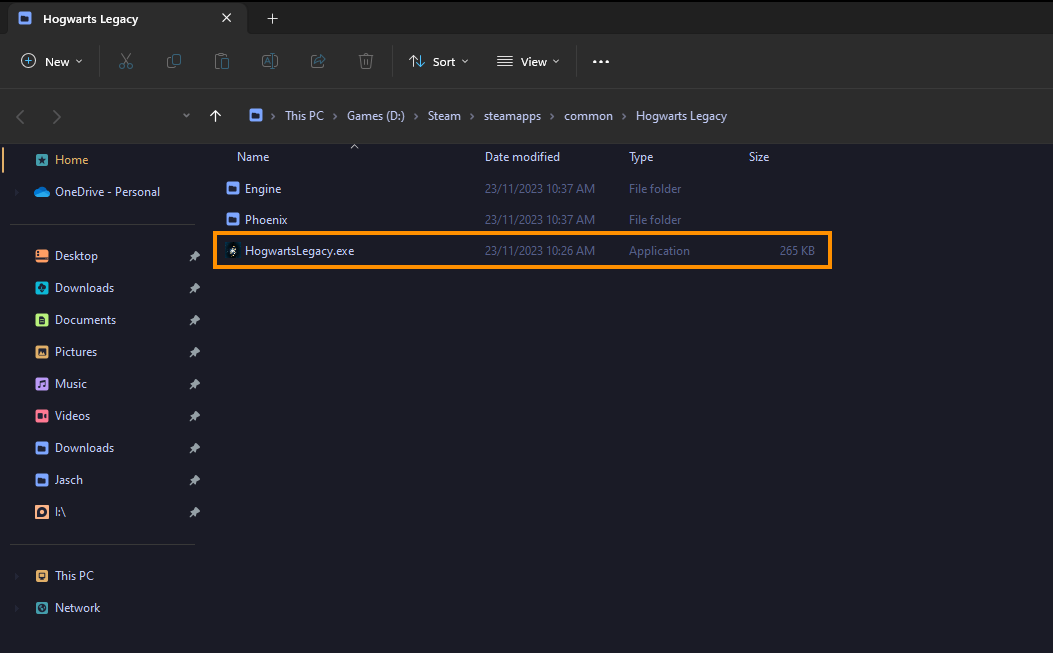
Update Lethal Company
It is worth trying to update the game if it’s not of the latest version. Here's how to do it on Steam:
- Launch Steam.
- Go to the game library.
- Right-click on Lethal Company.
- Open the Properties.
- Go to the Updates tab.
- Open the Automatic Updates.
- Select Always keep this game up to date.
Check Internet Connection
Check the Internet connection to see if it is stable. For this, different sites to check the speed of the internet will help.
Driver Updates use Display Driver Uninstaller (DDU)
If it's been a while since you last updated your graphics drivers, now is the opportune moment to do so. This process will update the NVIDIA Control Panel, GeForce Experience, and NVIDIA overlay, addressing any problems with Shadowplay not recording. In case of errors, employing DDU for a thorough clean install is recommended.
- Obtain the latest graphics drivers from the official website of your computer or graphics card manufacturer.
- Utilize Display Driver Uninstaller (DDU) to uninstall your existing graphics drivers completely.
- After the uninstallation, proceed to install the new drivers you downloaded.
- This ensures a pristine installation, reducing the likelihood of encountering generic driver issues.
- Once your computer restarts, you should be able to use NVIDIA GeForce Now without any complications, provided the servers are operational.
Verify Game Files
Check if the Lethal Company game files are complete. To accomplish this, follow the instructions below:
- Launch Steam.
- Go to the game library.
- Right-click on Lethal Company and open Properties.
- Go to the Installed Files tab.
- Click on Verify integrity of game files.
- Launch the game from Steam and see if the error disappears.
Uninstall and Reinstall Lethal Company
Now that you've tried everything from restarting the game to Verifying files it's time to bite the bullet and uninstall and reinstall everything. Thankfully the game isn't that big so it won't take all that long for you to re-download. Just make sure that once you uninstall the game you restart your computer and then reinstall it again.
