If you are trying to use OBS to stream or record content for Twitch, Youtube, Facebook or another platform but keep getting the following error message: The procedure Entry Point IsWow64Process2 is not located. This article will show you how to quickly and easily fix the problem on Windows 10 and Windows 11, so let’s get started.
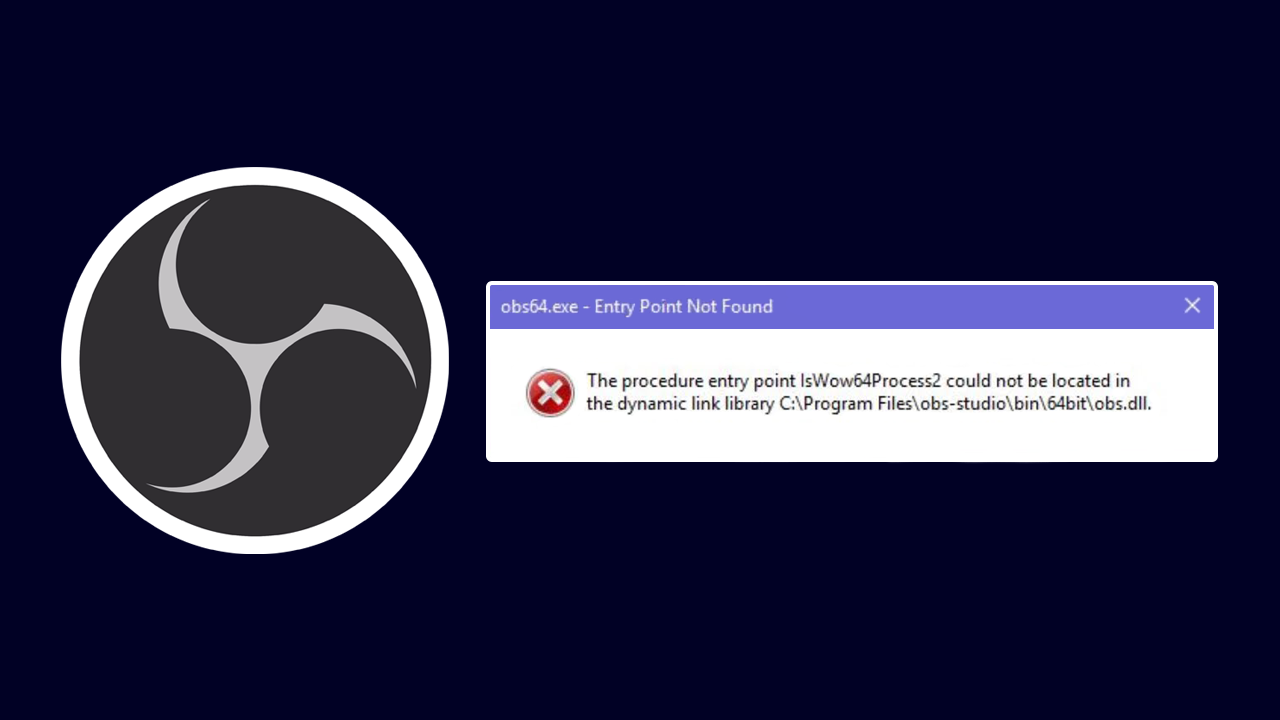
Table of Contents
Related: Xbox Error "A connected accessory is not authorized error (0x82d60002)."
OBS is the best piece of software to stream or record content to Twitch, YouTube, Facebook, or any other platform that you can think of. It’s free, easy to use and doesn’t take all that much time to configure to get the perfect quality for your content. It’s also far more resource-friendly than StreamLabs which is a lot fancier and has a nicer interface. While OBS is also super stable and doesn’t generally have any issues you may come across error The procedure Entry Point IsWow64Process2 is not located in OBS from time to time.
OBS error The procedure Entry Point IsWow64Process2 is not located is any annoying error message that usually appears on Windows 10 however it may also appear on Windows 11, though is a lot rarer. Thankfully there is a really quick and easy way you can solve this error message so follow along as we guide you through the process. Let’s get started!
How do you fix OBS error The procedure Entry Point IsWow64Process2 is not located.
In order to fix this annoying error message you will need to download and install an older version of OBS first, then you can update to a newer version. However, not just any older version will work. For this situation OBS Studio 27.2.4 is the one that solve the problem. You can download it from anywhere you like, but we’ll leave a link below for the download as well.
GitHub download OBS Studio version 27.2.4
- Once you have the file on your computer make sure any other version of OBS you have installed is removed then install version 27.2.4.
- Now that you have done that, restart your computer and OBS should be working without any problems.
What next?
With version 27.2.4 installed on your computer, you should be able to use the check for update feature in OBS to update to the latest version without encountering any other problems. This is the best method to use, however, you can also try visiting the OBS website and downloading the standard installation file from there. Just install it over the top of the current version and it should work as well.
Other OBS error messages?
Here are a few other OBS and StreamLabs error messages you’ll probably come across at some stage while you are using OBS. The good news is that most of them can be resolved quickly and easily just like the one in this article.
How to fix OBS Starting the Output Failed Error. Please check the log for details.
How to Fix OBS installation Error "OBS Files are being used by the following applications"
How to Fix OBS Studio Error | Failed to Open NVENC Codec: Function Not Implemented.
How to Fix Thrid-Party Overlays Not Appearing in OBS or StreamLabs.
