Table of Contents
If you are having problems with the Windows Store on your Windows 10 computer getting stuck trying to acquire licenses, this guide will show you several different troubleshooting steps you can take to finally rectify the issue and get license acquisition out of limbo.
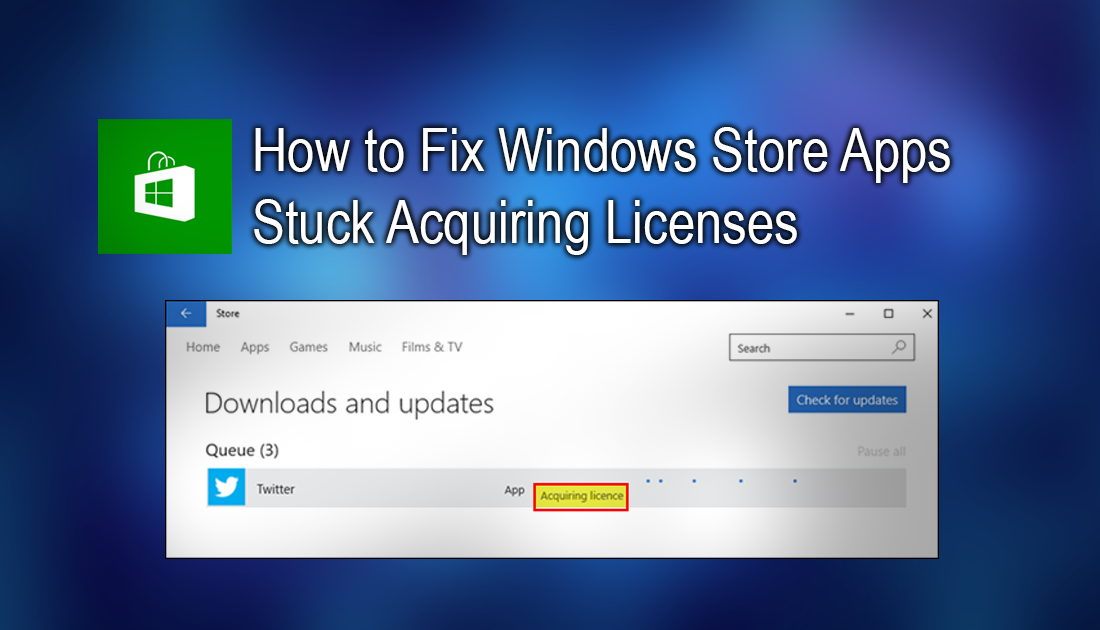
How to Use Google Assistant to Identify Music.
Although this error isn’t all too common, it can be difficult to find a workable solution that actually fixes the problem of app license limbo within the Windows Store. It’s also quite a mystery as to what actually causes the issue, as always though, Microsoft is looking into the error. In the meantime though, until an official solution is found, you can use the following troubleshooting solutions.
How to Fix Windows Store Acquiring License Errors.
Although it probably hasn’t changed, the first thing you need to check if you are having license errors on the Windows Store are your date, time and region settings. To do this, go to the following location Settings > Time & Language and Disable your Automatic Time and Date settings. Here manually set your time and date, then move to the Region and Language menu and change your region to the USA. (you can change it back as soon as the error fixes itself)
If adjusting your time and region settings didn't fix the licensing issue, you can try to run the Windows 10 Store Troubleshooter. This built-in tool has been designed to fix any bugs or errors that may have crept into the Windows Store app. To use the troubleshooter, you will need to do the following. Go to Settings > Update and Security, then switch to the Troubleshooting tab in the left-hand pane. Here scroll to the very bottom of the page and choose Windows Store Apps, then follow the instructions given by the tool.
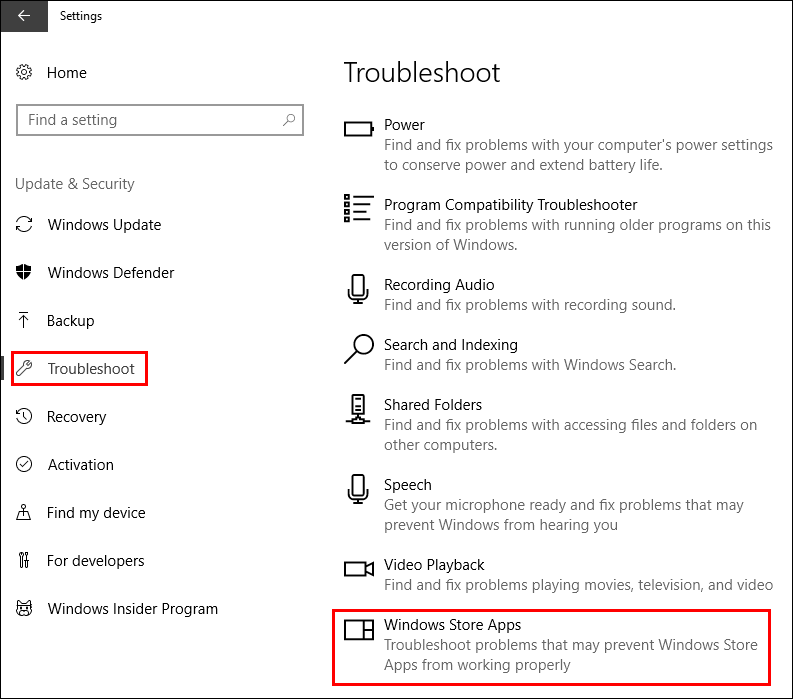
If the Troubleshooting tool hasn’t fixed the issue, you will need to Reset the Microsoft Store. To do this, open Settings > App, then the Apps and Features tab in the left pane. Next, find the Windows Store in the list and click Advanced Options.
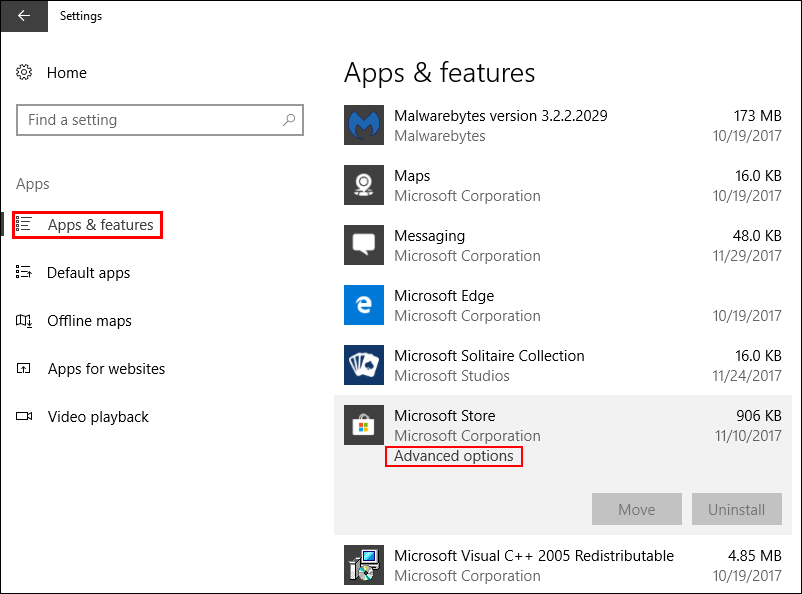
For the final step, click Reset and follow Windows instructions.
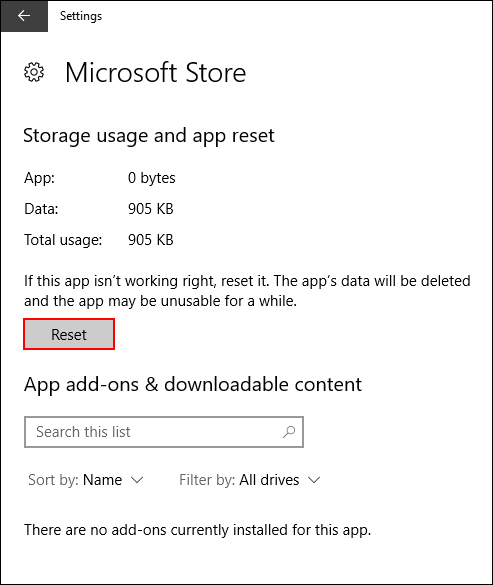
One final step you can try to fix Windows Store licensing issues is to Re-register the Windows Store. This sounds a little complicated and in truth, it is a little more complicated than all the previous steps, however, it's nothing you won’t be able to handle. To begin, open the Windows PowerShell tool as admin by searching Powershell from the start menu, then right-clicking and selecting Run as admin. When the tool is open in front of you, copy and paste the following command into the tool and press Enter.
Get-AppXPackage | Foreach {Add-AppxPackage -DisableDevelopmentMode -Register "$($_.InstallLocation)\AppXManifest.xml"}
When the command finishes running, close the PowerShell tool and Restart your computer. After rebooting everything should be in working order.
