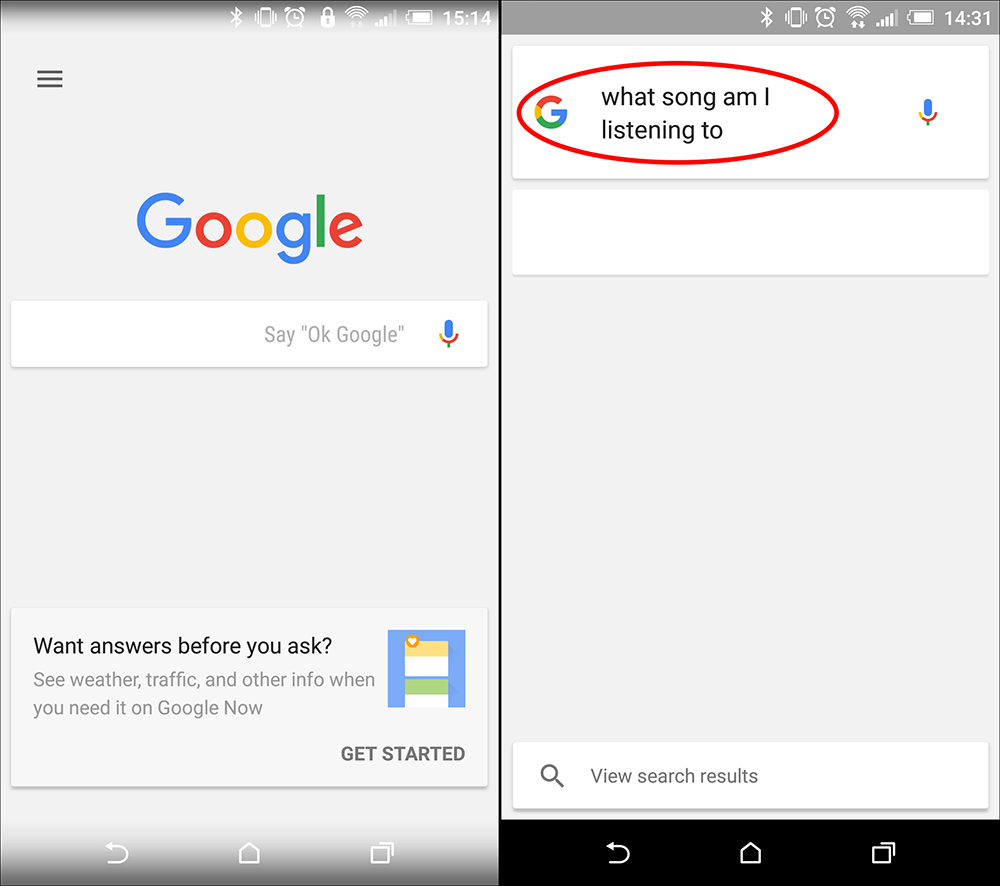Table of Contents
Not a lot of people are aware of this but you can now use Google Assistant to identify any music you are listening too but don’t know the name of. If you’re not familiar with Google Assistant or need help figuring out how to use Google Assistant to identify music, allow Downloadsource to guide you through the process.
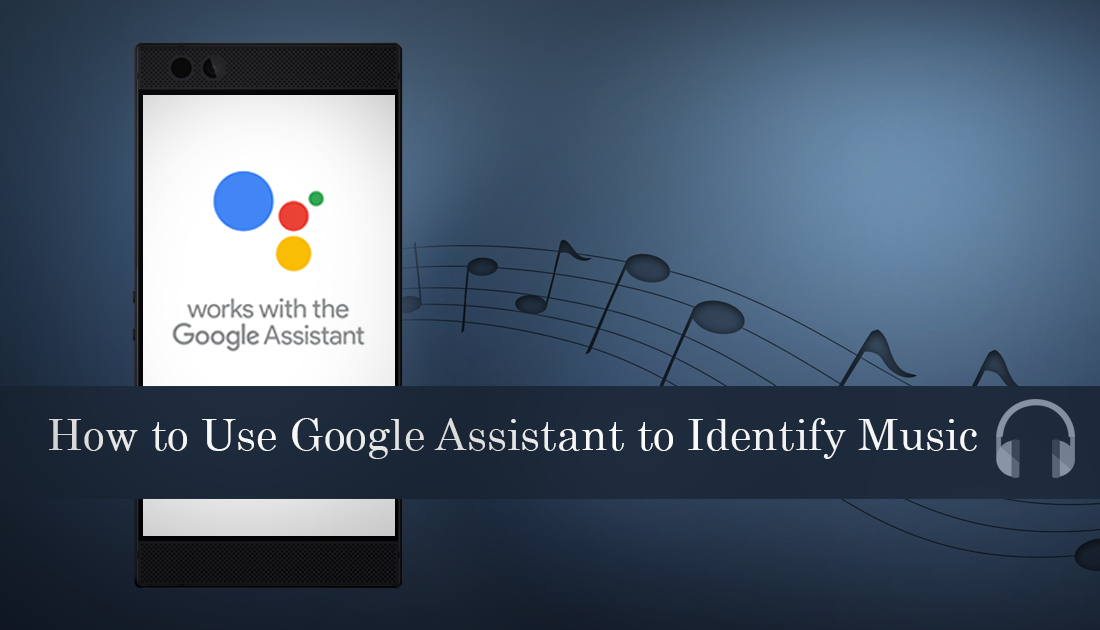
How to Get Google Assistant on Android 5.0.
Even if you own an iPhone, you can still take advantage of Google Assistant and its range of helpful tools. G Assistant allows you to manage your schedule, get answers to questions and searches, as well as a ton of other additional features. What’s even better, It now also allows you to identify music in a very similar way that Shazam does, which is currently the world's most popular music identification tool.
Unfortunately, there are some country limitations on where the music Google Assistant identification service will work. The official list hasn’t been updated for some time, however, Germany, France, Japan and USA are currently live and working. Even if you are using a phone set up in English, with Geo spoofing active and a VPN, you won’t be able to bypass the region lock.
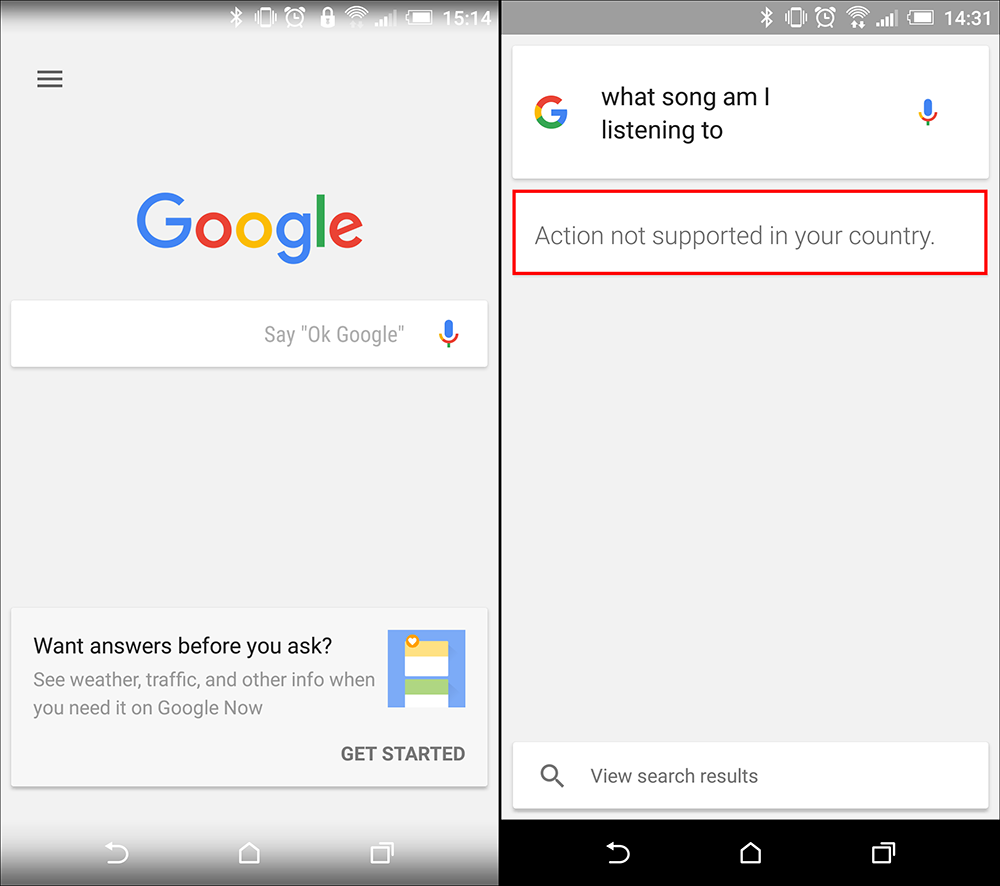
Where Do You Find Google Assistant?
Depending on your device, you may find that Google Assistant is already installed and ready to use, simply open your app list and search for it. For iPhone users, you can download Google Assistant from the Apple App Store. If you can’t find it on your Android Device, you can use the download link below. Your Android device also needs to be running Android 6.0 or newer for it to work correctly.
Download Google Assistant From the Google Play Store.
Note: You’ll also need to make sure your Android phone’s base Google app is up to date, if it isn’t, don’t stress, you’ll be prompted to update when Google Assistant opens for the first time.
How Do You Use Google Assistant to Identify Songs?
Once you have Google Assistant installed on your device, open the base Google App, not Google Assistant. (it may be called Launcher with a number attached, 1, 2 or 3) The easiest way to find it is to simply look for the Google icon. If it’s the first time you have used the app, follow the prompts and finish the first time setup process. As soon as you have finished this, make sure you have an internet connection available, either mobile or WiFi, then simply speak “Ok Google” into your phone, followed by the phrase “What song am I listening too” Now, you just have to wait for the app to use your phone’s microphone and Google's music library to figure out which song is playing. It generally takes between 5 and 10 seconds for the search to complete.
I tested a few popular songs which Google Assistant found quickly and easily, however with some less popular songs or certain remixes, Assistant wasn’t anywhere near as good as Shazam.