If you are trying to play games using Yuzu Android but can’t because the app or games keep crashing this article will guide you through the most important things to check in order to prevent Yuzu from crashing on your device. Keep in mind that Yuzu does require high-end devices so even though you are doing everything right there may not be a working solution for your specific device.
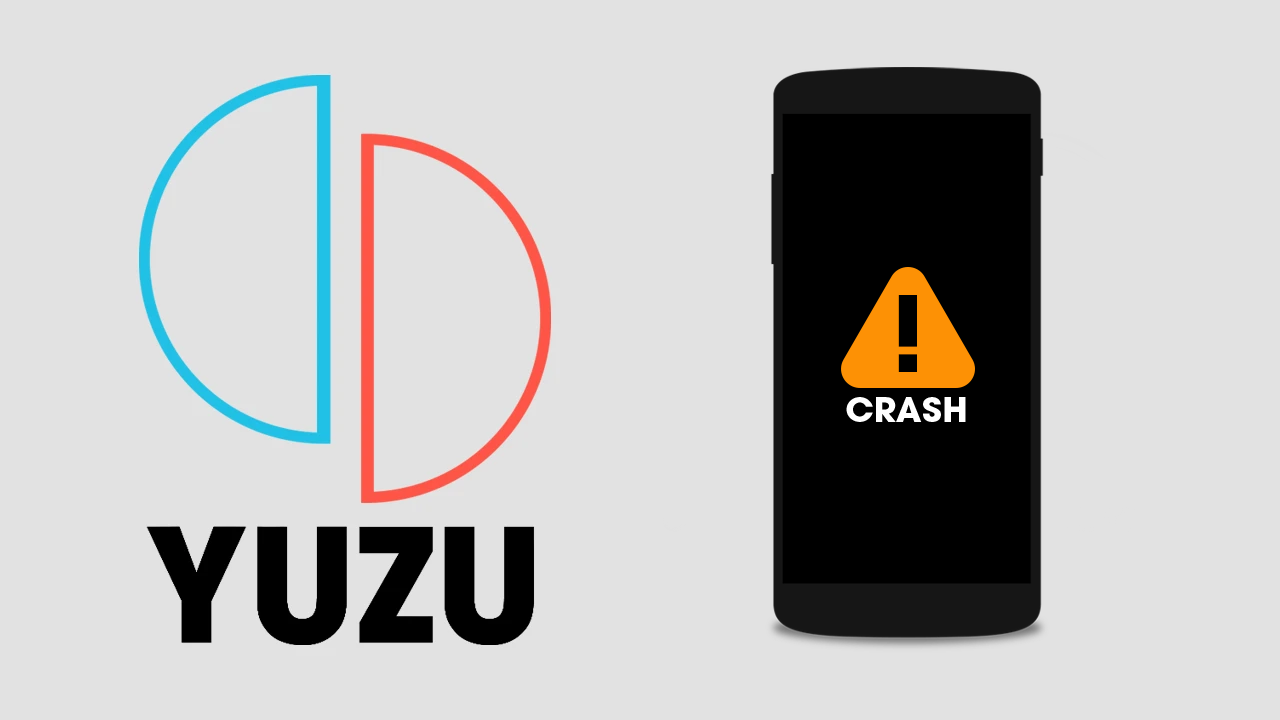
Table of Contents
Related: How to Fix Yuzu Android Black Screen when Launching Games.
Yuzu Android is an emulator that allows you to play Nintendo Switch games on your Android device. However, like any software in early development, it will have crashing and instability issues. In this article, we will explore various methods to help you fix Yuzu Android crashes and reduce the occurrence of crashes on your device.
At this stage of development, most Yuzu crashing issues are occurring because of poor optimisation (being worked on) and devices that don’t meet the right hardware requirements. So before you do anything else scroll back up and check to see if your device is up to the task of running Yuzu Android. If your device is capable you will need to do the following to stop Yuzu Android crashing. Or at least reduce crashing.
- Update Yuzu Android.
- Check for third-party drivers (Yuzu Discord)
- Make sure the game files aren’t corrupted.
- Wait for future Yuzu updates.
- Ask in the Discord server for settings specific to your device.
How do you fix crashing in Yuzu Android? Yuzu Android crashing solutions.
Check hardware requirements: Before diving into troubleshooting, it's crucial to ensure that your device meets the necessary hardware requirements to run Yuzu Android smoothly. Poor optimization and crashing issues are often linked to devices that don't meet the minimum specifications. Verify that your device is capable of running Yuzu Android and meets the recommended hardware requirements.
- Android 11
- Snapdragon 865 processor or better
- Adreno 600 or higher (preferably Adreno 700)
- Mali support has also recently been added. (Selected hardware)
- 6 GB of RAM (preferably 8 GB or more) 6GB devices are more likely to have black screen issues.
Update Yuzu Android: Keeping your Yuzu Android emulator up to date is essential for resolving crashes and improving overall performance. Developers frequently release updates and bug fixes to address known issues. Check for any available updates and install them to ensure you have the latest version of Yuzu Android.
Check for third-party drivers: Visit the Yuzu Discord server, a community where users share their experiences and seek assistance. Look for any third-party drivers or patches specifically designed to fix crashing issues. The community might have discovered workarounds or solutions that can help you resolve the problem.
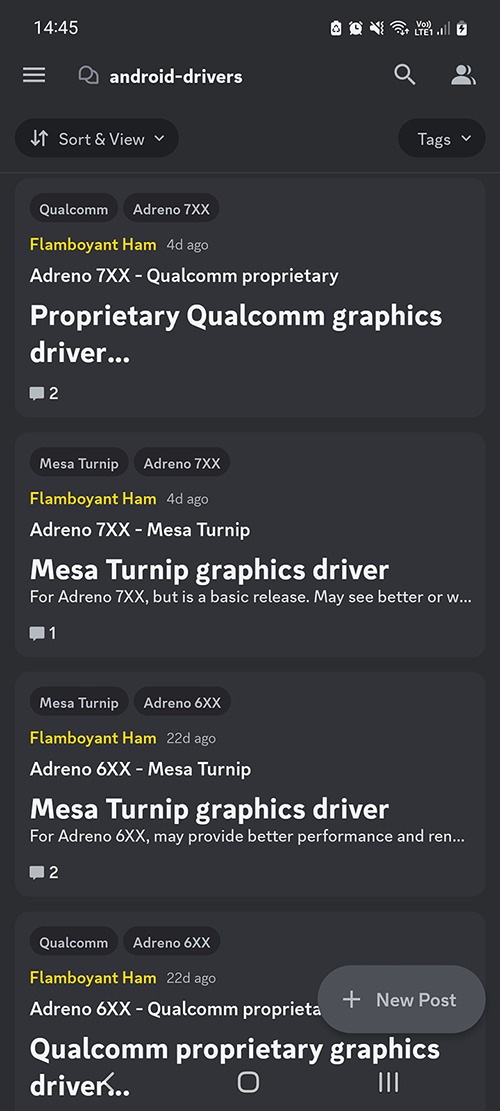
Verify game file integrity: Corrupted game files can lead to crashes and instability in Yuzu Android. To ensure that game files aren't causing the crashes, verify their integrity. If necessary, re-download the game files. It is important to note that if the games work on the original Nintendo Switch or on a PC, they should generally work on Yuzu Android.
Wait for future Yuzu updates: Yuzu Android is actively developed, and the development team continually works on optimizing the emulator and improving its stability. If none of the immediate solutions work for you, consider waiting for future updates. These updates may address the crashing issues you are experiencing.
Ask in Discord for help: Each device may require specific settings or tweaks to achieve optimal performance. If you have exhausted all the general fixes without success, head on over to the Yuzu Discord server. The community or the developers may be able to provide you with settings tailored to your device, potentially reducing crashes and improving stability.
