It's become quite a standard: a program is free, but you have to install additional features such as new tools bars for you browser. Not only do they change your settings, but also slow down your browser's performance.
In the lead are two most scorned toolbars: Ask Toolbar and Babylon Toolbar. Of course, if you choose a certain option during installation these won't find a way into your browser, but all it takes is just a moment without focus... and a wild problem appears.
On one hand, it's difficult to say that the creators of freeware are guilty – they are simply trying to earn a living without giving you a bill for their hard work. On the other hand, should they promote software that has some characteristics of malware application...
However, if you have already gotten an unwanted addition to your browser, try Junkware Removal Tool. Don't be afraid of its extremely simple interface – all it displays is pretty much a DOS command window. But don't let it discourage you from using, as the program proves extremely easy in use and, most importantly, effective enough.
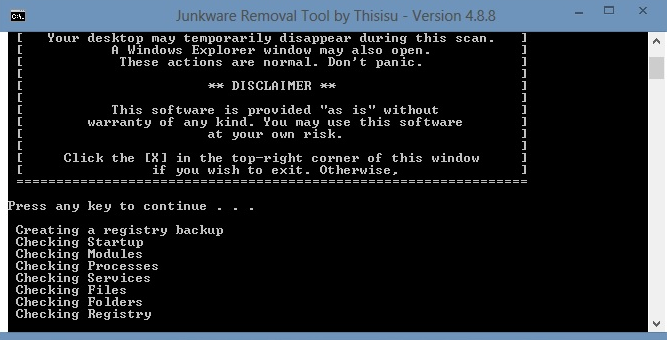
So what should you do to get rid of crapware? Start the program and press any button. Junkware Removal Tool will create a safety copy for your system registry and then it will proceed to scanning your hard drives.
Junkware Removal Tool will remove any program that it has on its black list immediately after finding it. You have no choice whether you want to delete a piece of crapware, or leave it alone (just in case you had any doubts ;-) ).
After the scan Junkware Removal Tool displays a report in a form of a text file. This way you will know exactly what unwanted applications found their way into your PC. If there's a “failed to delete” line it means that the program could not deal with some task.
Such a piece of information appears when some sort of crapware wasn't found in the system (for example because it has never been installed). It complicates the matter of effectiveness – how do you know that it has really been uninstalled? - but in such a case it's best just to launch your browser and see how it looks like.
Junkware Removal Tool finds and eliminates services such as Ask Toolbar, Babylon, Browser Manager, Conduit, DealPly, iLivid, IncrediBar, Web Assistant and many more. Remember to close all your Internet browsers before launching the program.
