Table of Contents
If you own an Android smartphone you’re more than likely unaware of its ability to measure distances using its camera. Although the option isn’t something you can do by default, there are a variety of apps available on the Play Store that add the feature to your phone. So follow along as we explore a few of them.
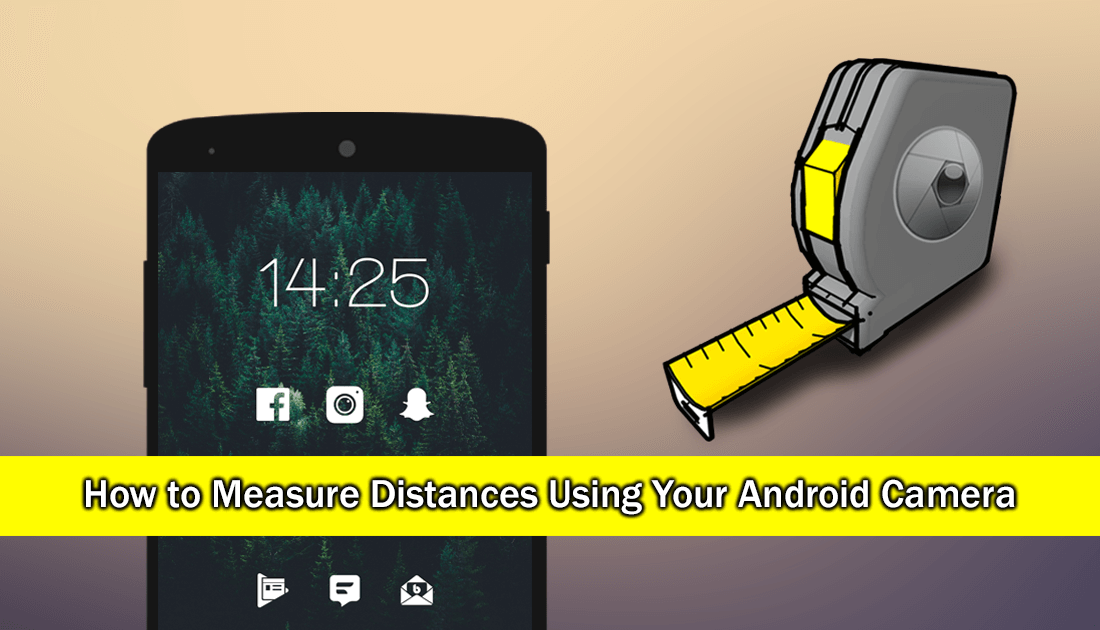
How to Backup and Restore Windows 10 Map App Settings.
Android devices have an enormous range of features, options, and services that allow you to simplify and improve your daily life and workflow. There are apps available for just about any task you can think of, for example, you can convert measurements and units from any format to another, with a few taps on your screen.
Even though that's pretty impressive, something a little more interesting that a lot of people aren’t aware of is Android’s ability to measure distances using its camera. Although the feature shouldn’t be used for any detailed, important work, it is a handy tool to use on the fly if you don’t have any other means to take a measurement.
Can You Measure Something Using Your Phone’s Camera? You Sure Can!
Just like every other app category on the Play Store the Android camera measuring app list is also quite full of apps. Although these apps all offer the same basic service, there are some that yield far better results than others. Below you will find three of the most accurate options we’ve found so far.
Smart Measure.
Smart Measure is one of the higher rated measuring apps available on the Play Store and is easy to use and setup. Once you have downloaded the app, you’ll need to tap the height measurements shown in the bottom left-hand corner and configure them to your needs. Generally, you’ll want to set the height to how high you hold the camera off the ground, by default it’s set for 1.5 meters, so if you’re generally holding the camera above or below that you’ll adjust it.
Once you have entered the info, hold the camera steady and level, then point the crosshairs to the bottom of the object you wish to measure the distance from. For the time being the app can only measure your distance from the object. I performed a few simple tests in an empty office and the results were within about 10 cms at a max distance of 5 meters.
Note: For US users, everything is in metric not imperial.
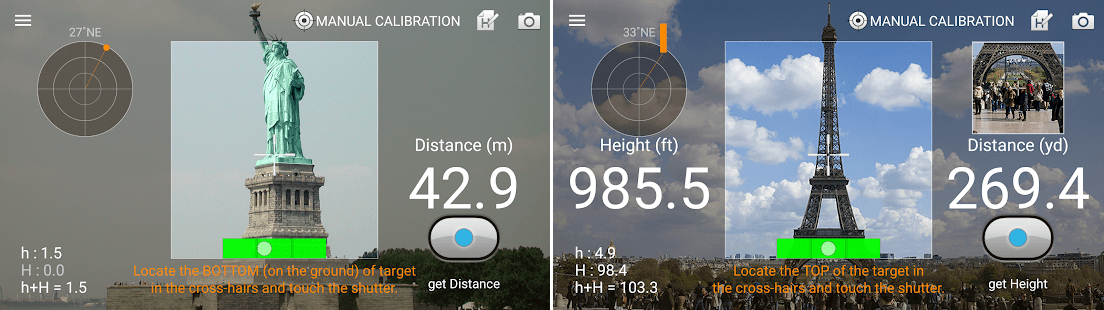
Easy Measure.
Another easy to use app for measuring distances using your Android device's camera. Just like all over apps that allow you to measure distances using your phone’s camera, you’ll need to make sure you have set the distance your camera is off the ground. To do this, simply drag the slider on the left to the height you require. The more accurate you are with your estimate, the better your overall measurement will be.
Some devices seem to work better than others, with older devices outperforming newer ones on most occasions. Overall measurements should be taken with a grain of salt and the screenshots shown below are an over exaggerated performance of the app.
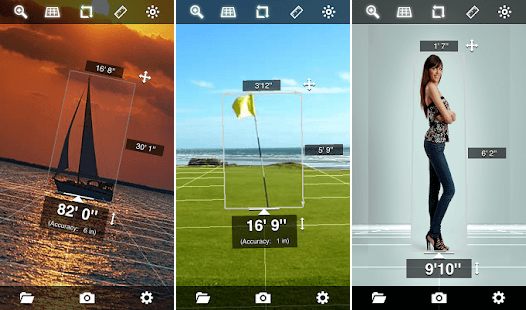
Distance Laser Meter.
Distance Laser Meter is another interesting app you can use to measure the distance from you to an object. Simply download the app and set the height your camera is off the ground, then point the crosshair at the base of your target. Once done laser will calculate the distance between your camera and the object. If you have entered the accurate height in the first steps, you’ll get quite an accurate measurement, however nothing you’d want to use for official or important purposes.
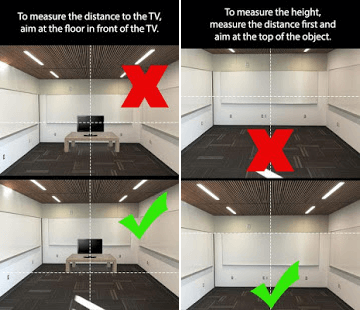
Conclusion.
Although all of the above apps get you in the ballpark of the exact measurement, you should still be using traditional measurement tools for important work. For the time being all of these apps are novelties and still need a lot of work before they can be taken seriously. However, If you’re a guy wanting some positive feedback measuring your bits, most of these apps will give you a nice overestimate.
