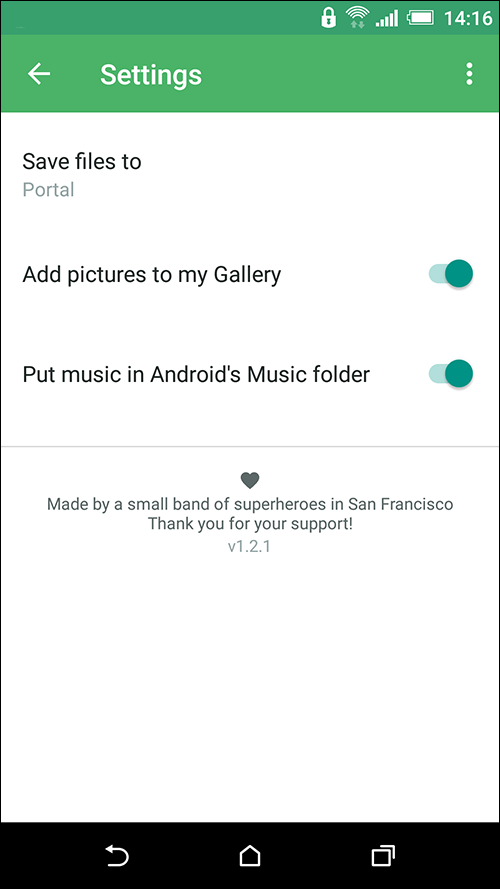Table of Contents
There are plenty of different ways to transfer files from your computer to your mobile phone. Bluetooth being one of the most widely used wireless options currently available. There are also countless apps that offer the service. Unfortunately, a lot of these apps are paid or don’t offer a good reliable service. This guide will introduce you to a brand new way to quickly and easily share files from your computer to your mobile device, both Android and iOS.

How to Setup and Use Apple TV Remote on iOS 11.
Let's face it, transferring files between a computer and smart devices using a wired connection is a pain in the arse. Not to mention most people don’t carry their cables with them in the first place. Because of this, a large portion of Android and iOS users transfer files between devices using their Bluetooth connections. Now, this is a pretty good way to transfer files from computer to your smartphone but it isn’t the only way.
Using a clever new app which is available for both Android and iOS, you now have an even better alternative to Bluetooth file transfers. It’s especially useful if you are trying to transfer data from a desktop PC that might not have a Bluetooth connection available, it's also far more efficient than transferring files via email or even uploading them to cloud storage first.
The app is called Portal and is super simple to use and setup. In fact, the only thing reviewers complain about is how simple it is. Don’t let that fool you though, the app is astoundingly good at what it does. Even though Portal is super simple to use, below you will find all the instructions you need to get it up and running on your devices.
How to Transfer Files From Computer to Mobile over WiFi. (Not Bluetooth)
The below guide and screenshots associated with it, are shown on an Android device but the app and process is exactly the same on iOS, so simply replicate the settings on your iOS device.
To get started, you’ll need to install the Portal app on your Android or iOS smartphone or tablet. You can find it by searching Portal from your corresponding app store or simply use one of the download links below.
Download Portal for iOS.
Download Portal forAndroid.
Once you have Portal installed on your smart device, open it and go through the two introductory sliders. When you are on the main screen, you will be asked to visit the portal website: portal.pushbullet.com and scan a QR Code.
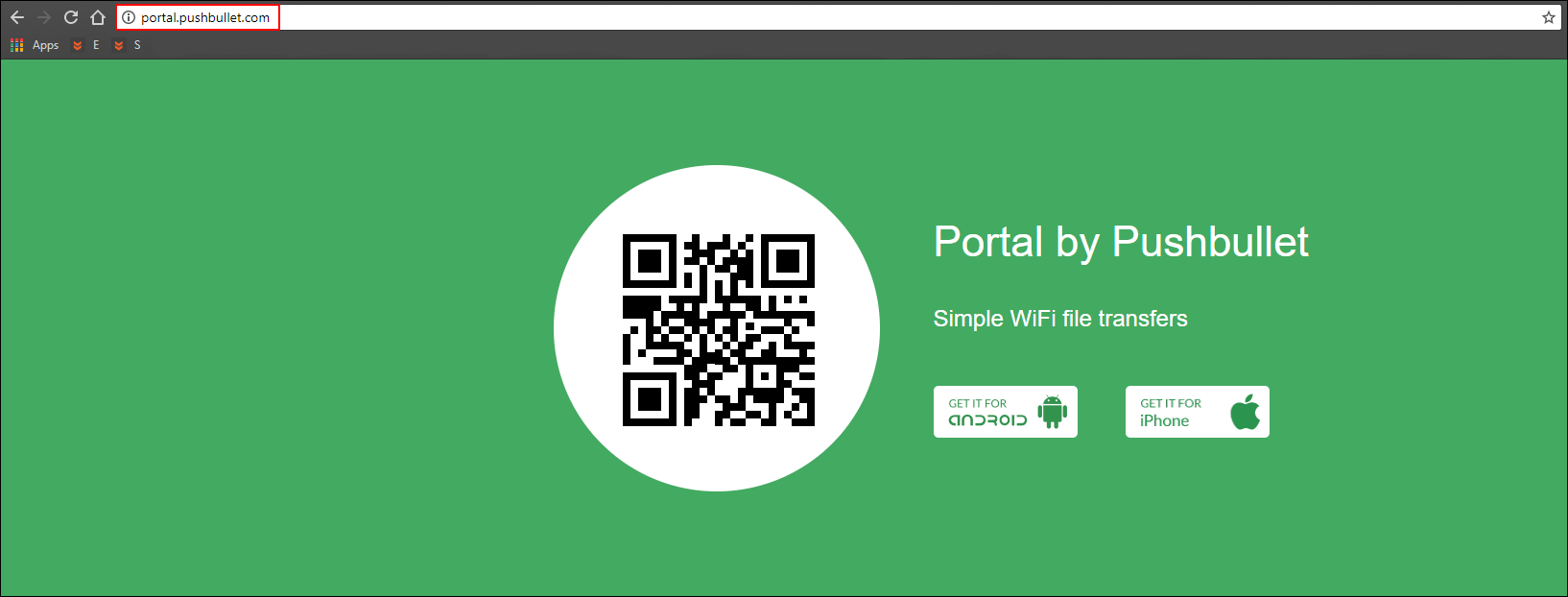
Once scanned, this QR code will link your two devices together, allowing you to send files from your computer to your phone or tablet.
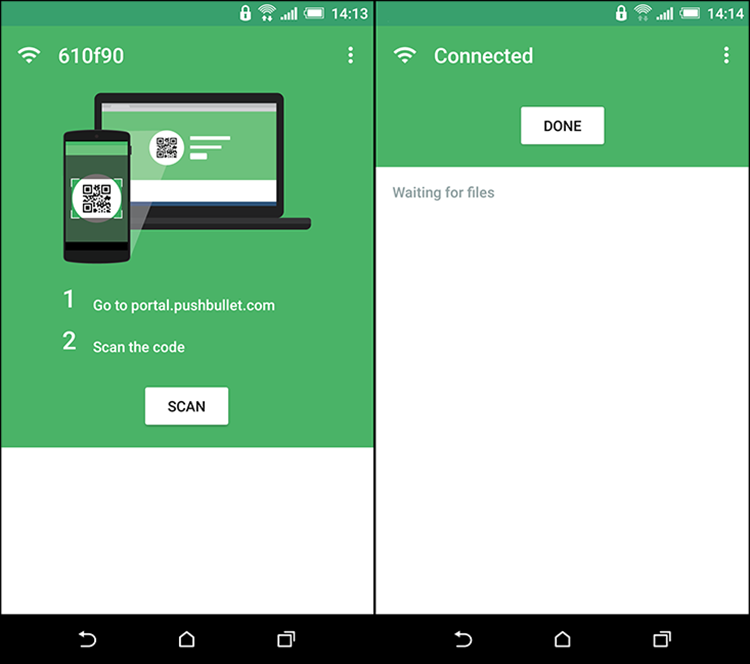
The QR code scans so fast you may think it has failed to connect however if it is successful you will automatically be shown the upload screen. Using the upload screen, you can either drag and drop files or use the Upload option. (either option works as good as the other) As soon as the file/files are uploaded, they are almost instantaneously transferred to your mobile device.
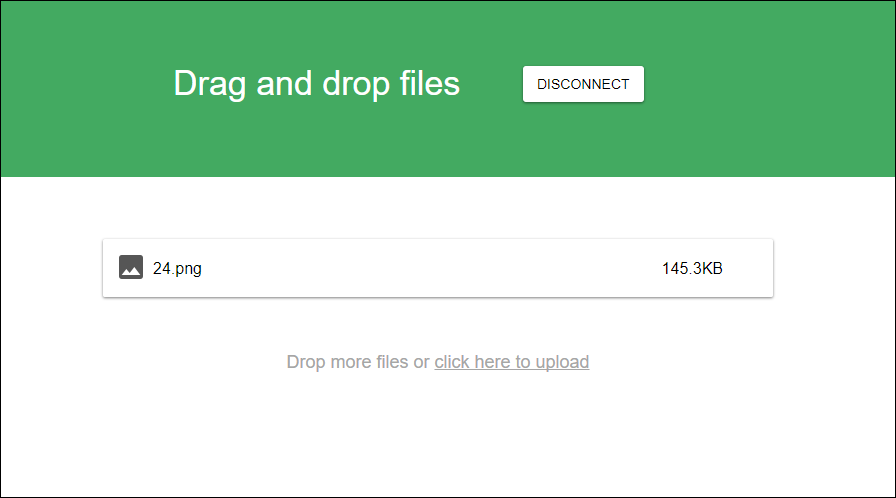
Files are transferred using your WiFi connection (so long as both devices are connected to the same WiFi network). If one device is connected to your WiFi network and the other is connected via a Lan connection, for example, a desktop PC, the files will be transferred over the Internet. (larger audio and video files will obviously take a little longer than documents and images.)
All transferred files will be shown on your phone's screen where you will have the option to view or share (share is Android only for now) They will also be saved to your devices corresponding folder. Pictures to the pictures folder etc. If your device has SD card support you can set Portal to send the files directly to your SD card.
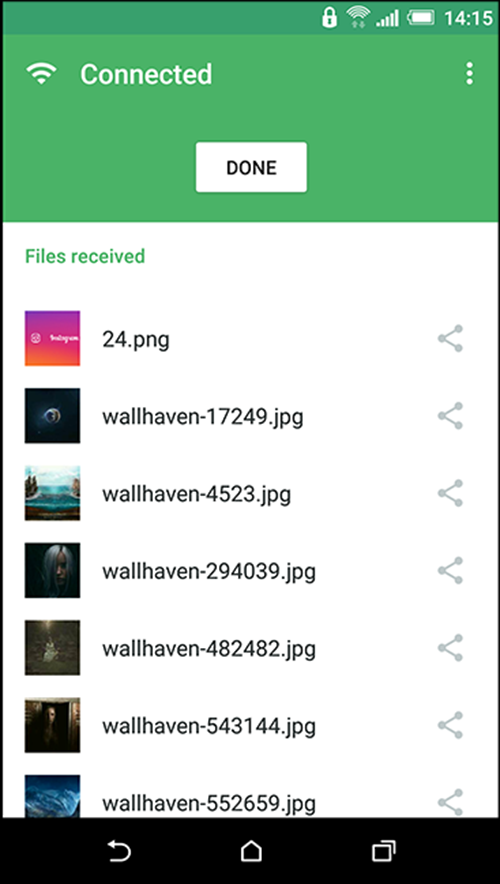
Note: If you’d rather portal not auto-save certain files, you can change the option using the Settings menu. Simply tap the three dots in the upper right corner and flip the toggles for either pictures or music.