High-resolution photos are, like it or not, highly detailed; however, it is not always an advantage. Sometimes, when we take high-resolution selfies, we might see that lots of skin imprefections are clearly visible in such photographs. How to hide them and have a photo retouch without using Photoshop?

Photoshop is one of the most popular photo retouching programs to use on our photographs and portraits, but it is, unofortunately, very expensive. It also contains numerous tools and functions that the majority of users will never need. You can use a free and fully legal program for photo retouching; get rid of all the skin imprefections in your photos with Free Photo Blemish Remover.
Retouching photos using Free Photo Blemish Remover
The application is very easy in use and its functions are limited to getting rid of skin imprefections, such as blemishes, acne and so on. Of course, you can also use it to smooth the skin and improve its overall look, but keep in mind that overdoing on it might make the face look quite artificial.
Once you have launched the program, you need to choose a photo you would like to have improved. Click on "Open Image" and choose a photo from your hard drive. It will be opened in the program and displayed in the middle of your screen.
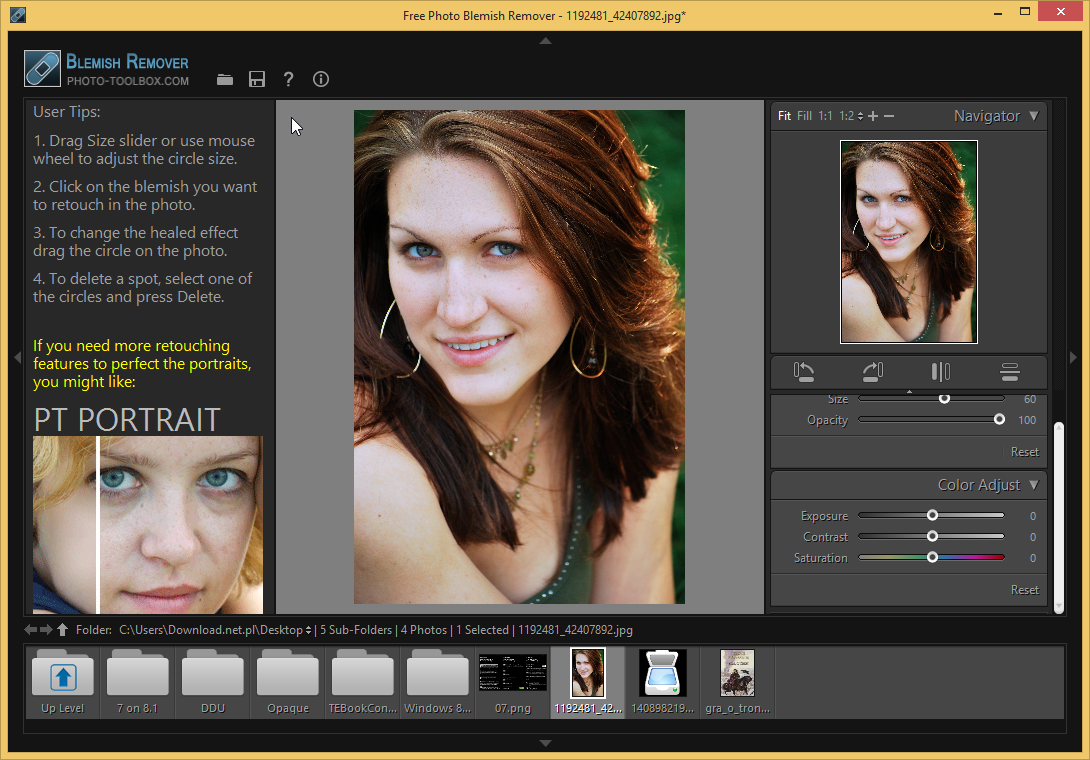
Now it is the time for removing what you do not approve of. To do it, all you need to do is to move the mouse cursor to a specific place. You can see that instead of the curson, a small circle appears. You have to use it to remove what you want to get rid of. You can change the radius and the size of the circle with the mouse wheel. Left-click once and voila! done. Repeat it everywhere you find any skin imperfections.
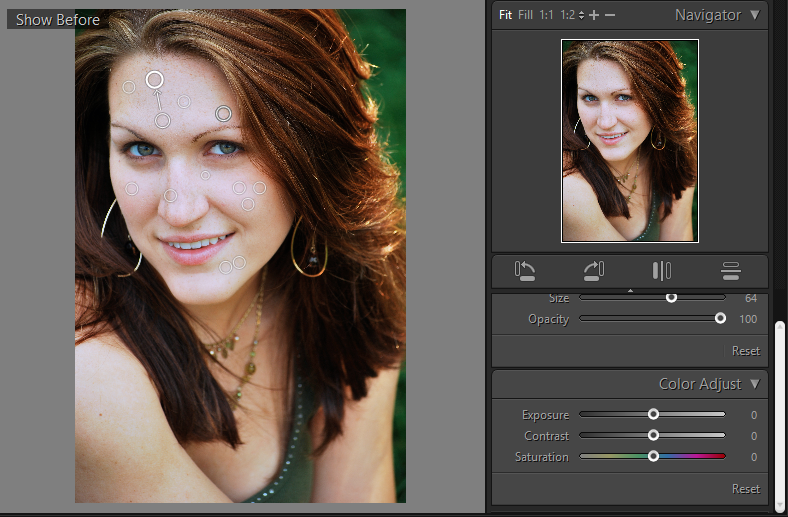
The whole "cleaning" process works very simply - the program clones the closest clear skin fragment and pastes into the place you have chosen. If the program clones not the skin fragment you had in mind, you can choose the part to copy on your own. Just click on a dot in a chosen place to improve and then drag the arrow to from where the skin is to be cloned. This way you can get rid of any skin imperfections with precision and get a selfie with perfect skin.
Additionally, on the right side you can use the toolbar to control different parameters, such as color saturation and exposition, minimising the colour differences that appear in cleaning and to hide the traces of photo modification. Once you are done, save the results with the flip disc icon.
